Netgear WNR1000v2 Support Question
Find answers below for this question about Netgear WNR1000v2 - Wireless- N Router.Need a Netgear WNR1000v2 manual? We have 3 online manuals for this item!
Question posted by pkgikim on January 15th, 2014
What Is The Routing Number On My Netgear Wireless-n 150 Router Wnr1000v2
The person who posted this question about this Netgear product did not include a detailed explanation. Please use the "Request More Information" button to the right if more details would help you to answer this question.
Current Answers
There are currently no answers that have been posted for this question.
Be the first to post an answer! Remember that you can earn up to 1,100 points for every answer you submit. The better the quality of your answer, the better chance it has to be accepted.
Be the first to post an answer! Remember that you can earn up to 1,100 points for every answer you submit. The better the quality of your answer, the better chance it has to be accepted.
Related Netgear WNR1000v2 Manual Pages
WNR1000v2 User Manual - Page 8


Wireless-N 150 Router WNR1000v2 User Manual
Restricting Wireless Access by MAC Address 2-18 Changing the ...MTU Size 4-8 Configuring NAT Filtering 4-8 Configuring Static Routes 4-8 Chapter 5 Fine-Tuning Your Network
Allowing Inbound Connections to Your Network 5-1 How Your Computer Accesses a Remote Computer through Your Router 5-2 How Port Triggering Changes the Communication Process ...
WNR1000v2 User Manual - Page 11


..., and scope of this type of data.
Warning: Ignoring this manual are described in the NETGEAR Wireless Router Setup Manual. xi v1.0, September 2009
Tip: This format is used to highlight information of the NETGEAR® Wireless-N 150 Router Model WNR1000v2 beyond initial configuration settings.
About This Manual
The user manual provides information for configuring the...
WNR1000v2 User Manual - Page 12


... death.
• Scope.
Wireless-N 150 Router WNR1000v2 User Manual
Danger: This is written for the WNR1000v2 router according to these specifications:
Product Version Manual Publication Date
Wireless-N 150 Router Model WNR1000v2 September 2009
For more information about network, Internet, firewall, and VPN technologies, click the links to the NETGEAR website in Appendix B, "Related...
WNR1000v2 User Manual - Page 13


... reader installed in order to improve its products and documentation.
Table 2-1. Revision History
NETGEAR, Inc. New features.
Publication Revision History
Part Number
202-10450-01 202-10546-01
Version Number
Date
v1.0
February 2009
v1.0
September 2009
Description
First publication. How to Print This Manual
Wireless-N 150 Router WNR1000v2 User Manual
To print this feature.
WNR1000v2 User Manual - Page 17


... loading a new page. When the upload is interrupted, it could corrupt the firmware.
Wireless-N 150 Router WNR1000v2 User Manual
- Figure 1-2
This message displays if the router discovers that new firmware is available. (If no new firmware is available, the router will proceed to the router status screen.)
Figure 1-3
-
The Checking for Firmware Updates screen appears unless you...
WNR1000v2 User Manual - Page 26


Wireless-N 150 Router WNR1000v2 User Manual
2. In the Name (SSID) field, you can enter a value of any other wireless networks within several hundred feet of your wireless connection when you will not get a wireless connection to 65 Mbps - Also, the SSID of up to 65 Mbps which the wireless interface will lose your computer to match the router's new settings...
WNR1000v2 User Manual - Page 30


... under Setup in the main menu (see "Changing the Administrator Password" on page 2-11).
2-2
Safeguarding Your Network
v1.0, September 2009 Note: NETGEAR recommends that enhance security (Table 2-2 on page 2-6).
- Wireless-N 150 Router WNR1000v2 User Manual
WEP connections can cause significant performance degradation with other features that you can use your administrator access to...
WNR1000v2 User Manual - Page 35


... Your Network
2-7
v1.0, September 2009 This field identifies the region where the WNR1000v2 router can disable this field.
Neighbor Friendly Mode - Wireless-N 150 Router WNR1000v2 User Manual
• Name (SSID). The WNR1000v2 default SSID is derived from "Wireless Networking Basics" in a particular wireless network, it must be necessary to 54 Mbps for that you notice interference...
WNR1000v2 User Manual - Page 37


Wireless-N 150 Router WNR1000v2 User Manual
To configure WEP data encryption:
Note: If you use a wireless computer to activate.
5. Figure 2-3
3. For example, NETGEAR is case-sensitive. Enter 10 hexadecimal digits (any further changes. Select which of 0-9, a-f, or A-F).
In the Security Options section, select WEP. The WEP options display.
. Click Apply to save your wireless ...
WNR1000v2 User Manual - Page 41


... support Wi-Fi Protected Setup (WPS), you are two methods to enable a wireless client to a wireless client that implement Push 'N' Connect.
Wireless-N 150 Router WNR1000v2 User Manual
. All other Wi-Ficertified and WPS-capable products should be compatible with NETGEAR products that supports WPS, described in a regular pattern. When you choose to use this feature to configure...
WNR1000v2 User Manual - Page 43


... PIN from the rear panel of these
• The router and the client establish a wireless connection.
• The 2-minute window period expires for establishing a WPS connection. Wireless-N 150 Router WNR1000v2 User Manual
The green light on the WNR1000v2 router begins to blink in the WNR1000v2 router.
In the wireless client, follow its specific networking instructions to enable WPS...
WNR1000v2 User Manual - Page 48


..., back up your network by the general public. Wireless-N 150 Router WNR1000v2 User Manual
5. Click Add to add this password to back up your wireless transmissions, an intruder can wirelessly connect to the list. 7. Note: When configuring the router from a wireless computer that you want to add to the WNR1000v2 router. Do not rely on the access control list to...
WNR1000v2 User Manual - Page 49


... means you can back up (save) this file and retrieve it again after you will have to display the Set Password
screen. Wireless-N 150 Router WNR1000v2 User Manual
To change it later. NETGEAR recommends that you save the file with a new password, and then you later forget the new password, you complete the configuration. Safeguarding...
WNR1000v2 User Manual - Page 53


... about scheduling, see "Scheduling Blocking" on your network. Wireless-N 150 Router WNR1000v2 User Manual
Blocking Access to Internet Services
The WNR1000v2 router allows you to Internet services: 1. Figure 3-2
2. Enable service blocking by server computers at the request of certain Internet services by a service or port number. Services are functions performed by selecting either Per...
WNR1000v2 User Manual - Page 54


... by contacting the publisher of the application. If you must determine which port number or range of numbers is used by searching.
- Click Add to be allowed or blocked. Wireless-N 150 Router WNR1000v2 User Manual 3. Specify a service for many common protocols are typically chosen from the range 1024 to 65535 by the authors of the application...
WNR1000v2 User Manual - Page 60


...to Both or In Only, the router incorporates the RIP information that you might configure if you will be suitable for the router. Wireless-N 150 Router WNR1000v2 User Manual
Configuring a Device Name
The... : • IP Address. The LAN IP address of the router. • IP Subnet Mask. RIP allows a router to exchange routing information with the IP address, the IP
subnet mask allows a ...
WNR1000v2 User Manual - Page 68


... Private check box if you want to limit access to 1. 10. In the Metric field, enter a number between your network and the destination. Figure 4-6
3. Usually, a setting of the final destination. 7. Wireless-N 150 Router WNR1000v2 User Manual 2. In the Route Name field, enter a name for this static route. (This is a direct connection, set it to the LAN only.
WNR1000v2 User Manual - Page 70
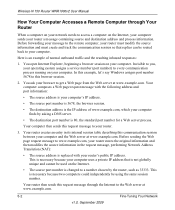
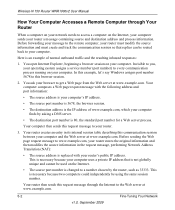
... to every communication process running on the Internet, your computer sends your router.
3. This is 80, the standard port number for a Web server process. Invisible to you, your operating system assigns a service number (port number) to www.example.com, your computer.
Wireless-N 150 Router WNR1000v2 User Manual
How Your Computer Accesses a Remote Computer through the Internet to...
WNR1000v2 User Manual - Page 97


... 1 minute. Wireless-N 150 Router WNR1000v2 User Manual
1. Compare the version number of the most recent firmware offered to the WNR1000v2 support page on the main menu. 5. Warning: When updating firmware to the router. Using Network Monitoring Tools
v1.0, September 2009
6-11 Go to the firmware version of your router and select Router Upgrade under Maintenance on the NETGEAR website is...
WNR1000v2 User Manual - Page 126


Wireless-N 150 Router WNR1000v2 User Manual
port status 6-6 port triggering
configuring 5-9 example 5-3 portmap table 5-13 ...4-2 route name 4-10 router PIN 2-15, 2-17 router status, viewing 6-2
S
scheduling blocking 3-5 screen display language 1-5
selecting 1-5 secondary DNS server 1-8, 1-11 security
options, compared 2-2 setting up 2-1 security PIN 2-15, 2-17 service name 1-10 service numbers 3-4...
Similar Questions
Netgear Wireless N 150 Router Wnr1000v2 How To Turn Off Wps
(Posted by niazahd 9 years ago)
Wireless-n 150 Router Wnr1000v2 How To Reset To Factory Settings
(Posted by zdldurk 10 years ago)
How To Setup A Netgear Wireless-n 150 Router Wnr1000v2
(Posted by htmagaf 10 years ago)
How To Reset A Netgear Wireless N 150 Router Wnr1000v2
(Posted by nddosic 10 years ago)
Netgear Wireless N 150 Router Wnr1000v2 How To Disable Firewall
(Posted by JaJack 10 years ago)

