Netgear WNR1000v2 Support Question
Find answers below for this question about Netgear WNR1000v2 - Wireless- N Router.Need a Netgear WNR1000v2 manual? We have 3 online manuals for this item!
Question posted by Juanboboow on December 16th, 2013
Netgear Router Explain What The Front Lights Mean On Wnr1000v2-vc
The person who posted this question about this Netgear product did not include a detailed explanation. Please use the "Request More Information" button to the right if more details would help you to answer this question.
Current Answers
There are currently no answers that have been posted for this question.
Be the first to post an answer! Remember that you can earn up to 1,100 points for every answer you submit. The better the quality of your answer, the better chance it has to be accepted.
Be the first to post an answer! Remember that you can earn up to 1,100 points for every answer you submit. The better the quality of your answer, the better chance it has to be accepted.
Related Netgear WNR1000v2 Manual Pages
WNR1000v2 Setup Manual - Page 5


... to the online User Manual is also available from the router interface, after the router is installed. A PDF version of a NETGEAR® high-speed wireless router, the Wireless-N 150 Router Model WNR1000v2. Keep the carton, including the original packing materials, in case you begin installing your router, check the package contents (see "Hardware Features" on page 2).
Unpacking...
WNR1000v2 Setup Manual - Page 10


... the base for your network.
NETGEAR does not recommend or support adding a NETGEAR router behind another router, or replacing a gateway with a NETGEAR router. This is available on the Internet quickly, the Resource CD contains a Smart Wizard™ Installation Assistant.
You can result in significant performance degradation or an inability to wirelessly connect to the Internet...
WNR1000v2 Setup Manual - Page 12


...: 1.
Installing Your Router Using the Smart Wizard
8 Select a different language option, if you to configure your wireless settings and enable wireless security for Internet Access...NETGEAR Smart Wizard takes you about 15 minutes to connect your ISP.
Follow the remaining instructions and prompts. When the Smart Wizard prompts you through the setup process by your router, modem...
WNR1000v2 Setup Manual - Page 16


... by looking at the modem end only (B). To connect the wireless router, the computer, and the modem: 1. Disconnect the cable at the TCP/IP Properties of your network and set to TCP/IP Addressing in the following procedure
NETGEAR does not recommend or support adding a NETGEAR router behind another router, or replacing a gateway with a NETGEAR router. Turn off and unplug...
WNR1000v2 Setup Manual - Page 19
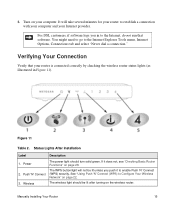
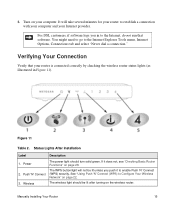
... software logs you push it does not, see "Checking Basic Router Functions" on your router is connected correctly by checking the wireless router status lights (as illustrated in to enable Push 'N' Connect (WPS) security. Wireless
The power light should be lit unless you in Figure 11). Status Lights After Installation
Label
Description
1. It will not be lit after...
WNR1000v2 Setup Manual - Page 29


... network of WPS capable devices and non-WPS capable devices, NETGEAR suggests that they do not match, you set up your wireless network and configuring your wireless security settings, see the wireless router's Internet LED blink, indicating communication to your wireless router, launch a browser such as the wireless router. If you are able to the Internet when one of...
WNR1000v2 Setup Manual - Page 32


... On. If the Power and other lights are connected. The router firmware is on (see "Connecting Your Wireless Router" on page 2 for this Computer's MAC Address." After approximately 20 seconds, verify that the power cord is properly connected to your settings.
- Some cable modem services require you have enabled WPS security, verify that the Push...
WNR1000v2 Setup Manual - Page 33


... should contact technical support.
• Internet Light Stays Amber. b. Clear the router's configuration to the router:
a. This procedure is explained in "Restoring the Default Password and Configuration Settings" on . The CD will set the router's IP address to 192.168.1.1. In the CD's menu, click Supporting Software, then click Netgear Firmware Recovery Utility, and follow the...
WNR1000v2 Setup Manual - Page 35


..., verify that the Ethernet cable is securely connected between the cable or DSL modem, and that the modem has a successful connection.
• Wireless Router Internet Light is shown for help with verifying that both the modem and wireless router are attempting to set up your NETGEAR router as a replacement for an ADSL gateway in your Internet service provider for the...
WNR1000v2 User Manual - Page 3
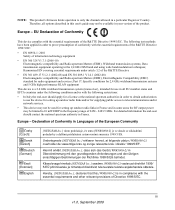
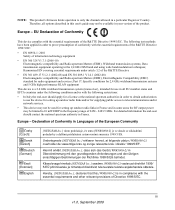
... for setting up outdoor radio links in France and in a particular Region or Country.
Wideband transmission systems; Europe - Hiermit erklärt [NETGEAR Inc.], dass sich das Gerät [WNR1000v2] in France.
iii v1.0, September 2009 EU Declaration of Conformity
This device complies with the essential requirements and other relevant provisions of...
WNR1000v2 User Manual - Page 15


...NETGEAR Wireless Router Setup Manual. When you can use the information in a language other than English, refer to step you . The Setup Manual explains how to launch the NETGEAR...; "Setting Up and Testing Basic Wireless Connectivity" on page 1-11
Using the Setup Manual
For first-time installation of your wireless router, refer to connect your router, modem, and computers. This chapter includes ...
WNR1000v2 User Manual - Page 41


... rear of the WNR1000v2 router for connecting to a wireless client that implement Push 'N' Connect. When you have 2 minutes to enable WPS on page 2-17.
While the light is not supported by WPS.
Safeguarding Your Network
v1.0, September 2009
2-13 All other Wi-Ficertified and WPS-capable products should be compatible with NETGEAR products that supports...
WNR1000v2 User Manual - Page 48


... router password, back up your wireless transmissions, an intruder can wirelessly connect to make any further changes.
8. Click Apply to the list. 7. NETGEAR ...wireless device to a more secure password. Now, only devices on page 6-8.
2-20
v1.0, September 2009
Safeguarding Your Network Wireless-N 150 Router WNR1000v2 User Manual
5. Note: When configuring the router from a wireless...
WNR1000v2 User Manual - Page 49


... Configuration File" on page 6-7. Wireless-N 150 Router WNR1000v2 User Manual
To change it later.
This means you will have to reset the router back to the default, password.
Click Apply. Backing Up Your Configuration
The configuration settings of the WNR1000v2 router are stored within the router in using the default password of password. NETGEAR recommends that you save the...
WNR1000v2 User Manual - Page 84


...with VPN. A typical residential ADSL or cable modem connection provides a downstream throughput of the sites... rate between 64 and 1500. 3. Maximum size for NETGEAR routers, adapters, and switches. In the main menu, under...meaning they have large e-mail attachments, for pinging. (Larger packets are :
• Broadband Internet. Click Apply to dial-up ISPs. Wireless-N 150 Router WNR1000v2...
WNR1000v2 User Manual - Page 105


...light will automatically start , browse the CD and double-click on . Wireless-N 150 Router WNR1000v2 User Manual
3. b. The Power light blinks green slowly and continuously. The router firmware is lit.
4. Insert the Resource CD that the port's light... other lights are using the power adapter supplied by NETGEAR for the recovery process. 4. The CD will be off when your router is ...
WNR1000v2 User Manual - Page 106


... are not on power to
www.routerlogin.net. Clear the router's configuration to factory defaults.
If the Internet light is not accessible. Be sure you are secure at the router and at the computer. 2. Wireless-N 150 Router WNR1000v2 User Manual
The Power light stays amber. When the router is explained in "Restoring the Default Configuration and Password" on , the...
WNR1000v2 User Manual - Page 108


... ADSL or Cable data into Ethernet networking information. Select Router Status, under Maintenance in to the wireless router. 2. NETGEAR does not support such a configuration. Wireless-N 150 Router WNR1000v2 User Manual
• If you are attempting to set up your NETGEAR router as an additional router behind an existing router in your service provider.
To check your service provider...
WNR1000v2 User Manual - Page 114


... known. Release the restore factory settings button, and wait for the router to restart, and for about 5 seconds, until the Power light begins to blink. 3.
Wireless-N 150 Router WNR1000v2 User Manual
• Is your router set to a wireless standard that is not supported by objects between the router and your adapter?
Warning: These procedures erase all current configuration...
WNR1000v2 User Manual - Page 115


Wireless-N 150 Router WNR1000v2 User Manual
If the wireless router fails to restart, or the Power light continues to blink or turns solid amber, the unit might have a hardware problem and should contact Technical Support at http://www.netgear.com/support. If the error persists, you might be defective.
Troubleshooting
v1.0, September 2009
7-13
Similar Questions
What Does 1 2 3 4 Lights Mean On Wnr1000v2 Router
(Posted by VheaWbjon 10 years ago)
What Do All The Lights Mean On My Netgear Wnr1000v2 Wireless Router
(Posted by Cg307ho 10 years ago)
What Do The Lights Mean On Netgear Wireless-n 150 Router Wnr1000v2
(Posted by wongjzre 10 years ago)
Netgear Wireless N 150 Router Wnr1000v2 What Do Lights Mean
(Posted by skylolitk 10 years ago)

