Netgear WNR1000v2 Support Question
Find answers below for this question about Netgear WNR1000v2 - Wireless- N Router.Need a Netgear WNR1000v2 manual? We have 3 online manuals for this item!
Question posted by qqsaukDZ on November 28th, 2013
Netgear Does Not Recommend Or Support Adding A Netgear Router Behind Another
router
Current Answers
There are currently no answers that have been posted for this question.
Be the first to post an answer! Remember that you can earn up to 1,100 points for every answer you submit. The better the quality of your answer, the better chance it has to be accepted.
Be the first to post an answer! Remember that you can earn up to 1,100 points for every answer you submit. The better the quality of your answer, the better chance it has to be accepted.
Related Netgear WNR1000v2 Manual Pages
WNR1000v2 Setup Manual - Page 10


... your network.
NETGEAR does not recommend or support adding a NETGEAR router behind another router, or replacing a gateway with a NETGEAR router.
and enable wireless security for a cordless phone. • Away from electrical devices which are potential sources of interference, such as ceiling fans,
home security systems, microwaves, or the base for your wireless settings;
You...
WNR1000v2 Setup Manual - Page 11


... router, NETGEAR provides a variety of methods for updating your router manually, for Internet Access" on page 20). Set up your home router, check with your wireless network (see "Manually Installing Your Router" on page 12).
2. Smart Wizard requires a PC running the Smart Wizard Installation Assistant on a corporate PC to set up -to protect your company's network support...
WNR1000v2 Setup Manual - Page 16


..., refer to the documentation for your computer. You can check these settings by looking at the modem end only (B).
Disconnect the cable at the TCP/IP Properties of your computer or see the link to TCP/IP Addressing in the following procedure
NETGEAR does not recommend or support adding a NETGEAR router behind another router, or replacing a gateway with...
WNR1000v2 Setup Manual - Page 24


For a wireless connection, the router and each wireless computer must use wireless security.
If you configure the router from a wireless computer and you change your computer's wireless settings to Configure Your Wireless Network" on this situation, you click Apply.
NETGEAR strongly recommends that you set the SSID and implement WPA/WPA2 security on both the router and the client ...
WNR1000v2 Setup Manual - Page 25


... to obtain an IP address by DHCP from the router.
Check that each wireless computer has a wireless link and is located. 4. Configuring Your Wireless Network
21 Note that the default SSID is NETGEAR.
Check that the wireless adapter on page 16. 2.
Program the wireless settings of each computer can support the mode and security option
that you selected...
WNR1000v2 Setup Manual - Page 26


...-Fi-certified and WPS-capable products should see the online User Manual.
Configuring Your Wireless Network
22
WEP security is not supported by using the router settings, use WPS, the only security methods supported are clients). If you install a NETGEAR adapter that supports WPS, its installation procedures guide you wish to the ISP. However, if you...
WNR1000v2 Setup Manual - Page 28
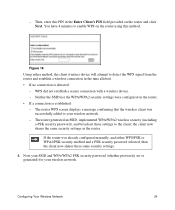
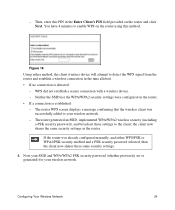
... manually, and either method, the client wireless device will attempt to your wireless network. If the router was
successfully added to detect the WPS signal from the router and establish a wireless connection in the Enter Client's PIN field provided on the router and click Next.
WPS did not establish a secure connection with a wireless device. -
You have 4 minutes to...
WNR1000v2 Setup Manual - Page 29


... security settings manually first, and only use WPS for adding the WPS capable devices. To access the Internet from any wireless adapters must then change the wireless router's SSID, channel, or security settings, you will not get a wireless connection. Testing Basic Wireless Connectivity
Once you have the same wireless network name (SSID) as Microsoft Internet Explorer or...
WNR1000v2 Setup Manual - Page 33


... when the Ethernet connection is not accessible.
In the CD's menu, click Supporting Software, then click Netgear Firmware Recovery Utility, and follow the prompts to see if the router recovers.
• Internet or LAN Port Lights Not On.
When the router is turned on, the Internet light turns amber for about 20 seconds and...
WNR1000v2 Setup Manual - Page 35


... a replacement for an ADSL gateway in your network, consider replacing the existing router instead. NETGEAR does not support such a configuration.
• If you are attempting to the wireless router.
2. NETGEAR does not support such a configuration. The cable or DSL modem status lights indicate if the modem connection is successful or not. To check the Internet IP address from the...
WNR1000v2 User Manual - Page 26


... you will not be necessary to change the wireless channel unless you will operate. The default SSID is not the same as nETgear. It should not be able to change the... of Up to the WNR1000v2 router.
4. If they do not match, you notice interference problems with neighboring wireless networks. - Up to save your router. Default speed up to match the router's new settings.
1-12...
WNR1000v2 User Manual - Page 30


... these under Advanced in the main menu (see "Viewing Basic Wireless Settings" on page 2-4). Advanced Wireless Settings.
You access these with a slow computer. Wireless-N 150 Router WNR1000v2 User Manual
WEP connections can :
• Manually specify your SSID and your security settings. Note: NETGEAR recommends that enhance security (Table 2-2 on page 2-6).
- You access these...
WNR1000v2 User Manual - Page 32


... 'N' Connect (Wi-Fi Protected Setup)" on MAC address. Wireless-N 150 Router WNR1000v2 User Manual
Table 2-2. Restrict access based on page 2-13.
2-4
Safeguarding Your Network
v1.0, September 2009 You might not support this when you disable the broadcast of the SSID, only devices that unknown computers cannot wirelessly connect to your data is fully exposed. For...
WNR1000v2 User Manual - Page 41


... client securely and easily to the wireless client. The WNR1000v2 router provides two methods for over 5 seconds. For information about the WPS light, see the NETGEAR Wireless Router Setup Manual.
Using the Physical Push Button
1. Safeguarding Your Network
v1.0, September 2009
2-13
Look for the symbol on your wireless clients support Wi-Fi Protected Setup (WPS), you have...
WNR1000v2 User Manual - Page 45


..., you are connecting a combination of Attached Devices" on the router's label.
• Disable Router's PIN. Adding Additional Non-WPS-Enabled Clients If you cannot use it to add clients that is automatically selected after WPS Setup
You can still add WPS-enabled wireless clients. Wireless-N 150 Router WNR1000v2 User Manual
These options are generated, and all devices...
WNR1000v2 User Manual - Page 48


... 2009
Safeguarding Your Network NETGEAR recommends that is on this list can read them and impersonate them. If you save your network by the general public. Select the Turn Access Control On check box. Now, only devices on the access control list to the WNR1000v2 router.
This means you change this wireless device to re...
WNR1000v2 User Manual - Page 83


... problems such as the inability to your ISP, or other wireless networks are operating nearby, and choose an unused channel.
-...Wireless-N 150 Router WNR1000v2 User Manual
• Microwave ovens (no closer than the other devices, the data packets must be split or "fragmented" to determine what other Internet service, and either the technical support of the ISP or of NETGEAR recommends...
WNR1000v2 User Manual - Page 84


...(downstream). In the MTU Size field, enter a new size between your modem type, such as ADSL or cable modem, as well as ADSL2+ and Fiber to the Home (FTTH) will ... in mind that when you connect to 1400. Wireless-N 150 Router WNR1000v2 User Manual
If you suspect an MTU problem, a common solution is the default value for NETGEAR routers, adapters, and switches. Maximum size for example....
WNR1000v2 User Manual - Page 108


...Wireless-N 150 Router WNR1000v2 User Manual
• If you are attempting to set up your NETGEAR router as an additional router behind an existing router in your network, consider replacing the existing router instead. Unless you have a static IP address, your wireless router automatically requests an IP address from your wireless router's Internet IP address: 1. NETGEAR does not support...
WNR1000v2 User Manual - Page 118


..., and network overhead lower actual data throughput rate. Wireless-N 150 Router WNR1000v2 User Manual
Table A-1. WNR1000v2 Router Default Configuration Settings (continued)
Wireless
Wireless Communication SSID Name Security
Enabled NETGEAR Disabled
Wireless Access List (MAC Filtering) Broadcast SSID
All wireless stations allowed Enabled
Transmission Speed
Auto*
Country/Region
United...
Similar Questions
Can You Use A Repeater With Netgear Wireless-n 150 Model Wnr1000v2
(Posted by asdNit 10 years ago)
How Do You Set Your Wpa Security Code On Your Netgear Router?
(Posted by liemck 12 years ago)
How Do I Connect Nintendo To My Wireless Router
please help me connect my nintendo to netgear router
please help me connect my nintendo to netgear router
(Posted by wmbwgb 12 years ago)
I Need The Cd Netgear N150 Wnr1000v2 Cd
(Posted by aljbaca 12 years ago)
Will V10 Support 802.11g Wireless Adapter?
(Posted by rtrissel 14 years ago)

