Netgear WNR1000v2 Support Question
Find answers below for this question about Netgear WNR1000v2 - Wireless- N Router.Need a Netgear WNR1000v2 manual? We have 3 online manuals for this item!
Question posted by boadLBLPL on January 17th, 2014
How To Install A Lock For My Wnr1000v2 Wireless-n 150 Router
The person who posted this question about this Netgear product did not include a detailed explanation. Please use the "Request More Information" button to the right if more details would help you to answer this question.
Current Answers
There are currently no answers that have been posted for this question.
Be the first to post an answer! Remember that you can earn up to 1,100 points for every answer you submit. The better the quality of your answer, the better chance it has to be accepted.
Be the first to post an answer! Remember that you can earn up to 1,100 points for every answer you submit. The better the quality of your answer, the better chance it has to be accepted.
Related Netgear WNR1000v2 Manual Pages
WNR1000v2 Setup Manual - Page 3


...
Wireless-N 150 Router Setup Manual
Getting to Know Your Wireless Router 1 Unpacking Your New Router 1 Hardware Features ...2 Front Panel ...2 Back Panel ...4 Side Panel ...4 Router Label ...5 Positioning Your Wireless Router 5 Installing Your Wireless Router 6 Updating Your Router Firmware 7
Installing Your Router Using the Smart Wizard 8 Using the Smart Wizard ...8 Accessing Your Router...
WNR1000v2 Setup Manual - Page 5


...Getting to Know Your Wireless Router
Congratulations on your purchase of the parts are incorrect, missing, or damaged, contact your NETGEAR dealer. Click Documentation on the main menu. Getting to the online User Manual is also available from the router interface, after the router is installed. If any of a NETGEAR® high-speed wireless router, the Wireless-N 150 Router Model WNR1000v2.
WNR1000v2 Setup Manual - Page 24


....
To avoid this router, see "Setting Your SSID and Wireless Security Manually" on page 20) or, if the clients in your network are WPS capable, you can connect over wireless networks at a range of the Wireless-N 150 Router.
Setting Your SSID and Wireless Security Manually
To specify the wireless settings, you have performed basic installation of several hundred feet...
WNR1000v2 Setup Manual - Page 39


...Password (case sensitive)
password
Internet Connection
WAN MAC Address
Default hardware address (on label)
MTU Size
1500
Local Network
Router Lan IP address (the Gateway IP 192.168.1.1 address)
IP Subnet Mask
255.255.255.0
DHCP Server
Enabled
Time ...port)
Outbound (communications going out to Enabled (all unsolicited requests except for the Wireless-N 150 Router Model WNR1000v2.
WNR1000v2 User Manual - Page 2


...ätigung des Herstellers/Importeurs
Es wird hiermit bestätigt, daß das Wireless-N 150 Router Model WNR1000v2 gemäß der im BMPT-AmtsblVfg 243/ 1991 und Vfg 46/1992 aufgef&#...and Vfg 46/1992.
NETGEAR does not assume any liability that the Wireless-N 150 Router Model WNR1000v2 has been suppressed in accordance with the conditions set out in the United States and/or...
WNR1000v2 User Manual - Page 5


... shielded interface cables when connecting to provide reasonable protection against harmful interference in a residential installation. This equipment should be determined by turning the equipment off and on a circuit different from that the model Wireless-N 150 Router Model WNR1000v2 complies with the limits for a Class B digital device, pursuant to radio communications. FCC Declaration...
WNR1000v2 User Manual - Page 6


... reasonable protection against harmful interference in a residential installation. This equipment uses and can be determined by turning the equipment off and on a circuit different from IEEE Standard 802.11 Specifications
Actual data throughput will not occur in accordance with the limits for help. Wireless-N 150 Router Model WNR1000v2
Tested to Comply with FCC Standards FOR...
WNR1000v2 User Manual - Page 8


Wireless-N 150 Router WNR1000v2 User Manual
Restricting Wireless Access by MAC Address 2-18 Changing the Administrator...Network Settings
Using the LAN IP Setup Options 4-1 Configuring a Device Name 4-2 Configuring LAN TCP/IP Setup Parameters 4-2 Using the Router as a DHCP Server 4-3 Using Address Reservation 4-4
Using a Dynamic DNS Service 4-5 Configuring the WAN Setup Options 4-6
Disabling ...
WNR1000v2 User Manual - Page 9


Wireless-N 150 Router WNR1000v2 User Manual
How Port Forwarding Changes the Communication Process 5-5 How Port Forwarding Differs from Port Triggering 5-6 Configuring Port Forwarding to Local Servers 5-6 Adding a Custom Service 5-7 Editing or Deleting a Port Forwarding Entry 5-8 Configuring Port Triggering 5-9 Using Universal Plug and Play 5-12 Optimizing Wireless Performance 5-14 ...
WNR1000v2 User Manual - Page 10


Wireless-N 150 Router WNR1000v2 User Manual
Problems with Date and Time 7-10 Problems with Wireless Adapter Connections 7-11 Restoring the Default Configuration and Password 7-12 Appendix A Technical Specifications Default Configuration Settings A-1 General Specifications A-3 Appendix B Related Documents Index
Contents
x
v1.0, September 2009
WNR1000v2 User Manual - Page 11


...of security, or a loss of this manual are described in the NETGEAR Wireless Router Setup Manual.
xi v1.0, September 2009
Initial configuration instructions can be found ... Tip: This format is used to highlight information of the NETGEAR® Wireless-N 150 Router Model WNR1000v2 beyond initial configuration settings.
Conventions, Formats, and Scope
The conventions, formats,...
WNR1000v2 User Manual - Page 13


...xiii v1.0, September 2009 Tip: If your computer must have been made since the WNR1000v2 router was introduced. Table 2-1.
New features.
Publication Revision History
Part Number
202-10450-01 ...that might have the free Adobe Acrobat reader installed in order to view and print PDF files.
How to Print This Manual
Wireless-N 150 Router WNR1000v2 User Manual
To print this manual, your...
WNR1000v2 User Manual - Page 17


..., or loading a new page.
Warning: When uploading firmware to download and install the new firmware file from NETGEAR. The update process typically takes about 1 minute. When the upload is available, the router will proceed to the router status screen.)
Figure 1-3
- Wireless-N 150 Router WNR1000v2 User Manual
-
Configuring Basic Connectivity
1-3
v1.0, September 2009 Figure 1-2
This...
WNR1000v2 User Manual - Page 89


... the router. The following settings apply to the Ethernet (LAN) port of the current software installed in DHCP server is configured to DHCP Client, the router is active... is 255.255.255.0.
LAN Port.
Wireless-N 150 Router WNR1000v2 User Manual
Table 6-1 describes the router status fields. Table 6-1. Firmware Version
The version of the router. Internet Port. DHCP
If set to ...
WNR1000v2 User Manual - Page 95


... Upon Log-in check box. See "Checking for New Firmware in the main menu.
Select Router Upgrade under Maintenance in the main menu. Wireless-N 150 Router WNR1000v2 User Manual
Updating the Router Firmware
The firmware of the WNR1000v2 router is enabled in the Router Upgrade screen. You can be updated as NETGEAR releases new firmware. Instead of having the...
WNR1000v2 User Manual - Page 96


... update process typically takes about it could corrupt the firmware. Updating Manually to New Router Firmware
To manually select, download, and install new software to the Firmware Update screen.
Wireless-N 150 Router WNR1000v2 User Manual
2. If the browser is available, a message displays and the router returns to your router:
6-10
v1.0, September 2009
Using Network Monitoring Tools
WNR1000v2 User Manual - Page 107


... restart (reboot) your computer.
• If your computer's address should be sure the Java applet is password. Wireless-N 150 Router WNR1000v2 User Manual
2. For more information on WPS, see "Default Configuration Settings" in the temporary AP setup locked state (if you are using the wireless repeater function). If your are using the recommended addressing scheme, your...
WNR1000v2 User Manual - Page 110
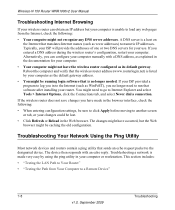
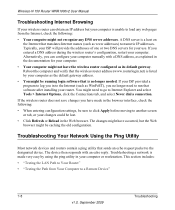
...sends an echo request packet to the designated device. Wireless-N 150 Router WNR1000v2 User Manual
Troubleshooting Internet Browsing
If your wireless router can configure your computer manually with an echo reply.... Your Network Using the Ping Utility
Most network devices and routers contain a ping utility that software after installing your computer is made in the browser interface, check the...
WNR1000v2 User Manual - Page 111


... switch, make sure that the appropriate LEDs are connected. Wireless-N 150 Router WNR1000v2 User Manual
Testing the LAN Path to Your Router
You can ping the router from < IP address >: bytes=32 time=NN ms... Verify that the Ethernet card driver software and TCP/IP software are both installed and configured on for your router and your computer are correct and that the addresses are on page 7-2....
WNR1000v2 User Manual - Page 113


... least 5 minutes, and check the date and time again.
• Time is installed that your Internet access settings are correct. Open the Windows Control Panel, and double-click Network Connections. - In the LAN section, double-click Wireless Network Connection.
2. Wireless-N 150 Router WNR1000v2 User Manual
• Date shown is unable to check connections:
• NETGEAR Smart...
Similar Questions
Netgear Wireless N 150 Router Wnr1000v2 How To Turn Off Wps
(Posted by niazahd 9 years ago)
Wireless-n 150 Router Wnr1000v2 How To Reset To Factory Settings
(Posted by zdldurk 10 years ago)
How To Set A Password On My Netgear Wireless-n 150 Router Wnr1000v2
(Posted by eiddkimka 10 years ago)
How To Setup A Netgear Wireless-n 150 Router Wnr1000v2
(Posted by htmagaf 10 years ago)
Netgear Wireless N 150 Router Wnr1000v2 How To Disable Firewall
(Posted by JaJack 10 years ago)

