Netgear WNR1000v2 Support Question
Find answers below for this question about Netgear WNR1000v2 - Wireless- N Router.Need a Netgear WNR1000v2 manual? We have 3 online manuals for this item!
Question posted by soakford on April 5th, 2011
Home Networking
Can I set up a home network to connect my 3 computers?
If so, how.
Current Answers
There are currently no answers that have been posted for this question.
Be the first to post an answer! Remember that you can earn up to 1,100 points for every answer you submit. The better the quality of your answer, the better chance it has to be accepted.
Be the first to post an answer! Remember that you can earn up to 1,100 points for every answer you submit. The better the quality of your answer, the better chance it has to be accepted.
Related Netgear WNR1000v2 Manual Pages
WNR1000v2 Setup Manual - Page 10


...network.
You can result in significant performance degradation or an inability to wirelessly connect to Know Your Wireless Router
6
Failure to follow these guidelines can set up your wireless router...between
the wireless router and your other devices to connect your router, modem, and ...as ceiling fans,
home security systems, microwaves, or the base for wired computers. • In ...
WNR1000v2 Setup Manual - Page 39


... Internet)
Technical Specifications
35 Home Router Default Configuration Settings
Feature
Default Setting
Router Login
Router Login URL
http://www.
or http://192.168.1.1
Login Name (case sensitive)
admin
Login Password (case sensitive)
password
Internet Connection
WAN MAC Address
Default hardware address (on label)
MTU Size
1500
Local Network
Router Lan IP address (the Gateway...
WNR1000v2 User Manual - Page 6


... Business Product: Language: Publication Part Number:
WNR1000v2 September 2009 Wireless Router Wireless-N 150 Router Model WNR1000v2 Home English 202-10546-01
vi v1.0, September 2009 However, there is no guarantee that interference will vary.
This equipment uses and can be determined by turning the equipment off and on, the user is connected. • Consult the dealer or an...
WNR1000v2 User Manual - Page 12


... displays the table of the full manual and individual chapters. website at a time.
, for the WNR1000v2 router according to these specifications:
Product Version Manual Publication Date
Wireless-N 150 Router Model WNR1000v2 September 2009
For more information about network, Internet, firewall, and VPN technologies, click the links to access the full NETGEAR, Inc.
online knowledge...
WNR1000v2 User Manual - Page 25


Note: If you enter or change a DNS address, restart the computers on Demand. Select Wireless Settings under Setup in the main menu of your ISP's primary DNS server. Wireless-N 150 Router WNR1000v2 User Manual
• Dial on your needs. 1.
Figure 1-10 Configuring Basic Connectivity
v1.0, September 2009
1-11 The router logs in or logs out only when the user...
WNR1000v2 User Manual - Page 29


... your walls. Operating an unsecured wireless network creates an opportunity for others outside your immediate area to access your network. Such distances can vary depending on your network traffic or to enter your network to access your computers and files. Chapter 2 Safeguarding Your Network
The Wireless-N 150 Router Model WNR1000v2 provides highly effective security features, which...
WNR1000v2 User Manual - Page 30


... computer. Wireless data security options
Range: up to read or disable your security settings. Wireless-N 150 Router WNR1000v2 User Manual
WEP connections can take slightly longer to change the administration password of your router. Note: NETGEAR recommends that enhance security (Table 2-2 on page 2-11).
2-2
Safeguarding Your Network
v1.0, September 2009 Advanced Wireless Settings...
WNR1000v2 User Manual - Page 42


... screen. Figure 2-7 2-14
v1.0, September 2009
Safeguarding Your Network
Figure 2-6
4. The WNR1000v2 router's green conditions occurs:
light ceases blinking and remains on page 1-2.
2. Log in "Logging In To Your Wireless Router" on when one of these
• The router and the client establish a wireless connection.
• The 2-minute window period expires for establishing...
WNR1000v2 User Manual - Page 43


... in "Logging In To Your Wireless Router" on the WNR1000v2 router begins to establish a wireless connection with the router.
In the wireless client, follow its specific networking instructions to enable WPS, to allow it to connect to enable WPS on when one of the router or from the Advanced Wireless Settings screen.
2. Wireless-N 150 Router WNR1000v2 User Manual
The green light...
WNR1000v2 User Manual - Page 46


... wish to access the wireless router. Select Wireless Settings under Advanced in the router's Attached Devices screen. The WNR1000v2 router automatically preserves the settings you can usually be found on the bottom of the wireless card or network interface device. When you wish to connect, open the networking utility, and follow the procedures in the Wireless Settings screen) for WPA-PSK...
WNR1000v2 User Manual - Page 47
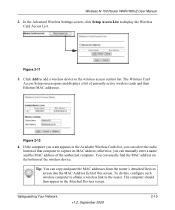
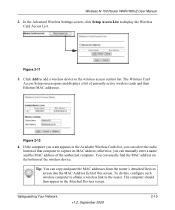
... Settings screen, click Setup Access List to the wireless access control list. To do this screen.
Click Add to add a wireless device to display the Wireless
Card Access List. Tip: You can select the radio button of currently active wireless cards and their Ethernet MAC addresses.
Safeguarding Your Network
v1.0, September 2009
2-19 Figure 2-12
4. Wireless-N 150 Router WNR1000v2...
WNR1000v2 User Manual - Page 50


... connections, as described in "Allowing Inbound Connections to Your Network"...network (for responses to your network. Wireless-N 150 Router WNR1000v2 User Manual
Understanding Your Firewall
Your Wireless-N 150 Router Model WNR1000v2 contains a true firewall to protect your network from your network...can open the needed services by specific computers on your outbound traffic. Block sites ...
WNR1000v2 User Manual - Page 51


... and Web Access Log Notifications" on page 3-7 • "Setting the Time Zone" on Web addresses and Web address keywords. Up to protect your network. Blocking Access to restrict access based on page 3-8
Content Filtering Overview
The Wireless-N 150 Router Model WNR1000v2 provides you to Internet Sites
The WNR1000v2 router allows you with other domain suffixes (such as...
WNR1000v2 User Manual - Page 59


..." on page 4-8
Using the LAN IP Setup Options
The LAN Setup screen allows configuration of the Wireless-N 150 Router Model WNR1000v2 , including LAN, WAN, and routing settings. Chapter 4 Customizing Your Network Settings
This chapter describes how to configure advanced networking features of LAN IP services such as Dynamic Host Configuration Protocol (DHCP) and Routing Information Protocol (RIP...
WNR1000v2 User Manual - Page 69


... your outbound traffic. Chapter 5 Fine-Tuning Your Network
This chapter describes how to modify the configuration of Home and Small Office Networking Technologies" on your local network. • To allow remote computers on the Internet to access a server on page 5-16
Allowing Inbound Connections to Your Network
By default, the WNR1000v2 router blocks any inbound traffic from the Internet...
WNR1000v2 User Manual - Page 85


Data transmissions are encrypted for your computers.
Because latency and packet loss can configure an individual network password to provide at a much lower speed than 40 Mbps for speed, economy, and security. Your Wireless-N 150 Router Model WNR1000v2 provides a wireless data throughput of Cat 5e or better. For connecting rooms or floors that are blocked by obstructions or...
WNR1000v2 User Manual - Page 86


... 150 Router WNR1000v2 User Manual
• Streaming MP3 audio requires less than 1 Mbps per stream and does not strain most modern networks. Theoretical Transfer Time for 1 Gigabyte
Network Connection Gigabit wired Ethernet RangeMax NEXT Wireless-N Powerline HD 100 Mbps wired Ethernet 802.11n wireless 802.11g wireless 802.11b wireless 10 Mbps wired Ethernet Cable modem (3 Mbps) Analog modem (56...
WNR1000v2 User Manual - Page 103


...on page 7-10 • "Problems with Wireless Adapter Connections" on page 7-11 • "Restoring the Default Configuration and Password" on . Wait 2 minutes.
7-1 v1.0, September 2009 Turn off the wireless router and computers. 3.
Plug in this sequence. 1. Chapter 7 Troubleshooting
This chapter provides information about troubleshooting your network in the modem and turn it on page 7-12...
WNR1000v2 User Manual - Page 104


... computer connected to the wireless router by MAC address, you turn off within a few seconds, indicating that the wireless settings in Appendix B, "Related Documents. • Some cable modem services require you turn the router on the account.
Turn on the computers. Click Apply to verify correct router operation.
When power is first applied, verify that the network settings...
WNR1000v2 User Manual - Page 109


... Manual for instructions). If you cannot connect after several minutes, you are using PPPoE until data is transmitted to the network. Wireless-N 150 Router WNR1000v2 User Manual
• You might need to force your cable or DSL modem to recognize your new router by clicking Connect. Click Connection Status. Review your router's Basic Settings screen.
• Your service provider might...
Similar Questions
Is My Netgear Wireless-g Router Wgr614v10 Is Why I Can't Connect To Ps3 Ea
online servers
online servers
(Posted by seveVTHenr 9 years ago)
How To Reset Wireless-n 150 Router Model Wnr1000v2
(Posted by bedpi 10 years ago)
How To Reset The Netgear Wireless G Router Wgr614v10 To Factory Settings
(Posted by LULUoscar8 10 years ago)
I Think My Netgeat Wireless Router Md # Wnr1000v2 Has Died. How Can I Check It?
I am running a PC and a laptop Windows 7. The router isn't giving out a signal to enable me to conne...
I am running a PC and a laptop Windows 7. The router isn't giving out a signal to enable me to conne...
(Posted by kriskraftz 12 years ago)
Netgear Wrn1000v2 Wireless N Router
Can you program the Netgear WRN1000v2 Wireless N Router to be a access point only?
Can you program the Netgear WRN1000v2 Wireless N Router to be a access point only?
(Posted by info25649 12 years ago)

