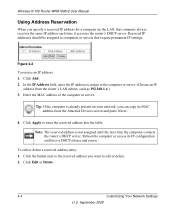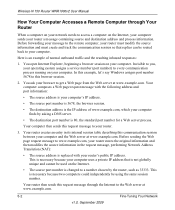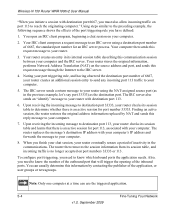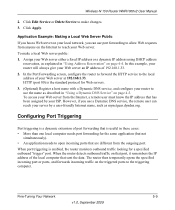Netgear WNR1000v2 Support Question
Find answers below for this question about Netgear WNR1000v2 - Wireless- N Router.Need a Netgear WNR1000v2 manual? We have 3 online manuals for this item!
Question posted by coolpcarlo on September 19th, 2013
How Do You Assign An Ip Address To A Netgear Router Wnr1000v2
The person who posted this question about this Netgear product did not include a detailed explanation. Please use the "Request More Information" button to the right if more details would help you to answer this question.
Current Answers
Related Netgear WNR1000v2 Manual Pages
Similar Questions
What Is The Ip Address For The Netgear Wnr1000v2
(Posted by mitznoah 9 years ago)
How To Expand Ip Address On This Wireless Router?
I just found out that I have a few devices using up the IP address of my wireless router and sometim...
I just found out that I have a few devices using up the IP address of my wireless router and sometim...
(Posted by ldiaz187 11 years ago)
Router Ip Address
I'm trying to locate my Netgear N150 wireless router ip address.
I'm trying to locate my Netgear N150 wireless router ip address.
(Posted by jer3929 13 years ago)
Can I Block A Specific Ip Address From My Router?
Netgear WNR1000v2 - Wireless- N Router
Netgear WNR1000v2 - Wireless- N Router
(Posted by Anonymous-19987 13 years ago)