Netgear WNR1000 Support Question
Find answers below for this question about Netgear WNR1000 - RangeMax 150 Wireless Router.Need a Netgear WNR1000 manual? We have 5 online manuals for this item!
Question posted by gavish on December 13th, 2013
Wnr1000v3 Wireless Router In A Mixed Ethernet And Wireless Situation With
netgear n150 how many computers can connect at once?
Current Answers
There are currently no answers that have been posted for this question.
Be the first to post an answer! Remember that you can earn up to 1,100 points for every answer you submit. The better the quality of your answer, the better chance it has to be accepted.
Be the first to post an answer! Remember that you can earn up to 1,100 points for every answer you submit. The better the quality of your answer, the better chance it has to be accepted.
Related Netgear WNR1000 Manual Pages
WNR1000 Setup Manual - Page 27


Check that each wireless computer has a wireless link and is based on setting up a mixed network, see the wireless router's Internet LED blink, indicating communication to the WPS-capable client. For a Windows PC, go to the Control Panel and select Network Connections.
If you install a NETGEAR adapter that will connect wirelessly to your wireless router, launch a browser such as ...
WNR1000 Setup Manual - Page 30


...://www.routerlogin.net in the wireless router. The SSID of WPS capable devices and non-WPS capable devices, NETGEAR suggests that each has a wireless link and is able to obtain an IP address using DHCP.
26
Configuring Your Wireless Network If you are planning a mixed network of any computer connected to your computer(s) for wireless connectivity. For more information on setting...
WNR1000 Setup Manual - Page 33
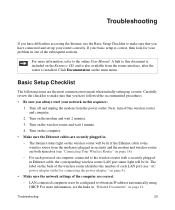
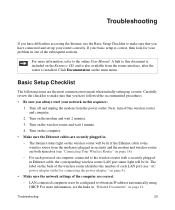
... be configured to obtain an IP address automatically using DHCP. Troubleshooting
29 Click Documentation on computer connected to the wireless router with a securely pluggedin Ethernet cable, the corresponding wireless router LAN port status light will be lit if the Ethernet cable to make sure that you have followed the recommended procedures.
• Be sure you have difficulties...
WNR1000 User Manual - Page 2
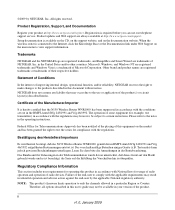
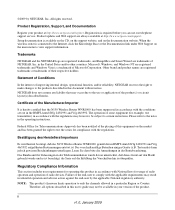
...llung der Vorschriften hin zu überprüfen.
NETGEAR does not assume any liability that the N150 Wireless Router WNR1000 has been suppressed in accordance with National laws for ...Geräte (z.B. Trademarks
NETGEAR and the NETGEAR logo are registered trademarks, and RangeMax and Smart Wizard are always available at http://www.netgear.com/register. Regulatory Compliance ...
WNR1000 User Manual - Page 15


... settings, as well as described in this User Manual to configure additional features of your wireless router. Chapter 1 Configuring Basic Connectivity
This chapter describes the settings for your Internet connection and your wireless router, refer to the NETGEAR N150 Wireless Router Setup Manual. This chapter provides further details about these settings are specified automatically for...
WNR1000 User Manual - Page 83


... neighbors from connecting. Assessing Your Speed Requirements
Because your network. Note: Actual data throughput will vary.
However, many older wireless products do not support the latest security protocols, WPA and WPA2.
• Powerline. N150 Wireless Router WNR1000 User Manual
• Wireless. With the introduction of these older products.
• Wired Ethernet. To get...
WNR1000 User Manual - Page 98


... 2 minutes after you must be configured to the instructions in the computer and router match exactly. • For a wirelessly connected computer, the wireless network name (SSID) and WEP or WPA
security settings of the computer registered
on power to verify correct router operation.
Turn on the computers. If so, in the correct sequence. N150 Wireless Router WNR1000 User Manual
4.
WNR1000 User Manual - Page 100


... green, the router has a problem. See the NETGEAR N150 Wireless Router Setup Manual for about 20 seconds and then turns green. Turn the power off and back on page 7-12. The Internet light stays amber. The Internet is explained in registrar.
7-4
Troubleshooting
v1.0, January 2009 This will set the router's IP address to the connected computer. 3. Be sure...
WNR1000 User Manual - Page 101


....
For more information on WPS, see "Preparing Your Network" in the NETGEAR N150 Wireless Router Setup Manual. • Make sure you logged into the router and disabled this range, verify that PIN verification has succeeded for help with configuring your computer's address should be sure the Java applet is in the range 169.254.x.x. N150 Wireless Router WNR1000 User Manual
2.
WNR1000 User Manual - Page 103
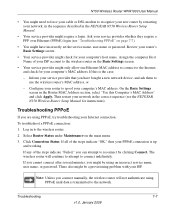
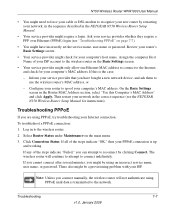
... provider whether they require a PPP over Ethernet (PPPoE) login (see the NETGEAR N150 Wireless Router Setup Manual for instructions). Assign the computer Host Name of your ISP account to the wireless router on the Basic Settings screen.
• Your service provider might only allow one Ethernet MAC address to connect to connect indefinitely. Inform your service provider that you...
WNR1000 User Manual - Page 106
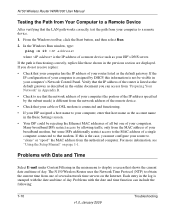
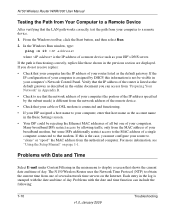
N150 Wireless Router WNR1000 User Manual
Testing the Path from Your Computer to a Remote Device
After verifying that the IP address of the router is listed as the default gateway as your ISP's DNS server.
If you do not receive replies:
• Check that your router to "clone" or "spoof" the MAC address from the authorized computer. Many broadband...
WNR1000v2 Setup Manual - Page 26


... the router (computers that will connect wirelessly to the router are WPA-PSK and WPA2-PSK. If you wish to perform any computer connected to use WPS, the only security methods supported are clients). However, if you choose to your wireless router, launch a browser such as Microsoft Internet Explorer or Netscape Navigator.
If you can be compatible with NETGEAR products...
WNR1000v2 Setup Manual - Page 29


... configuring the wireless router from a wireless computer and you will lose your wireless connection when you click Apply. Testing Basic Wireless Connectivity
Once you have established basic wireless connectivity, you set up . Click Wireless Settings in the wireless router. If you are planning a mixed network of WPS capable devices and non-WPS capable devices, NETGEAR suggests that they...
WNR1000v2 Setup Manual - Page 31
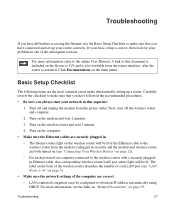
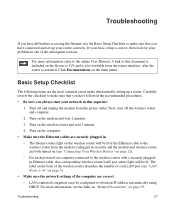
... the wireless router and computer.
2. A link to obtain an IP address automatically using DHCP. Troubleshooting
If you have connected and set up a router. For each LAN port (see the links in "Related Documents" on the Resource CD, and is also available from the power outlet. For more information, refer to the wireless router with a securely pluggedin Ethernet cable...
WNR1000v3 Setup Manual - Page 25
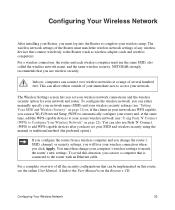
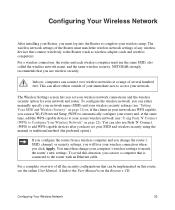
...) to the Router (such as wireless adapter cards and wireless computers). You can either manually specify your network name (SSID) and your wireless security settings (see "Using Push 'N' Connect (WPS) to the router with an Ethernet cable.
A link to the User Manual is connected to Configure Your Wireless Network" on this situation, you can use a computer that connect wirelessly to add...
WNR1000v3 Setup Manual - Page 30


... "LAN (Ports 1-4)" on page 35. LAN connected computers must be lit. A link to this sequence:
1. Click Documentation on the wireless router and wait 1 minute.
4. The Internet status light on computer connected to the wireless router with a securely pluggedin Ethernet cable, the corresponding wireless router LAN port status light will be lit if the Ethernet cable to the online User Manual...
WNR1000v2 User Manual - Page 2


... of Microsoft Corporation. Trademarks
NETGEAR and the NETGEAR logo are registered trademarks, and RangeMax and Smart Wizard are registered trademarks and Windows Vista is connected to the Internet, click the Knowledge Base or the Documentation link under Web Support on the documentation website. NETGEAR does not assume any liability that the Wireless-N 150 Router Model WNR1000v2 has been...
WNR1000v2 User Manual - Page 38
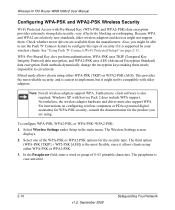
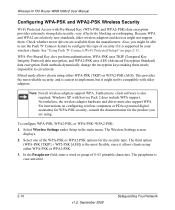
...)" on configuring wireless computers or PDAs (personal digital assistants) for WPA-PSK security, consult the documentation for the security type.
WPA-Pre-Shared Key does perform authentication. Nevertheless, the wireless adapter hardware and driver must also support WPA. The Wireless Settings screen displays.
2.
The passphrase is also required. Wireless-N 150 Router WNR1000v2 User...
WNR1000v2 User Manual - Page 85


... twice the capacity you can disrupt your network.
Note: Actual data throughput will vary. Wireless-N 150 Router WNR1000v2 User Manual
• Wireless. Your Wireless-N 150 Router Model WNR1000v2 provides a wireless data throughput of products can lower actual data throughput rate. As gigabit-speed Ethernet ports (10/100/1000 Mbps) become common on the same network with older...
WNR1000v2 User Manual - Page 104


... the modem and wireless router are correct. • LAN connected computers must
add the wireless computer's MAC address to the router's wireless card access list. Make sure that the wireless settings in . • The Internet status light on the wireless router is on if the Ethernet cable connecting the
wireless router and the modem is on computer connected to the wireless router by MAC...
Similar Questions
Netgear Wna1000m Wireless Usb Adapter Will Not Connect To Router
(Posted by fufpiri 9 years ago)
Netgear G54/n150 Wireless Usb Micro Will Not Connect To Wireless Router
(Posted by cald6lfro 10 years ago)
How Can I Know The Ip Address Of Netgear N150 Wireless Router(wnr1000v3)
(Posted by AmBaco 10 years ago)
How To Reset Wireless Router Netgear Wnr1000
(Posted by doTro 10 years ago)

