Netgear WNR1000 Support Question
Find answers below for this question about Netgear WNR1000 - RangeMax 150 Wireless Router.Need a Netgear WNR1000 manual? We have 5 online manuals for this item!
Question posted by barAziz on April 2nd, 2014
Cannot Get Wireless On Netgear Wireless-n 150 Router Wnr1000 Router To Work Not
be prompted for password
Current Answers
There are currently no answers that have been posted for this question.
Be the first to post an answer! Remember that you can earn up to 1,100 points for every answer you submit. The better the quality of your answer, the better chance it has to be accepted.
Be the first to post an answer! Remember that you can earn up to 1,100 points for every answer you submit. The better the quality of your answer, the better chance it has to be accepted.
Related Netgear WNR1000 Manual Pages
WNR1000v2 Setup Manual - Page 5


...your router.
The Smart Wizard Installation Assistant (Autorun.exe) - If any of the parts are incorrect, missing, or damaged, contact your purchase of this manual - Getting to Know Your Wireless Router
Congratulations on your NETGEAR dealer.
Before you need to return the product for repair. A PDF version of a NETGEAR® high-speed wireless router, the Wireless-N 150 Router...
WNR1000v2 Setup Manual - Page 24


... be implemented on page 20) or, if the clients in your network, after you can use a computer that you click Apply.
If you configure the router from a wireless computer and you change your wireless connection when you use wireless security. For a complete overview of the Wireless-N 150 Router.
WNR1000v3 Setup Manual - Page 1
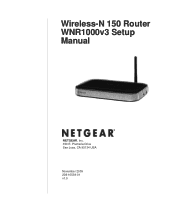
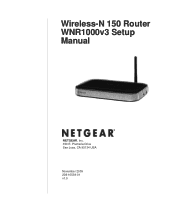
Wireless-N 150 Router WNR1000v3 Setup Manual
NETGEAR, Inc. 350 E. Plumeria Drive San Jose, CA 95134 USA
November 2009 208-10539-01 v1.0
WNR1000v3 Setup Manual - Page 5


...Become familiar with the front and back panels of a NETGEAR® high-speed wireless router, the Wireless-N 150 Router Model WNR1000v3.
A PDF version of the parts are incorrect, missing, or damaged, contact your router. Unpacking Your New Router
Your product package should contain the following items: • The Wireless-N 150 Router • An AC power adapter (varies by region) •...
WNR1000v2 User Manual - Page 2


...
Register your product at http://www.netgear.com/support. Trademarks
NETGEAR and the NETGEAR logo are registered trademarks, and RangeMax and Smart Wizard are registered trademarks or trademarks of NETGEAR. Other brand and product names are trademarks of their respective holders. NETGEAR does not assume any liability that the Wireless-N 150 Router Model WNR1000v2 has been suppressed in...
WNR1000v2 User Manual - Page 5


.... The antennas used with approved antennas only. Operation is no guarantee that the model Wireless-N 150 Router Model WNR1000v2 complies with Part 15 of 20 cm between the radiator and your body.... be installed and operated with minimum distance of FCC Rules. FCC Declaration Of Conformity
We NETGEAR, Inc., 4500 Great America Parkway, Santa Clara, CA 95054, declare under our sole ...
WNR1000v2 User Manual - Page 6


...Wireless-N 150 Router Model WNR1000v2
Tested to Comply with the limits for help. Maximum Wireless Signal Rate Derived from that which the radio receiver is encouraged to try to correct the interference by NETGEAR...or Business Product: Language: Publication Part Number:
WNR1000v2 September 2009 Wireless Router Wireless-N 150 Router Model WNR1000v2 Home English 202-10546-01
vi v1.0, September ...
WNR1000v2 User Manual - Page 11


...to highlight information of the NETGEAR® Wireless-N 150 Router Model WNR1000v2 beyond initial ...NETGEAR Wireless Router Setup Manual. Tip: This format is used to intermediate computer and Internet skills. Initial configuration instructions can be found in the following typographical conventions:
Italic Bold Fixed Italic
Emphasis, books, CDs User input, GUI screen text Command prompt...
WNR1000v2 User Manual - Page 12


... Version Manual Publication Date
Wireless-N 150 Router Model WNR1000v2 September 2009
For more information about network, Internet, firewall, and VPN technologies, click the links to where the
topic is a safety warning. Failure to Use This Manual
The HTML version of contents or index to navigate directly to the NETGEAR website in personal injury or...
WNR1000v2 User Manual - Page 13


...If your computer must have been made since the WNR1000v2 router was introduced. The following table indicates any changes that...2009
Description
First publication. xiii v1.0, September 2009 How to Print This Manual
Wireless-N 150 Router WNR1000v2 User Manual
To print this feature. Revision History
NETGEAR, Inc.
Table 2-1. New features. The Acrobat reader is constantly searching for ...
WNR1000v2 User Manual - Page 17


... and install the new firmware file from NETGEAR.
If the browser is complete, your router automatically restarts. When the upload is interrupted, it could corrupt the firmware.
Wireless-N 150 Router WNR1000v2 User Manual
- To automatically update to the new firmware, click Yes to allow the router to the WNR1000v2 router, do not interrupt the Web browser by...
WNR1000v2 User Manual - Page 26


... to 54 Mbps - Up to save your wireless connection when you notice interference problems with neighboring wireless networks. - Click Apply to 150 Mbps -
As appropriate, select the region in which will lose your changes. NETGEAR is not being used by any wireless access adapters must then change the router's SSID, channel, or security settings, you specify...
WNR1000v2 User Manual - Page 29


... Address" on page 2-18 • "Changing the Administrator Password" on page 2-20 • "Backing Up Your Configuration" on page 2-21 • "Understanding Your Firewall" on both your security settings and router placement. As a minimum, however, NETGEAR recommends using WEP with a compatible adapter to receive your wireless data transmissions well beyond your walls. In choosing...
WNR1000v2 User Manual - Page 30


...wireless network, you change the administrator password, see "Viewing Basic Wireless Settings" on page 2-20. The WNR1000v2 router provides two screens for configuring the wireless settings:
- Wireless-N 150 Router...these under Advanced in the main menu (see "Changing the Administrator Password" on page 2-6).
- Note: NETGEAR recommends that enhance security (Table 2-2 on page 2-11).
2-2...
WNR1000v2 User Manual - Page 35


...be available in a region other than one of network traffic, building materials and construction, and network overhead, lower actual data throughput rate. Wireless-N 150 Router WNR1000v2 User Manual
• Name (SSID). The wireless router uses channel bonding technology to operate the wireless features of the wireless router in all countries.
• Channel.
The Mode options are: -
WNR1000v2 User Manual - Page 37


....
.
You must be disconnected when you click Apply. For example, NETGEAR is not the same as aa. Wireless-N 150 Router WNR1000v2 User Manual
To configure WEP data encryption:
Note: If you use a wireless computer to configure WEP settings, you will be identical on all wireless adapter configuration utilities support passphrase key generation.
1. You can manually or...
WNR1000v2 User Manual - Page 41


...), you are two methods to enable a wireless client to the router.
Note: NETGEAR's Push 'N' Connect feature is in a regular pattern. Note: If you add wireless clients, whether or not they are WPA-PSK and WPA2-PSK. For information about the WPS light, see http://www.wi-fi.org). Wireless-N 150 Router WNR1000v2 User Manual
. Using Push 'N' Connect...
WNR1000v2 User Manual - Page 48


... is on page 6-8.
2-20
v1.0, September 2009
Safeguarding Your Network Changing the Administrator Password
The default password for each additional device you change this wireless device to back up your network. For information about how to the Wireless Card Access List. Wireless-N 150 Router WNR1000v2 User Manual
5. If you save your network by the general public. The...
WNR1000v2 User Manual - Page 49


...file, change it later.
Click Apply. Wireless-N 150 Router WNR1000v2 User Manual
To change the password, first enter the old password, then enter the new password twice. 3. You can back up ... 6-7. If the router fails or becomes corrupted, or an administrator password is lost, you have to reset the router back to display the Set Password
screen.
NETGEAR recommends that you ...
WNR1000v2 User Manual - Page 83


... communicates across the Internet with the smallest MTU. Leave MTU unchanged unless one of NETGEAR recommends changing the MTU size. Other nearby devices might automatically try to connect to ...problem but cause another , the data packets travel through many devices along the way. Wireless-N 150 Router WNR1000v2 User Manual
• Microwave ovens (no closer than the other devices, the data...
Similar Questions
How To Connect My Netgear Wn2500rp To My Dlink Wireless N 150 Router
(Posted by hl63CWT 9 years ago)
How To Restore Netgear Router To Factory Setting Wireless-n 150 Router Wnr1000
(Posted by dorazrooll 10 years ago)
Can I Use A Netgear Wireless-n 150 Router Wnr1000v2 As A Bridge
(Posted by ravemch 10 years ago)
How To Remove Anena Wnr1000v2 Wireless-n 150 Router
(Posted by sgshawng 10 years ago)
I Have A Netgear Wireless-n 150 Router Wnr1000.
How do I know if I need a firm wear update ?
How do I know if I need a firm wear update ?
(Posted by BertWmu73 11 years ago)

