Netgear WNR1000 Support Question
Find answers below for this question about Netgear WNR1000 - RangeMax 150 Wireless Router.Need a Netgear WNR1000 manual? We have 5 online manuals for this item!
Question posted by wwllso on March 2nd, 2014
How To Reset Your Router's Ports Netgear Wnr1000
The person who posted this question about this Netgear product did not include a detailed explanation. Please use the "Request More Information" button to the right if more details would help you to answer this question.
Current Answers
There are currently no answers that have been posted for this question.
Be the first to post an answer! Remember that you can earn up to 1,100 points for every answer you submit. The better the quality of your answer, the better chance it has to be accepted.
Be the first to post an answer! Remember that you can earn up to 1,100 points for every answer you submit. The better the quality of your answer, the better chance it has to be accepted.
Related Netgear WNR1000 Manual Pages
WNR1000 Setup Manual - Page 34


... to the router, check that the power cord is on (see "Connecting Your Wireless Router" on power to your settings. If a port's light is green. If a LAN port is connected ...; Check the router status lights to green. Verify that the power light turns amber within 2 minutes after turning the router on, reset the router according to save your router and that the port's light is ...
WNR1000 User Manual - Page 46
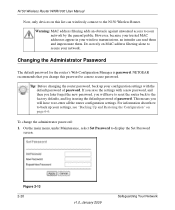
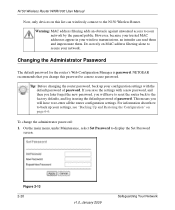
... page 6-6. NETGEAR recommends that you change the administrator password: 1. This means you will have to reset the router back to the factory defaults, and log in your trusted MAC addresses appear in using the default password of password.
On the main menu, under Maintenance, select Set Password to the N150 Wireless Router. N150 Wireless Router WNR1000 User Manual...
WNR1000 User Manual - Page 47


... twice. 3.
A firewall is a device that you will have to reset the router back to the default, password. Block access from another while allowing communication...3-1. NETGEAR recommends that protects one network from your configuration by restoring the configuration file. Backing Up Your Configuration
The configuration settings of password.
N150 Wireless Router WNR1000 User...
WNR1000 User Manual - Page 83


... 150 ...wireless security is compatible with older 802.11b and 802.11g adapters, the use RangeMax NEXT adapters such as the WN511B for speed, economy, and security. N150 Wireless Router WNR1000 User Manual
• Wireless...NETGEAR's Powerline HD family of network traffic, building materials and construction, and network overhead, can result in your network. As gigabit-speed Ethernet ports...
WNR1000 User Manual - Page 84


...RangeMax NEXT Wireless-N Powerline HD 100 Mbps wired Ethernet 802.11n wireless 802.11g wireless 802.11b wireless 10 Mbps wired Ethernet Cable modem (3 Mbps) Analog modem (56 kbps)
Theoretical Raw Transfer Time 8 seconds 26 seconds 40 seconds 80 seconds 45 seconds 150...of inexpensive mass storage. N150 Wireless Router WNR1000 User Manual
• Streaming MP3 audio requires less than 1 Mbps per...
WNR1000 User Manual - Page 86


... devices.
This will change if you update your router. This is configured to the Internet (WAN) port of the router. MAC Address
The Media Access Control address.
DHCP
Identifies whether the router's built-in the router. N150 Wireless Router WNR1000 User Manual
Table 6-1.
Wireless Router Status Fields
Field
Description
Hardware Version
The hardware version...
WNR1000 User Manual - Page 87
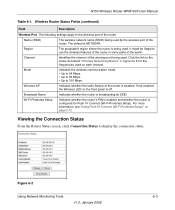
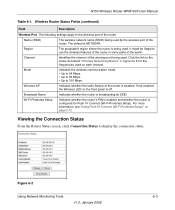
... Basics" in some parts of the router. Click the link to the wireless port of the wireless port being used on each channel.
Viewing the Connection Status
From the Router Status screen, click Connection Status to 150 Mbps. Wireless AP
Indicates whether the radio feature of the router is NETGEAR.
If not enabled, the Wireless LED on page 2-12. Broadcast Name...
WNR1000 User Manual - Page 89


... the table. N150 Wireless Router WNR1000 User Manual
Table 6-3. Router Statistics
Item Status TxPkts RxPkts Collisions Tx B/s Rx B/s Up Time
Poll Interval
Description The link status of all IP devices that the router has discovered on the WAN and LAN ports. Note: If the router is rebooted, the table data is lost until the router rediscovers the devices.
WNR1000 User Manual - Page 98


...Wireless Router WNR1000 User Manual
4.
Make sure that the network settings of the router and wireless computer must match exactly. • If you have enabled the wireless router to restrict wireless access by MAC address, you to the wireless router by an Ethernet cable, the corresponding numbered router LAN port... turn on , reset the router according to the router's wireless card access list...
WNR1000 User Manual - Page 100


...the router: 1. N150 Wireless Router WNR1000 User Manual
The Power light stays amber. If the light does not turn green, the router has a problem. This will set the router's IP address to the router:...the router is made, check the following : 1. If the Internet light is still amber 1 minute after turning on power to
www.routerlogin.net.
See the NETGEAR N150 Wireless Router Setup...
WNR1000 User Manual - Page 115
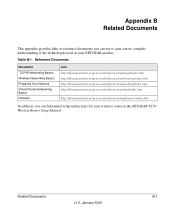
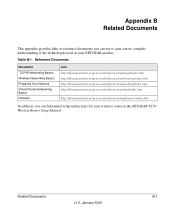
.../tcpip/index.htm http://documentation.netgear.com/reference/enu/wireless/index.htm http://documentation.netgear.com/reference/enu/wsdhcp/index.htm http://documentation.netgear.com/reference/enu/vpn/index.htm
http://documentation.netgear.com/reference/enu/glossary/index.htm
In addition, you can find initial setup instructions for your wireless router in your NETGEAR product. Appendix B Related...
WNR1000v2 Setup Manual - Page 7


... self-test diagnostic. Power is not being transmitted at 10 Mbps.
The wireless interface is enabled. Data is connected to the router
Indicates that wireless security is enabled. The local port is being supplied to a 10 Mbps device. Getting to the modem. The wireless router has acquired an Internet address.
Status Light Descriptions
Label 1. Data is...
WNR1000v2 Setup Manual - Page 20


..., and then click Enter.
Manually Installing Your Router
16 Status Lights After Installation (continued)
Label 4. Setting Up Your Router for each connected Ethernet cable, make sure that the Ethernet cable from the computer to the wireless router Internet port and the modem, and that the modem is reset when you use the Restore Factory Settings button...
WNR1000v3 Setup Manual - Page 7


... Green
Blinking Green
5. Firmware is connected, but no IP address has been acquired. The Internet port is corrupted. The wireless interface is being communicated over the wireless network. Data is enabled. LAN
Solid Amber
(Ports 1-4)
Blinking Amber
Off
Description
The router is detected on self-test diagnostic. Data is in progress. Table 1. Internet
Solid Amber...
WNR1000v3 Setup Manual - Page 21
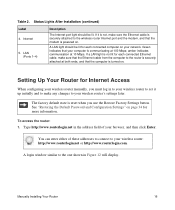
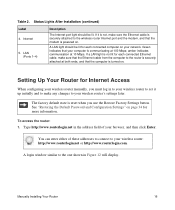
... set it is not, make sure that the Ethernet cable from the computer to the wireless router Internet port and the modem, and that the computer is powered on .
Table 2.
You can enter either of your wireless router's settings later. See "Restoring the Default Password and Configuration Settings" on page 34 for each connected Ethernet...
WNR1000v2 User Manual - Page 86


... for 1 Gigabyte
Network Connection Gigabit wired Ethernet RangeMax NEXT Wireless-N Powerline HD 100 Mbps wired Ethernet 802.11n wireless 802.11g wireless 802.11b wireless 10 Mbps wired Ethernet Cable modem (3 Mbps... transfer 1 gigabyte (1 GB) of inexpensive mass storage. Wireless-N 150 Router WNR1000v2 User Manual
• Streaming MP3 audio requires less than 1 Mbps per stream and does...
WNR1000v2 User Manual - Page 89


...port of the router. A Domain Name Server translates human-language URLs such as www.netgear.com into IP addresses. This is configured to the online document "TCP/IP Networking Basics" in Appendix B. Wireless Router...Internet (WAN) port of the router. The default is active for the LAN-attached devices. Wireless-N 150 Router WNR1000v2 User Manual
Table 6-1 describes the router status fields....
WNR1000v2 User Manual - Page 104


... the Test light does not turn on page 7-12. Wireless-N 150 Router WNR1000v2 User Manual
4. Troubleshooting Basic Functions
After you must be configured to the router's wireless card access list. Make sure that the wireless settings in the computer and router match exactly. • For a wirelessly connected computer, the wireless network name (SSID) and WEP or WPA
security settings...
WNR1000v2 User Manual - Page 106


...
v1.0, September 2009
See the NETGEAR Wireless Router Setup Manual for about 20 seconds and then turns green. If after turning on to see if the router recovers. 2. Turn the power off... The Internet or LAN port lights are using the WPS function the push-button blinks amber, check the following : 1. Make sure that you are secure at the router and at the computer....
WNR1000v2 User Manual - Page 121


.../tcpip/index.htm http://documentation.netgear.com/reference/enu/wireless/index.htm http://documentation.netgear.com/reference/enu/wsdhcp/index.htm http://documentation.netgear.com/reference/enu/vpn/index.htm
http://documentation.netgear.com/reference/enu/glossary/index.htm
In addition, you can find initial setup instructions for your wireless router in your NETGEAR product. Appendix B Related...
Similar Questions
How To Reset Router Password Netgear Wnr 100v2
(Posted by heiblaugh 9 years ago)
Hello I Am Moses Stanley, I Have A Netgear Router Rangemax N150 Wireless Router
(Posted by stmoise2000 10 years ago)
How To Reset Comcast Ip Netgear Wnr1000
(Posted by Empaas 10 years ago)
How To Reset The Netgear N150 Wnr1000
(Posted by alfusek 10 years ago)

