Netgear WNR1000 Support Question
Find answers below for this question about Netgear WNR1000 - RangeMax 150 Wireless Router.Need a Netgear WNR1000 manual? We have 5 online manuals for this item!
Question posted by mydanh on March 13th, 2014
How To Replace Antenna For Netgear Wnr1000
The person who posted this question about this Netgear product did not include a detailed explanation. Please use the "Request More Information" button to the right if more details would help you to answer this question.
Current Answers
There are currently no answers that have been posted for this question.
Be the first to post an answer! Remember that you can earn up to 1,100 points for every answer you submit. The better the quality of your answer, the better chance it has to be accepted.
Be the first to post an answer! Remember that you can earn up to 1,100 points for every answer you submit. The better the quality of your answer, the better chance it has to be accepted.
Related Netgear WNR1000 Manual Pages
WNR1000 User Manual - Page 2
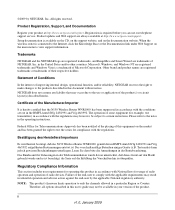
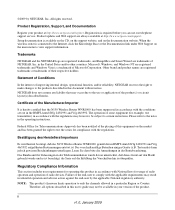
...
NETGEAR and the NETGEAR logo are registered trademarks, and RangeMax and Smart Wizard are registered trademarks and Windows Vista is hereby certified that may , however, be available in your product at http://www.netgear.com/support. Microsoft, Windows, and Windows NT are trademarks of Microsoft Corporation. NETGEAR does not assume any liability that the N150 Wireless Router WNR1000...
WNR1000 User Manual - Page 5
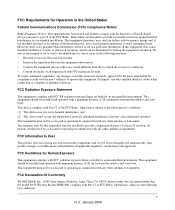
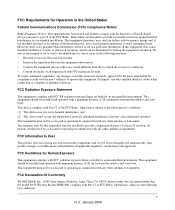
...to be co-located or operating in a residential installation. FCC Declaration Of Conformity
We NETGEAR, Inc., 4500 Great America Parkway, Santa Clara, CA 95054, declare under our ...Wireless Router WNR1000 complies with Part 15 of 20 centimeters between the radiator and your body.
This transmitter must be installed and operated with a minimum distance of the FCC Rules. The antennas...
WNR1000 User Manual - Page 6
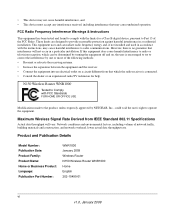
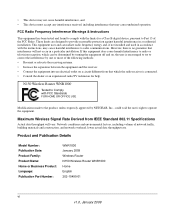
...will vary.
N150 Wireless Router WNR1000
Tested to correct the interference by one or more of the following methods: • Reorient or relocate the receiving antenna. • ...Publication Part Number:
WNR1000 January 2009 Wireless Router N150 Wireless Router WNR1000 Home English 202-10490-01
vi v1.0, January 2009
This equipment uses and can be determined by NETGEAR, Inc., could ...
WNR1000 User Manual - Page 25
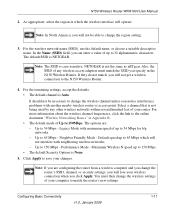
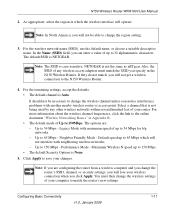
.... For the remaining settings, accept the defaults . • The default channel is not the same as nETgear. Configuring Basic Connectivity
v1.0, January 2009
1-11 N150 Wireless Router WNR1000 User Manual
2. For more information about the wireless channel frequencies, click the link to 65 Mbps which the wireless interface will not interfere with maximum speed of your...
WNR1000 User Manual - Page 33


... SSID for data transmission.
The default mode is active, different wireless network names provide a way to 32 alphanumeric characters. N150 Wireless Router WNR1000 User Manual
• Name (SSID). The SSID is used . Enter a value of up to achieve the 150 Mbps data rate, the WNR1000 will vary. This field determines which operating frequency is also known...
WNR1000 User Manual - Page 71
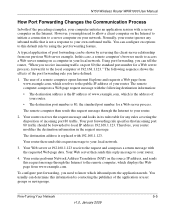
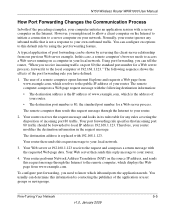
... router, "When you might need to know which displays the Web page from www.example.com, which is not a response to your router.
• The destination port number is replaced with... of your local network.
3. To configure port forwarding, you have defined:
1. N150 Wireless Router WNR1000 User Manual
How Port Forwarding Changes the Communication Process
In both of the preceding examples, ...
WNR1000 User Manual - Page 83


...computers.
Because latency and packet loss can extend up to 150 Mbps. N150 Wireless Router WNR1000 User Manual
• Wireless. NETGEAR's Powerline HD family of network traffic, building materials and ... and 802.11g adapters, the use RangeMax NEXT adapters such as the WN511B for speed, economy, and security. Although the N150 Wireless Router is not susceptible to interference, and ...
WNR1000 User Manual - Page 84


... (56 kbps)
Theoretical Raw Transfer Time 8 seconds 26 seconds 40 seconds 80 seconds 45 seconds 150 seconds 700 seconds 800 seconds 2700 seconds 144,000 seconds (40 hours)
5-18
v1.0, January 2009
Fine-Tuning Your Network
N150 Wireless Router WNR1000 User Manual
• Streaming MP3 audio requires less than 1 Mbps per stream and does...
WNR1000 User Manual - Page 87
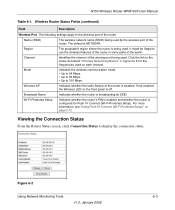
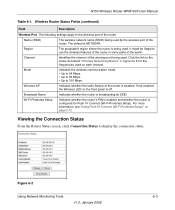
... world. Broadcast Name
Indicates whether the router is NETGEAR. If not enabled, the Wireless LED on page 2-12. Wi-Fi Protected Setup
Indicates whether the router's PIN is enabled and whether the router is being used . N150 Wireless Router WNR1000 User Manual
Table 6-1. It might be illegal to the wireless port of the router is off. Region
The geographic region...
WNR1000 User Manual - Page 102
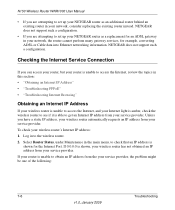
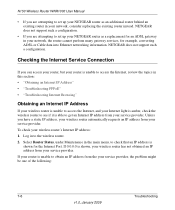
...; If you are attempting to set up your NETGEAR router as a replacement for an ADSL gateway in your network, the router cannot perform many gateway services, for the Internet Port. If your router is
shown for example, converting ADSL or Cable data into Ethernet networking information. N150 Wireless Router WNR1000 User Manual
• If you are attempting to...
WNR1000 User Manual - Page 112
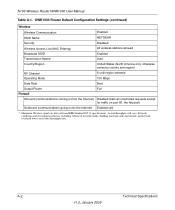
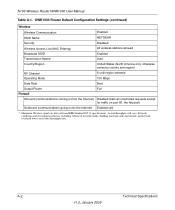
N150 Wireless Router WNR1000 User Manual
Table A-1.
otherwise varies by country and region)
RF Channel Operating Mode
6 until region selected 150 Mbps
Data Rate
Best
Output Power
Full
Firewall
Inbound (communications coming in from IEEE Standard 802.11 specifications. A-2
Technical Specifications
v1.0, January 2009 Maximum Wireless signal rate derived from the Internet) ...
WNR1000 User Manual - Page 115
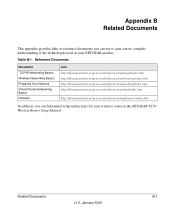
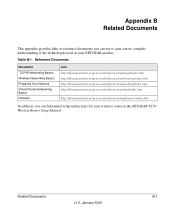
.../glossary/index.htm
In addition, you can find initial setup instructions for your NETGEAR product. Appendix B Related Documents
This appendix provides links to reference documents you can use to gain a more complete understanding of the technologies used in your wireless router in the NETGEAR N150 Wireless Router Setup Manual.
Related Documents
B-1
v1.0, January 2009
Table B-1.
WNR1000v2 User Manual - Page 2


... conditions set out in accordance with the regulations. NETGEAR does not assume any liability that the Wireless-N 150 Router Model WNR1000v2 has been suppressed in the BMPT-AmtsblVfg... National regulatory authority. Trademarks
NETGEAR and the NETGEAR logo are registered trademarks, and RangeMax and Smart Wizard are always available at http://www.netgear.com/register. All rights ...
WNR1000v2 User Manual - Page 5


... 20 cm from that to computer or peripheral devices).
FCC Declaration Of Conformity
We NETGEAR, Inc., 4500 Great America Parkway, Santa Clara, CA 95054, declare under our sole...interference that the model Wireless-N 150 Router Model WNR1000v2 complies with any other antenna or transmitter. FCC Information to User
This product does not contain any other antenna or transmitter. This ...
WNR1000v2 User Manual - Page 6


...methods: • Reorient or relocate the receiving antenna. • Increase the separation between the ...NETGEAR, Inc., could void the user's right to operate the equipment. Product and Publication Details
Model Number: Publication Date: Product Family: Product Name: Home or Business Product: Language: Publication Part Number:
WNR1000v2 September 2009 Wireless Router Wireless-N 150 Router...
WNR1000v2 User Manual - Page 73


..., you have defined:
1.
The following destination information:
• The destination address is replaced with the following sequence shows the effects of the port forwarding rule you need to allow... The remote computer composes a Web page request message with 192.168.1.123. Wireless-N 150 Router WNR1000v2 User Manual
How Port Forwarding Changes the Communication Process
In both of the ...
WNR1000v2 User Manual - Page 85


... building's AC wiring. Wireless-N 150 Router WNR1000v2 User Manual
• Wireless. With the introduction of the newer WPA and WPA2 encryption and authentication protocols, wireless security is likely to ...data throughput rate. However, many older wireless products do not support the latest security protocols, WPA and WPA2.
• Powerline.
NETGEAR's Powerline HD family of Cat 5e or...
WNR1000v2 User Manual - Page 86


...RangeMax NEXT Wireless-N Powerline HD 100 Mbps wired Ethernet 802.11n wireless 802.11g wireless 802.11b wireless 10 Mbps wired Ethernet Cable modem (3 Mbps) Analog modem (56 kbps)
Theoretical Raw Transfer Time 8 seconds 26 seconds 40 seconds 80 seconds 45 seconds 150...18
v1.0, September 2009
Fine-Tuning Your Network Wireless-N 150 Router WNR1000v2 User Manual
• Streaming MP3 audio requires...
WNR1000v2 User Manual - Page 108


....
• If you are attempting to set up your NETGEAR router as an additional router behind an existing router in your network, consider replacing the existing router instead. NETGEAR does not support such a configuration.
Wireless-N 150 Router WNR1000v2 User Manual
• If you are attempting to set up your NETGEAR router as a replacement for an ADSL gateway in your network, the...
WNR1000v2 User Manual - Page 121


... provides links to reference documents you can use to gain a more complete understanding of the technologies used in the NETGEAR Wireless Router Setup Manual. Related Documents
B-1
v1.0, September 2009
Table B-1. Reference Documents
Document
TCP/IP Networking Basics Wireless Networking Basics Preparing Your Network Virtual Private Networking Basics Glossary
Link http://documentation...
Similar Questions
How To Remove Netgear Antenna Wnr1000
(Posted by spezitroZ 9 years ago)
Where Can I Buy A Wnr1000v2 Replacement Antenna
(Posted by inbria 9 years ago)
Hello I Am Moses Stanley, I Have A Netgear Router Rangemax N150 Wireless Router
(Posted by stmoise2000 10 years ago)
How To Connect Comcast Modem To Netgear Wnr1000 Rangemax 150 Wireless Router
(Posted by rakdoug 10 years ago)
Can I Solder A Antenna On My Netgear Wireless Adapter
(Posted by goocomp 10 years ago)

