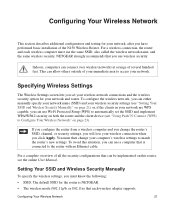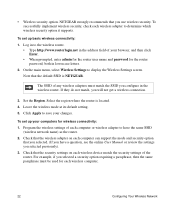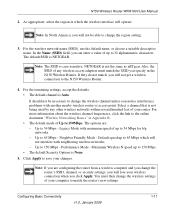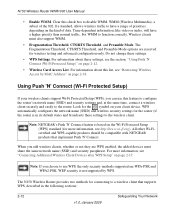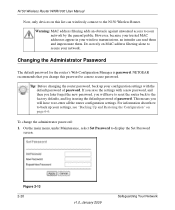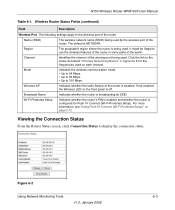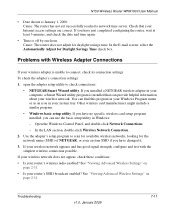Netgear WNR1000 Support Question
Find answers below for this question about Netgear WNR1000 - RangeMax 150 Wireless Router.Need a Netgear WNR1000 manual? We have 5 online manuals for this item!
Question posted by pwarnsbrown on November 22nd, 2013
Netgear Wnr1000 Cannot Connect Vpn
The person who posted this question about this Netgear product did not include a detailed explanation. Please use the "Request More Information" button to the right if more details would help you to answer this question.
Current Answers
Related Netgear WNR1000 Manual Pages
Similar Questions
Hello I Am Moses Stanley, I Have A Netgear Router Rangemax N150 Wireless Router
(Posted by stmoise2000 10 years ago)
Netgear Wn3000rp Install Option 2 Wont Connect To Internet On Wireless Devices
(Posted by aliBurge 10 years ago)
I Can't Connect To Netgear_ext Network Wireless
(Posted by saferjkt00 10 years ago)
How To Connect Comcast Modem To Netgear Wnr1000 Rangemax 150 Wireless Router
(Posted by rakdoug 10 years ago)
Netgear Wna Says It Is Connected To Network, But I Cannot Even Ping The Router
I just switched from a 2-3 year old dlink router to a newer, should be better, dlink router. All my ...
I just switched from a 2-3 year old dlink router to a newer, should be better, dlink router. All my ...
(Posted by joeboor 12 years ago)