Netgear WNR1000 Support Question
Find answers below for this question about Netgear WNR1000 - RangeMax 150 Wireless Router.Need a Netgear WNR1000 manual? We have 5 online manuals for this item!
Question posted by r4ndte on February 7th, 2014
Lost Admin And Password N150 Wireless Router Wnr1000v3 How To Change Network
password
Current Answers
There are currently no answers that have been posted for this question.
Be the first to post an answer! Remember that you can earn up to 1,100 points for every answer you submit. The better the quality of your answer, the better chance it has to be accepted.
Be the first to post an answer! Remember that you can earn up to 1,100 points for every answer you submit. The better the quality of your answer, the better chance it has to be accepted.
Related Netgear WNR1000 Manual Pages
WNR1000 Setup Manual - Page 25
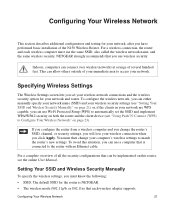
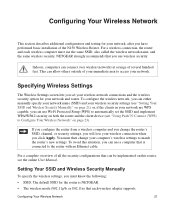
... allow others outside of the N150 Wireless Router. Indoors, computers can connect over wireless networks at a range of all the security configurations that each wireless computer must use wireless security.
Configuring Your Wireless Network
21
For a complete overview of several hundred feet. For a wireless connection, the router and each wireless adapter supports. The default...
WNR1000 Setup Manual - Page 41
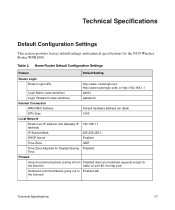
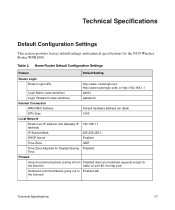
...)
MTU Size
1500
Local Network
Router Lan IP address (the Gateway IP 192.168.1.1 address)
IP Subnet Mask
255.255.255.0
DHCP Server
Enabled
Time Zone
GMT
Time Zone Adjusted for Daylight Saving Disabled Time
Firewall
Inbound (communications coming in from Disabled (bars all unsolicited requests except for the N150 Wireless Router WNR1000. routerlogin.net; Table...
WNR1000 User Manual - Page 8


N150 Wireless Router WNR1000 User Manual
Changing the Administrator Password 2-20 Backing Up Your Configuration 2-21 Understanding Your Firewall 2-22 Chapter 3 Restricting Access From Your Network
Content Filtering Overview 3-1 Blocking Access to Internet Sites 3-1 Blocking Access to Internet Services 3-3
Blocking Services by IP Address Range 3-5 Scheduling Blocking ...3-5 Viewing Logs of ...
WNR1000 User Manual - Page 16
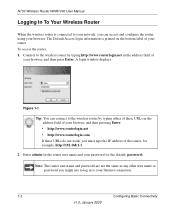
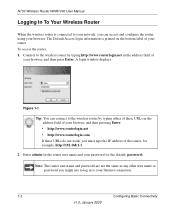
... access the router: 1.
Connect to the wireless router by typing http://www.routerlogin.net in to your network, you can connect to the wireless router by typing...admin for example, http://192.168.1.1.
2. N150 Wireless Router WNR1000 User Manual
Logging In To Your Wireless Router
When the wireless router is printed on the bottom label of your router. Note: The router user name and password ...
WNR1000 User Manual - Page 27
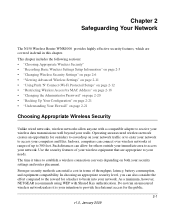
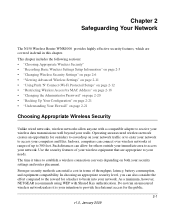
... and files. Such distances can allow anyone with Shared Key authentication. Chapter 2 Safeguarding Your Network
The N150 Wireless Router WNR1000 provides highly effective security features, which are appropriate to access your security settings and router placement. Use the security features of your wireless equipment that are covered in detail in terms of up to provide free Internet...
WNR1000 User Manual - Page 28


...wireless network, you change the administrator password, see "Changing the Administrator Password" on page 2-4). For information about how to change the administration password of your security settings. The N150 Wireless Router provides two screens for configuring the wireless settings:
- Default passwords...longer to establish. N150 Wireless Router WNR1000 User Manual
WEP connections ...
WNR1000 User Manual - Page 46
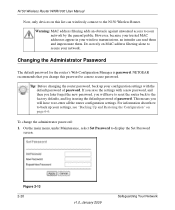
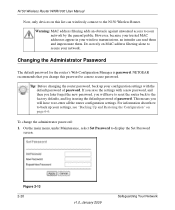
... back to the factory defaults, and log in your network.
Changing the Administrator Password
The default password for the router's Web Configuration Manager is password. Tip: Before changing the router password, back up your network by the general public.
To change this list can read them and impersonate them. N150 Wireless Router WNR1000 User Manual
Now, only devices on this...
WNR1000 User Manual - Page 47


... Access to your configuration file, see "Managing the Configuration File" on page 3-1. If you save your configuration file, change the password, first enter the old password, then enter the new password twice. 3. Understanding Your Firewall
Your N150 Wireless Router WNR1000 contains a true firewall to re-enter all inbound and outbound traffic to pass through. For instructions on Web...
WNR1000 User Manual - Page 56


...in the next section. Enter your user name for the e-mail server in the Password field.
4. Specifies how often to send the log. Time. Specifies the time ... and date from the router's memory. N150 Wireless Router WNR1000 User Manual
3. After the log is sent, the log is cleared from one of the daylight savings time period.
3-8
Restricting Access From Your Network
v1.0, January 2009 ...
WNR1000 User Manual - Page 62


...zone) server, change the Maximum Transmit Unit (MTU) size, and enable the wireless router to respond to
your account, not your Dynamic DNS account. 7. Enter the password (or key... name) that you use of your network and computers against attacks and intrusions. Select WAN Setup under Advanced in the main menu. N150 Wireless Router WNR1000 User Manual
2. A stateful packet firewall...
WNR1000 User Manual - Page 89


N150 Wireless Router WNR1000 User Manual
Table 6-3. The number of all IP devices that the router has discovered on this port since reset or manual clear. The time elapsed since reset or manual clear. Viewing a List of Attached Devices
The Attached Devices screen contains a table of packets received on the local network. Select Attached Devices under Maintenance...
WNR1000 User Manual - Page 90


... file. To save and retrieve a file containing your configuration file, change it to the factory default settings. Select Backup Settings under Maintenance in a configuration file. N150 Wireless Router WNR1000 User Manual
Managing the Configuration File
The configuration settings of the N150 Wireless Router are stored within the router in the main menu to display the Backup Settings. You...
WNR1000 User Manual - Page 91


... do not know the login password or IP address, you must use Router Upgrade, under Maintenance in , you have located it . This check box is enabled in the Settings Backup screen. Instead of the N150 Wireless Router is enabled. To erase the configuration, click the Erase button in the router's default state. N150 Wireless Router WNR1000 User Manual
To restore...
WNR1000 User Manual - Page 95
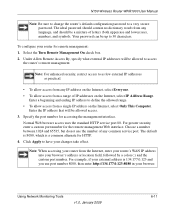
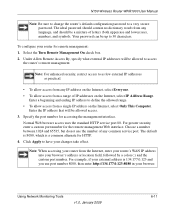
... have your browser. Note: When accessing your router from a range of any language, and should be allowed access. 3. Using Network Monitoring Tools
v1.0, January 2009
6-11 To.... N150 Wireless Router WNR1000 User Manual
Note: Be sure to change the router's default configuration password to 30 characters. Specify the port number for remote management: 1. The ideal password should...
WNR1000 User Manual - Page 101


... procedure will assign an IP address in the NETGEAR N150 Wireless Router Setup Manual. • Make sure you are using an Ethernet-connected computer, check the Ethernet connection between the
computer and the router as the router. The factory default login name is
admin and the password is loaded.
N150 Wireless Router WNR1000 User Manual
2. Make sure you have a good connection...
WNR1000 User Manual - Page 104
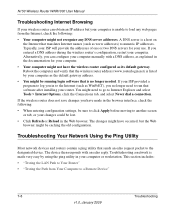
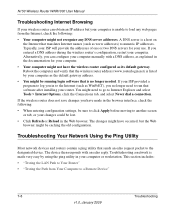
...
Troubleshooting a network is made in the browser interface, check the following :
• Your computer might not have occurred, but your computer as WinPoET), you entered a DNS address during the wireless router's configuration, restart your use. If the wireless router does not save changes you in the documentation for your computer. N150 Wireless Router WNR1000 User Manual...
WNR1000 User Manual - Page 106
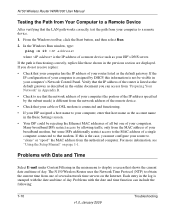
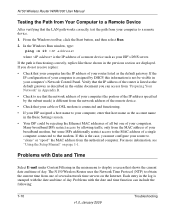
...2009
Troubleshooting The N150 Wireless Router uses the Network Time Protocol (...Network" in the main menu to display a screen that shows the current date and time of a remote device such as your router to that modem. Problems with Date and Time
Select E-mail under Content Filtering in Appendix B.
• Check to see "Using the Setup Manual" on the Internet. N150 Wireless Router WNR1000...
WNR1000 User Manual - Page 108
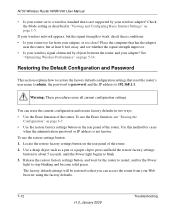
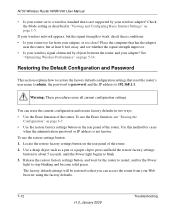
... and Configuring Basic Internet Settings" on the rear panel of the router. 2. Use a sharp object such as described in two ways: • Use the Erase function of the router. N150 Wireless Router WNR1000 User Manual
• Is your router set to blink. 3. You can access the router from your adapter, or too close?
The factory default settings will...
WNR1000 User Manual - Page 111
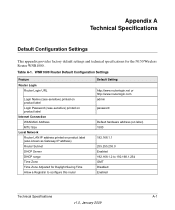
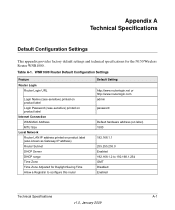
... Router Login URL
Login Name (case-sensitive) printed on product label Login Password (case-sensitive) printed on product label Internet Connection WAN MAC Address MTU Size Local Network Router LAN IP address printed on product label (also known as Gateway IP address) Router Subnet DHCP Server DHCP range Time Zone Time Zone Adjusted for the N150 Wireless Router WNR1000...
WNR1000 User Manual - Page 119


...current 6-2 entering 1-7 restricting access by 2-18 spoofing 7-7
N150 Wireless Router WNR1000 User Manual
mail server, outgoing 3-7 managing router remotely 6-10 metric value 4-10 mixed mode encryption 2-3, 2-10 mode, communication 2-7, 6-3 MTU size 4-8, 5-15
N
NAT (Network Address Translation) 4-7, 4-8, 5-2 NetBIOS host name 6-5 Network Time Protocol (NTP) 3-8, 7-10
O
obstructions, connecting...
Similar Questions
Hello I Am Moses Stanley, I Have A Netgear Router Rangemax N150 Wireless Router
(Posted by stmoise2000 10 years ago)
How Can I Know The Ip Address Of Netgear N150 Wireless Router(wnr1000v3)
(Posted by AmBaco 10 years ago)
Can You Bridge A Netgear N150 Wireless Router?
(Posted by Emaaxis 10 years ago)
How To Install Netgear N150 Wireless Router Without Cd
(Posted by BURDEccamer 10 years ago)
How To Reset Netgear N150 Wireless Router Wnr1000 To Factory Defaults
(Posted by atMouha 10 years ago)

