Netgear WNR1000 Support Question
Find answers below for this question about Netgear WNR1000 - RangeMax 150 Wireless Router.Need a Netgear WNR1000 manual? We have 5 online manuals for this item!
Question posted by Kaltsuc on January 18th, 2014
Does Netgear N150 Wnr1000 Router Support Qos
The person who posted this question about this Netgear product did not include a detailed explanation. Please use the "Request More Information" button to the right if more details would help you to answer this question.
Current Answers
There are currently no answers that have been posted for this question.
Be the first to post an answer! Remember that you can earn up to 1,100 points for every answer you submit. The better the quality of your answer, the better chance it has to be accepted.
Be the first to post an answer! Remember that you can earn up to 1,100 points for every answer you submit. The better the quality of your answer, the better chance it has to be accepted.
Related Netgear WNR1000 Manual Pages
WNR1000 Setup Manual - Page 5
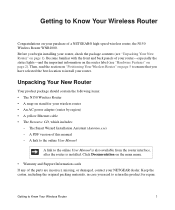
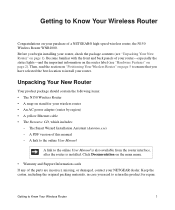
...8226; The Resource CD, which includes:
- A link to the online User Manual
A link to Know Your Wireless Router
1 A PDF version of a NETGEAR® high-speed wireless router, the N150 Wireless Router WNR1000. Then, read the section on "Positioning Your Wireless Router" on page 5 to ensure that you begin installing your router. Getting to the online User Manual is also available from the...
WNR1000 User Manual - Page 2
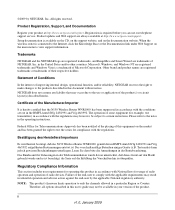
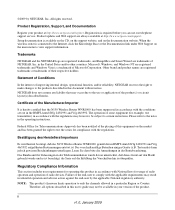
... view support information. Statement of Conditions
In the interest of the product(s) or circuit layout(s) described herein. NETGEAR does not assume any liability that the N150 Wireless Router WNR1000 has... Vfg 46/1992. Trademarks
NETGEAR and the NETGEAR logo are registered trademarks, and RangeMax and Smart Wizard are registered trademarks or trademarks of NETGEAR.
Other brand and product ...
WNR1000 User Manual - Page 11


...: This format is used to intermediate computer and Internet skills. Initial configuration instructions can be found in a malfunction or damage to highlight information of the NETGEAR® N150 Wireless Router WNR1000 beyond initial configuration settings.
This manual uses the following formats to highlight special messages:
Note: This format is used to the equipment, a breach of...
WNR1000 User Manual - Page 12


...N150 Wireless Router according to these specifications:
Product Version Manual Publication Date
N150 Wireless Router WNR1000 January 2009
For more information about network, Internet, firewall, and VPN technologies, click the links to the NETGEAR...Product updates are available on the Adobe website at http://www.netgear.com/support.
How to Print This Manual
To print this manual includes the...
WNR1000 User Manual - Page 13
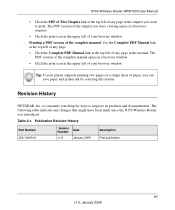
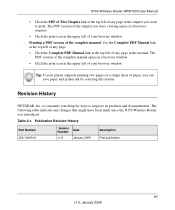
N150 Wireless Router WNR1000 User Manual
• Click the PDF of This Chapter link at the top left of the complete manual. Printing a PDF version of any page in the upper left of paper, you can save paper and printer ink by selecting this feature. Revision History
NETGEAR, Inc. Table 2-1. The
PDF version of the complete...
WNR1000 User Manual - Page 15


... configuration. This chapter provides further details about these settings are specified automatically for you can use the information in the NETGEAR N150 Wireless Router Setup Manual. The Smart Wizard will assist you in the NETGEAR N150 Wireless Router Setup Manual, these connectivity settings, as well as instructions on the Resource CD to step you perform the initial configuration...
WNR1000 User Manual - Page 35
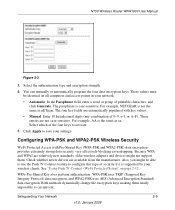
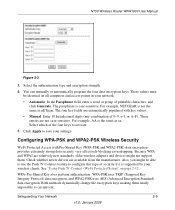
... 2-12.
N150 Wireless Router WNR1000 User Manual
. These values must be able to use the Push 'N' Connect feature to save your wireless clients. The passphrase is the same as nETgear. Enter 10 hexadecimal digits (any combination of printable characters, and click Generate. Because WPA and WPA2 are available from the manufacturer. Also, you might not support them...
WNR1000 User Manual - Page 38
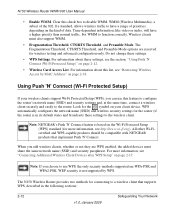
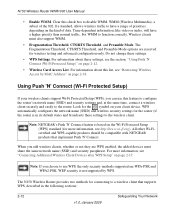
... methods for more information, see http://www.wi-fi.org). WMM (Wireless Multimedia), a subset of data. Look for wireless testing and advanced configuration only.
When you can use WPS, the only security methods supported are reserved for the symbol on page 2-17.
N150 Wireless Router WNR1000 User Manual
• Enable WMM. Clear this feature to configure the...
WNR1000 User Manual - Page 39
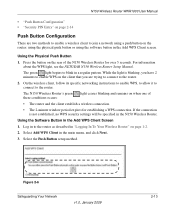
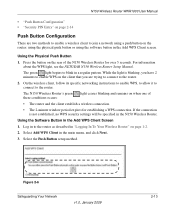
Using the Physical Push Button
1. For information about the WPS light, see the NETGEAR N150 Wireless Router Setup Manual. While the light is not established, no WPS security settings will be specified in the main menu, and click Next.
3. On the wireless client, follow its specific networking instructions to enable WPS, to allow it to connect...
WNR1000 User Manual - Page 81


... within Web sites, secure login pages, or FTP or POP servers. N150 Wireless Router WNR1000 User Manual
• Microwave ovens (no closer than the other devices,... situations occurs:
• You have problems connecting to improve the performance of NETGEAR recommends changing the MTU size. America Online's DSL service
• You use...support of the ISP or of voice and video traffic over the...
WNR1000 User Manual - Page 83


... building materials and construction, and network overhead, can configure an individual network password to 150 Mbps. Assessing Your Speed Requirements
Because your Internet experience.
Data transmissions are encrypted for speed, economy, and security. Your N150 Wireless Router WNR1000 provides a wireless data throughput of up to 200 Mbps to any outlet, while the older-generation...
WNR1000 User Manual - Page 84


... 1 Gigabyte
Network Connection Gigabit wired Ethernet RangeMax NEXT Wireless-N Powerline HD 100 Mbps wired Ethernet 802.11n wireless 802.11g wireless 802.11b wireless 10 Mbps wired Ethernet Cable modem (3 ...seconds 45 seconds 150 seconds 700 seconds 800 seconds 2700 seconds 144,000 seconds (40 hours)
5-18
v1.0, January 2009
Fine-Tuning Your Network N150 Wireless Router WNR1000 User Manual
&#...
WNR1000 User Manual - Page 93


... update process typically takes about 1 minute. Go to the WNR1000 support page on the NETGEAR website is more recent, download the file from the WNR1000 support page to your router automatically restarts. If the version on the NETGEAR website at http://www.netgear.com/support.
3.
Updating Manually to New Router Firmware
To manually select, download, and install new software to...
WNR1000 User Manual - Page 100


... the Default Configuration and Password" on to the router: 1. The Push 'N' Connect (WPS) push-button blinks amber. N150 Wireless Router WNR1000 User Manual
The Power light stays amber.
Be ...power to
www.routerlogin.net. See the NETGEAR N150 Wireless Router Setup Manual for about 20 seconds and then turns green. This will set the router's IP address to the connected computer. ...
WNR1000 User Manual - Page 101


..., some operating systems will reset the router's IP address to be in the NETGEAR N150 Wireless Router Setup Manual. • Make sure you...wireless router, check the following: • If you are using the recommended addressing scheme, your browser has Java, JavaScript, or ActiveX enabled. Login Problems
If you are unable to log in to your computer.
N150 Wireless Router WNR1000...
WNR1000 User Manual - Page 102
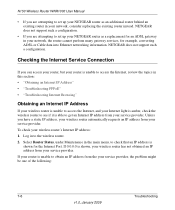
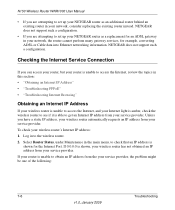
... provider. NETGEAR does not support such a configuration. To check your network, consider replacing the existing router instead. If 0.0.0.0 is
shown for the Internet Port. N150 Wireless Router WNR1000 User Manual
• If you are attempting to set up your NETGEAR router as an additional router behind an existing router in to the wireless router. 2. If your router is unable...
WNR1000 User Manual - Page 103
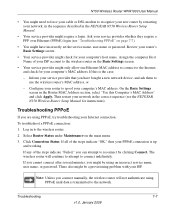
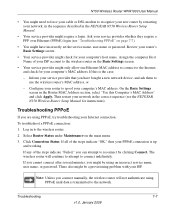
...menu. 3.
N150 Wireless Router WNR1000 User Manual
• You might need to force your cable or DSL modem to recognize your new router by clicking Connect. If this Computer's MAC Address" and click Apply. Then restart your service provider whether they require a PPP over Ethernet (PPPoE) login (see the NETGEAR N150 Wireless Router Setup Manual for instructions). The wireless router will...
WNR1000 User Manual - Page 109


Troubleshooting
v1.0, January 2009
7-13
If the error persists, you might be defective. N150 Wireless Router WNR1000 User Manual
If the wireless router fails to restart, or the Power light continues to blink or turns solid amber, the unit might have a hardware problem and should contact Technical Support at http://www.netgear.com/support.
WNR1000 User Manual - Page 115
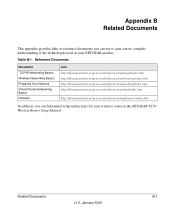
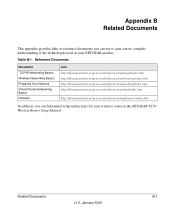
...the technologies used in your wireless router in the NETGEAR N150 Wireless Router Setup Manual. Reference Documents
Document
TCP/IP Networking Basics Wireless Networking Basics Preparing Your Network Virtual Private Networking Basics Glossary
Link http://documentation.netgear.com/reference/enu/tcpip/index.htm http://documentation.netgear.com/reference/enu/wireless/index.htm http://documentation...
WNR1000v2 User Manual - Page 2


Trademarks
NETGEAR and the NETGEAR logo are registered trademarks, and RangeMax and Smart Wizard are always available at http://www.netgear.com/register. NETGEAR does not assume any liability that the Wireless-N 150 Router Model WNR1000v2 has been suppressed in accordance with the conditions set out in unlawful operation and adverse action against the end-user by NETGEAR, Inc. Certificate...
Similar Questions
How Do I Update Firmware On Netgear N150 Wnr1000 Router
(Posted by skunkrho 9 years ago)
How To Configure Pppoe Netgear N150 Wnr1000 Router
(Posted by mmkar 10 years ago)
How To Connect Comcast Modem To Netgear Wnr1000 Rangemax 150 Wireless Router
(Posted by rakdoug 10 years ago)
How To Turn A Netgear Wireless Router N150 Wnr1000 Into A Repeater
(Posted by lucavi 10 years ago)
How To Download Firmware Netgear Router N150 Wnr1000
(Posted by armanal 10 years ago)

