Netgear WNDR4500 Support Question
Find answers below for this question about Netgear WNDR4500.Need a Netgear WNDR4500 manual? We have 3 online manuals for this item!
Question posted by jaTt on July 4th, 2014
How To Setup Nat On A Netgear Router Wndr4500
The person who posted this question about this Netgear product did not include a detailed explanation. Please use the "Request More Information" button to the right if more details would help you to answer this question.
Current Answers
There are currently no answers that have been posted for this question.
Be the first to post an answer! Remember that you can earn up to 1,100 points for every answer you submit. The better the quality of your answer, the better chance it has to be accepted.
Be the first to post an answer! Remember that you can earn up to 1,100 points for every answer you submit. The better the quality of your answer, the better chance it has to be accepted.
Related Netgear WNDR4500 Manual Pages
WNDR4500 User Manual - Page 7


... Settings, explains how to set up your router
The N900 Wireless Dual Band Gigabit Router WNDR4500 provides you with an easy and secure way to know your Internet connection.
For more information about ReadySHARE features in your product, see Chapter 5, USB Storage, and www.netgear.com/readyshare.
Hardware Setup
1
Getting to set up a wireless home...
WNDR4500 User Manual - Page 8


...: • N900 Wireless Dual Band Gigabit Router WNDR4500 • AC power adapter (plug varies by region) • Category 5 (Cat 5) Ethernet cable • Installation guide with cabling and router setup instructions If any parts are incorrect, missing, or damaged, contact your router.
Figure 1. N900 Wireless Dual Band Gigabit Router WNDR4500
Unpack Your Router
Open the box and remove the...
WNDR4500 User Manual - Page 10


...and the router is ...Off button. Power is in the router. Internet
• Solid amber. The...a wireless device or
computer to the router.
•
WPS button. A firmware... amber.
N900 Wireless Dual Band Gigabit Router WNDR4500
Table 1. Front panel LED descriptions
LED...router and the modem.
2.4 GHz
• Solid blue. LAN ports 1-4
• Solid green.
Hardware...
WNDR4500 User Manual - Page 14


... which is rare)
Wireless Devices and Security Settings
Make sure that the wireless device or computer that you with NETGEAR Genie 14 N900 Wireless Dual Band Gigabit Router WNDR4500
Router Setup Preparation
You can use when. • Router login logs you need to provide it uses Dynamic Host Configuration Protocol (DHCP). However, before you start an...
WNDR4500 User Manual - Page 15


...Dual Band Gigabit Router WNDR4500
NETGEAR Genie Setup
NETGEAR Genie runs on page 16.
4. See Use NETGEAR Genie after Installation on any device with a web browser. NETGEAR Genie guides you through connecting the router to the Internet: 1.
Read Chapter 9, Troubleshooting. If problems persist, register your router. 3. It takes about 15 minutes to complete. To use NETGEAR Genie to set...
WNDR4500 User Manual - Page 18


.... To use WPS, make sure that came with NETGEAR Genie 18 The default SSID is now connected to your wireless connections on your area. 2. Wi-Fi Protected Setup (WPS) Method
Wi-Fi Protected Setup (WPS) is located on the product label on the router front panel . 2. See Guest Networks on page 27 for...
WNDR4500 User Manual - Page 20


...minutes. • No. The default settings usually work fine. If the NETGEAR website does not display within 1 minute, see Chapter 9, Troubleshooting. Enter the domain name... If you have problems with your Internet connection.
N900 Wireless Dual Band Gigabit Router WNDR4500
Internet Setup
The Internet Setup screen is where you want to
change ISP information. 1. Enter the account ...
WNDR4500 User Manual - Page 24


... configure the wireless network setup. Read/Write Access. Folder...Router WNDR4500
This screen displays the following: • Network/Device Name. Share Name. This means that the Wi-Fi network name (SSID), network key (password), and security option (encryption protocol) are uniquely generated for the root folder exists.
If you do not change basic wireless settings: NETGEAR...
WNDR4500 User Manual - Page 30


... connection for servers and protocols to perform this task again, you can run Setup Wizard from the Advanced tab of the Genie. 1. The following screen displays:
The Setup Wizard searches your ISP configuration. N900 Wireless Dual Band Gigabit Router WNDR4500
Setup Wizard
The NETGEAR Genie installation process is launched the first time you set up the...
WNDR4500 User Manual - Page 33


... Wireless Dual Band Gigabit Router WNDR4500
WAN Setup
The WAN Setup screen lets you have a specific reason.
• Disable IGMP Proxying. This feature is sometimes helpful when you do not need to -point applications, or multimedia applications from functioning. Network Address Translation (NAT) determines how the router processes inbound traffic. Secured NAT provides a secured firewall to...
WNDR4500 User Manual - Page 34


... WAN Setup screen,...(NAT). A computer designated as the default DMZ server. These web-based applications might require an MTU change: - The best MTU setting for NETGEAR ...equipment is often just the default value, and changing the value might fix one computer on your network.
Instead of a web page - DMZ servers pose a security risk. N900 Wireless Dual Band Gigabit Router WNDR4500...
WNDR4500 User Manual - Page 35


... a new size between 64 and 1500. 3. Table 2. N900 Wireless Dual Band Gigabit Router WNDR4500
- Click Apply to 1400.
The following table describes common MTU sizes and applications. Genie...or FTP or POP servers. Select Advanced > Setup > WAN Setup. 2. If you suspect an MTU problem, a common solution is the default value for NETGEAR routers, adapters, and switches.
1492
Used in PPTP ...
WNDR4500 User Manual - Page 51


N900 Wireless Dual Band Gigabit Router WNDR4500
Media Server Settings
By default, the router is set up to the ReadySHARE USB hard drive. When these settings... this feature from the Advanced Setup menu on DLNA/UPnP AV-compliant media players, such as Xbox360, Playstation, and NETGEAR's Digital Entertainer Live.
USB Storage 51 You can set up the router to share approved USB devices ...
WNDR4500 User Manual - Page 63


...netgear.com into IP addresses. System up time and poll interval statistics System Up Time. The current reception (inbound) bandwidth used on this port since reset or manual clear. • Collisions. To change the polling frequency, enter a time in seconds in the Internet Provider (WAN) Setup... Gigabit Router WNDR4500
Connection. This shows if the router is DHCP Client, the router obtains...
WNDR4500 User Manual - Page 76


... unit to avoid conflicts with a non-NETGEAR router as a repeater unit: 1. Select Advanced...Setup > Wireless Repeating Function to save your changes. The wireless security option has to use), select the Enable Wireless Repeating Function check box and select the Wireless Base Station radio button.
4. N900 Wireless Dual Band Gigabit Router WNDR4500
2.
Note: If you are using the WNDR4500...
WNDR4500 User Manual - Page 93
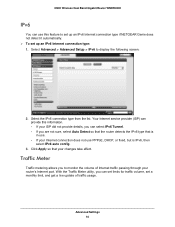
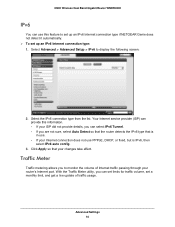
...Router WNDR4500
IPv6
You can use . • If your router's Internet port. Select Advanced > Advanced Setup > IPv6 to monitor the volume of traffic usage. Select the IPv6 connection type from the list. With the Traffic Meter utility, you can set limits for traffic volume, set up an IPv6 Internet connection type if NETGEAR...select Auto Detect so that the router detects the IPv6 type that your ...
WNDR4500 User Manual - Page 98


... www.netgear.com/support. Wireless LEDs Are Off
If the Wireless LEDs stay off . Cannot Log In to the Router
If you logged in to the router and disabled this previously). • Check that the router is made, check the following: • Make sure that power is turned on. N900 Wireless Dual Band Gigabit Router WNDR4500...
WNDR4500 User Manual - Page 99


... your computer.
• If your NETGEAR router as 169.254.x.x, recent versions of 192.168.1.2 to set up your router's IP address was successful using the Router Status screen. To check the WAN IP address:
1. Make sure that an IP address is password. N900 Wireless Dual Band Gigabit Router WNDR4500
• If you are using...
WNDR4500 User Manual - Page 104


...Wireless Dual Band Gigabit Router WNDR4500
Test the Path from... is the IP address of a remote device such as your router listed as the account name in the Internet Setup screen. • Your ISP could be rejecting the Ethernet MAC...the network address of the remote device. • Check that modem. Verify that the IP address of the router is listed as the default gateway. • Check to see...
WNDR4500 User Manual - Page 115


...Router WNDR4500
F
factory default settings, restoring 68, 102
factory settings list of 105 resetting 12
file sharing 45 firmware version 62
firmware, upgrading 16, 61
fragmentation length 72 fragmented data packets 34 front panel 9
G
games, online, QoS for 40 gateway IP address 21 Genie, NETGEAR... 12 LAN port
QoS for 41 settings 62 LAN setup 36 language setting 30 large files, sharing 46 lease...
Similar Questions
How To Setup Netgear Router Wnr1000v3 Wireless Repeater
(Posted by tecnochsc 10 years ago)
How Get Into Firewall Settings On Netgear Router Wndr4500
(Posted by Jenvnkok 10 years ago)
How Many Devices Can Hook Up On Netgear Router Wndr4500
(Posted by Purzgsa 10 years ago)

