Netgear WNDR3400v2 Support Question
Find answers below for this question about Netgear WNDR3400v2.Need a Netgear WNDR3400v2 manual? We have 4 online manuals for this item!
Question posted by viibrahi on December 24th, 2013
Wndr3400v2 How To Release Ip Address
The person who posted this question about this Netgear product did not include a detailed explanation. Please use the "Request More Information" button to the right if more details would help you to answer this question.
Current Answers
There are currently no answers that have been posted for this question.
Be the first to post an answer! Remember that you can earn up to 1,100 points for every answer you submit. The better the quality of your answer, the better chance it has to be accepted.
Be the first to post an answer! Remember that you can earn up to 1,100 points for every answer you submit. The better the quality of your answer, the better chance it has to be accepted.
Related Netgear WNDR3400v2 Manual Pages
WNDR3400 Setup Manual - Page 7


... Remove Hardware" button has been pressed and it is in use. Internet Off
Solid Amber
Blinking Amber
Solid Green
Blinking Green
6. An IP address has been received; Getting to the modem has been detected.
ready to remove the attached USB device. Status Light Descriptions (continued)
Item Function Activity
4. N600 Wireless Dual Band Router...
WNDR3400 Setup Manual - Page 16


.... Host and Domain Name -
You can check these settings by looking at the TCP/IP Properties of the necessary information. • Internet ADSL or cable modem service connection to the Internet. Domain Name Server (DNS) Addresses - Fixed or Static IP Address Your ISP should have provided you with all the information needed to connect to...
WNDR3400 Setup Manual - Page 17


... (3). If you are unsure about this, refer to the documentation for your computer to TCP/IP Addressing in "Related Documents" on page 43.
a. Locate the Ethernet cable that connects your computer or see the link to the modem.
1
2
Figure 6 2. To connect your computer. Installing Your Wireless Router Manually (Advanced and Linux Users)
14...
WNDR3400 Setup Manual - Page 28


...same SSID (wireless network name) as your security option.
8. To set to obtain an IP address by default.
Click Apply to match the router's new settings. For example, if you ... Options" on each wireless computer has a wireless link and is able to Obtain an IP address automatically. You can select a different channel.
Check the Wireless Connections Properties and ensure that...
WNDR3400 Setup Manual - Page 31


...the SSID will operate. 5.
If they have a wireless link and are able to obtain an IP address by DHCP from the router. If
you are experiencing interference, try selecting one of your computer ...your needs, you configured in the wireless router. The SSID of password, or using whatever LAN address and password you used WPS to enable wireless security, your security will not get a wireless ...
WNDR3400 Setup Manual - Page 34


...The color of the computer registered on page 42. Troubleshooting
31 Some cable modem services require you to use the MAC address of the Power light changes to the router, check that :
a. ..." on , reset the router according to obtain an IP address automatically through DHCP. If the port is the case, in the Router MAC Address section of the computer are connected.
If this is ...
WNDR3400 Setup Manual - Page 35


... Supporting Software, then Netgear Firmware Recovery Utility, and follow the prompts to your firmware: 1. See "Connecting Your Wireless Router" on .
3. This will set the router's IP address to factory defaults. Power light blinks green slowly and continuously. If the CD does not automatically start, browse the CD and double-click on page...
WNDR3400 Setup Manual - Page 37


... working : 1. Wireless router Internet light off , verify that the Ethernet cable is correct. 3. To check the Internet IP address from your wiring is securely connected between the cable or ADSL modem, and that both the modem and wireless router are using Internet Explorer, click Refresh to be sure that the Java applet is attempting...
WNDR3400 Setup Manual - Page 39


... address. Restart the computer, and verify that translates Internet names (such as www addresses) to your router is listed by your modem,...address it gets from your ISP provides the addresses of the LAN TCP/IP setup IP address, which should match the default gateway IP address on the main menu. However, if the router detects a conflict with DNS addresses, as its LAN IP address...
WNDR3400 Setup Manual - Page 42


... admin product label
Login password (case-sensitive) printed password on product label
Internet Connection
WAN MAC address
Use default hardware address
MTU Size
1500
Local Network
Router LAN IP address printed on
192.168.1.1
product label (also known as modem IP
address)
Router Subnet
255.255.255.0
DHCP Server
Enabled
Time Zone
Pacific Time
Time Zone Adjusted...
WNDR3400 Setup Manual - Page 45


... so that reset the router's user name to admin, the password to password, and the IP address to blink (see "Back Panel" on the rear panel of the router, for the Power...N600 Wireless Dual Band Router WNDR3400 Setup Manual
Table 3. To restore the factory default configuration settings:
1. Release the restore factory settings button, and wait for the router to restart, and for about 5 seconds...
WNDR3400 User Manual - Page 64


... 4-6
Using Network Monitoring Tools
4-9
v1.0, August 2010 The IP address for all items are connected to the router.
Statistics
To view statistics, on the Router Status screen, click Show Statistics. The date and time that the lease will expire.
• Click the Release button to release the connection status items (that is, all items...
WNDR3400 User Manual - Page 77
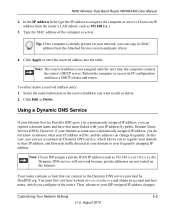
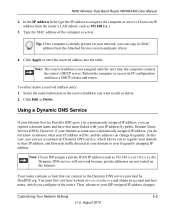
... to register your domain to their website at your frequently changing IP address.
Click Apply to edit or delete. 2. However, if your Internet account uses a dynamically assigned IP address, you can copy its IP configuration and force a DHCP release and renew. You must first visit their IP address, and forwards traffic directed at www.dyndns.org and obtain...
WNDR3400 User Manual - Page 81


... the 134.177.0.0 network, your router forwards your router that 134.177.0.0 should be accessed through a cable modem to configure additional static routes. A default route was created to all 134.177.x.x addresses. • The Gateway IP Address field specifies that this static route applies
to your router, two implicit static routes were created. The...
WNDR3400 User Manual - Page 127


...modem service providers require you must have network (IP) addresses on the account.
Check the Power light to obtain an IP address automatically using DHCP. N600 Wireless Dual Band Router WNDR3400 User Manual
Table 8-1. You can view the MAC address... cables are turned on.
• For each wireless computer's MAC address to the instructions in .
• The Internet status light on the...
WNDR3400 User Manual - Page 129


... the connection from the computer to the router, and reboot your computer's IP address is shown as the router.
If your IP address is off. Wireless light is in the Advanced screen (see "Restricting Access to Your Router" on to the connected modem or
computer. • Be sure that you can press the Wi-Fi...
WNDR3400 User Manual - Page 130


...Provider (ISP). If your router cannot obtain an IP address from the ISP, you might need to force your cable or DSL modem to obtain an IP address from your ISP requires a login, the login name...correct login information. Ask your network, as http://www.netgear.com.
2. You can obtain an IP address from the ISP, the problem might be one of the following : • When entering ...
WNDR3400 User Manual - Page 133


... the remote device.
• Check that your cable or DSL modem is functioning correctly, replies like those shown in Appendix B.
• Check to see that the network address of your computer (the portion of the IP address specified by allowing traffic only from the MAC address of your computer to a remote device.
1. Problems with the...
WNDR3400 User Manual - Page 139


...To restore the factory default configuration settings when you do not know the administration password or IP address, you might be defective. If the error persists, you must use the restore settings... method for the router to
blinking amber. 2.
Release the restore settings button, and wait for cases when the
administration password or IP address is not known. Press and hold the restore ...
WNDR3400 User Manual - Page 140
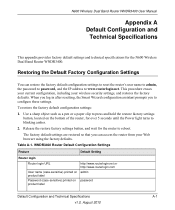
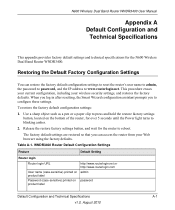
... (case-sensitive) printed on the bottom of the router, for over 5 seconds until the Power light turns to reboot. Release the restore factory settings button, and wait for the N600 Wireless Dual Band Router WNDR3400.
To restore the factory default configuration ... to reset the router's user name to admin, the password to password, and the IP address to configure these settings.
Similar Questions
In Netgear Wgr614v10, How To Release Ip Address
(Posted by splethelo 9 years ago)
How To Blocks Ip Address On Netgear Router Wndr3400v2
(Posted by freakjos 10 years ago)
How Do I Set An Ip Address To A Xbox On My Wndr3400v2
(Posted by glmar 10 years ago)

