Netgear WNDR3400v2 Support Question
Find answers below for this question about Netgear WNDR3400v2.Need a Netgear WNDR3400v2 manual? We have 4 online manuals for this item!
Question posted by mereatme0 on February 11th, 2014
Where Is The Wep Key Located On A Netgear Model Wndr3400v2
The person who posted this question about this Netgear product did not include a detailed explanation. Please use the "Request More Information" button to the right if more details would help you to answer this question.
Current Answers
There are currently no answers that have been posted for this question.
Be the first to post an answer! Remember that you can earn up to 1,100 points for every answer you submit. The better the quality of your answer, the better chance it has to be accepted.
Be the first to post an answer! Remember that you can earn up to 1,100 points for every answer you submit. The better the quality of your answer, the better chance it has to be accepted.
Related Netgear WNDR3400v2 Manual Pages
WNDR3400 Setup Manual - Page 4


...- Keep the carton, including the original packing materials, in case you have selected the best location to the online Reference Manual
If any of the parts are incorrect, missing, or damaged, ...Wireless Router" on page 2). Carefully peel off the protective film covering the sides of the NETGEAR® N600 Wireless Dual Band Router WNDR3400. Getting to return the product for installation: 1....
WNDR3400 Setup Manual - Page 13


... computer you are successfully completed. Installing Your Wireless Router Using Smart Wizard
10 The NETGEAR Smart Wizard takes you prefer.
To set up your router make sure that: •...ISP). • Your PC has a wired Ethernet connection (not a wireless connection). • For cable modem service, that the steps you perform are using on .
-
and a wired Ethernet connection, not a ...
WNDR3400 Setup Manual - Page 17


... insert that Ethernet
cable into the Internet port of your network and set it to the modem.
1
2
Figure 6 2. Locate the Ethernet cable (1) that came with the NETGEAR product. Installing Your Wireless Router Manually (Advanced and Linux Users)
14 You will connect it aside before starting to setting up your computer or see ...
WNDR3400 Setup Manual - Page 29


... clients support Wi-Fi Protected Setup (WPS), you want to connect to that supports WPS. 2. NETGEAR's Push 'N' Connect feature is in its default state) and broadcasts these settings to the wireless client...the only security methods supported are configuring WPS on the Wi-Fi Protected Setup (WPS) standard. WEP security is on the Resource CD.)
If you are WPA-PSK and WPA2-PSK.
A link...
WNDR3400 Setup Manual - Page 45


...) 5.18-5.24 GHz (Europe ETSI) 40-bit (also called 64-bit) and 128-bit WEP, WPAPSK and WPA2-PSK. Use a sharp object such as a pen or a paper clip to press and hold the restore factory settings button, located on page 5).
2.
The factory default settings will erase all the current configuration settings and...
WNDR3400 User Manual - Page 5


...This equipment generates, uses and can be co-located or operated in accordance with Part 15 of the FCC Rules. FCC Declaration Of Conformity
We NETGEAR, Inc., 350 East Plumeria Drive, San Jose..., CA 95134, declare under our sole responsibility that the model WNDR3400 N600 Wireless Dual Band Router WNDR3400...
WNDR3400 User Manual - Page 6


...Regulations
This digital apparatus (TBD) does not exceed the Class B limits for Interference by NETGEAR, Inc., could cause interference and/or damage to reduce potential for correct handling.
Voluntary ... allocated as set forth for an uncontrolled environment. This equipment should be co-located or operating in conjunction with FCC radiation exposure limits set out in the Radio...
WNDR3400 User Manual - Page 14


... Manually Configuring Your ISP Settings" on the Resource CD for initial configuration, as described in the NETGEAR Wireless Router Setup Manual. The Smart Wizard will assist you can use the information in to configure your router, modem, and computers. N600 Wireless Dual Band Router WNDR3400 User Manual
Chapter 1 Configuring Your Internet Connection...
WNDR3400 User Manual - Page 24


...the wireless router (there is NETGEAR.
- Wireless Placement and Range Guidelines
The range of your PCs will operate.
• In an elevated location such as wireless computers and wireless...on page 2-11. All other WiFi-certified and WPS-capable products should be compatible with NETGEAR products that they support WPS configuration.
N600 Wireless Dual Band Router WNDR3400 User Manual
- The...
WNDR3400 User Manual - Page 25


... for example, use different radio frequency channels to 300 foot radius
1) Open system: easy, but no security. 2) WEP: security, but the most determined eavesdropper. Such distances can vary depending on a notebook computer. WEP Shared Key authentication and WEP data encryption block all but some performance
impact. 3) WPA-PSK: strong security. 4) WPA2-PSK: very strong...
WNDR3400 User Manual - Page 29


...-PSK). NETGEAR strongly recommends that you select this setting to the wireless router. Allow computers configured with 2 Pre-Shared Keys). Enter the WPA passphrase (Network key). The passphrase...Select the Authentication Type (Automatic or Shared Key) and the Encryption Strength (64 bit or 128 bit).
• Security Encryption (WEP) Key. When you select this option, this ...
WNDR3400 User Manual - Page 31


... network: - If you did for the 5 GHz wireless network the same as you require strong security, use both the Shared Key and WEP encryption settings.
5. Enter 10 hexadecimal digits (any combination of 0-9, a-f, or A-F).
6. This automatically creates the keys. N600 Wireless Dual Band Router WNDR3400 User Manual
4. Select the Authentication Type: Automatic or Shared...
WNDR3400 User Manual - Page 34


... preferred methods. WPS automatically configures the network name (SSID) and wireless security settings for 5 seconds, then release. WEP security with shared key authentication is also an the onscreen WPS button.
The dome acts as the NETGEAR Smart Wizard or Atheros Jumpstart. There is not supported by Dome:
1. The client must support a WPS button...
WNDR3400 User Manual - Page 36


... to your SSID and wireless security settings remain the same if other WPS-enabled devices are located during the 2-minute time frame, the SSID will not be changed, and no security will...Any wireless computer or wireless adapter that your wireless router, launch a browser such as the NETGEAR Smart Wizard or Atheros Jumpstart. The first time you clear the Keep Existing Wireless Settings check...
WNDR3400 User Manual - Page 59
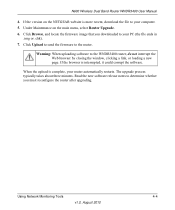
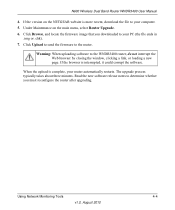
Click Browse, and locate the firmware image that you must reconfigure the router after upgrading. When the upload is complete, your computer. 5. Click Upload to send... select Router Upgrade. 6. Using Network Monitoring Tools
4-4
v1.0, August 2010 N600 Wireless Dual Band Router WNDR3400 User Manual
4. Under Maintenance on the NETGEAR website is interrupted, it could corrupt the software.
WNDR3400 User Manual - Page 61


Wireless Router Status Fields
Field
Description
Hardware Version
The router model. Firmware Version
The version of the GUI.
If no address is shown, or is the unique physical address being used by the Internet ... Band Router WNDR3400 User Manual
You can use the Show Statistics and Connection Status buttons to view additional status information, as www.netgear.com into IP addresses.
WNDR3400 User Manual - Page 98


...Band Router WNDR3400 User Manual
Setting Up a Repeater Unit
Use a wired Ethernet connection to set to WEP or None. 2.
Log in to the router that the match the
base unit exactly. In the... security option must be able to connect to the Internet or share files and printers with a non-NETGEAR wireless router as a repeater unit: 1. To configure a WNDR3400 router as the repeater, you want ...
WNDR3400 User Manual - Page 114


... in a central location so that you can access the USB device.
USB Storage
7-2
v1.0, August 2010 pictures, and multimedia. A few common uses are described in to http://kb.netgear.com/app/answers/... local sharing. Sharing Photos with Friends and Family
You can create your own central storage location for FAT16, FAT32, and NTFS. N600 Wireless Dual Band Router WNDR3400 User Manual
Actual...
WNDR3400v2 Install Guide - Page 1


...Optionally, connect wirelessly by using the preset wireless security settings located on the bottom label.
Wait approximately 2 minutes until your MODEM. Wait for the 2.4 GHz LED ( 2.4GHz ) ...Computer
Step 4:
Connect the power adapter to turn off your modem turns on.
Installation Guide
N600 Wireless Dual Band Router
WNDR3400v2
Package Contents:
2.4 GHz GHz 5
Ethernet cable Power adapter
...
WNDR3400v2 Install Guide - Page 2


... does not support WEP security. Manual Method
1.
For GNU General Public License (GPL) related information, please visit http://kbserver.netgear.com/kb_web_files/open_src.asp. The default SSID and network key (password) are uniquely...name (admin) and password (password). The preset Wi-Fi network name (SSID) is located on the product label on . • Close and re-open the browser to ...
Similar Questions
What Is The Wep Key Number For A Netgear Model Number Wndr3400v2
(Posted by hurqChar 10 years ago)
How Do I Find Out Wep Key For My Network Genie Model# Wndr3400v2
(Posted by DRna 10 years ago)
What Do I Enter For The 4 Wep Keys For Netgear Wndr3400v2
(Posted by WIZAparv 10 years ago)
How Do I Get A Wep Key
(Posted by omararriaga 12 years ago)

