Netgear WNDR3400v2 Support Question
Find answers below for this question about Netgear WNDR3400v2.Need a Netgear WNDR3400v2 manual? We have 4 online manuals for this item!
Question posted by Anonymous-55381 on March 31st, 2012
Qos
how to find and set up qos for online gaming
Current Answers
There are currently no answers that have been posted for this question.
Be the first to post an answer! Remember that you can earn up to 1,100 points for every answer you submit. The better the quality of your answer, the better chance it has to be accepted.
Be the first to post an answer! Remember that you can earn up to 1,100 points for every answer you submit. The better the quality of your answer, the better chance it has to be accepted.
Related Netgear WNDR3400v2 Manual Pages
WNDR3400 Setup Manual - Page 7


...on modes, see "Configuring Your Wireless Settings and Security Options" on page 23, and the online Reference Manual, available on this port. The Ethernet cable connection to the modem. The LAN port has detected a...
Off
Description
The USB device has been accepted by the Router and is connected to the modem has been detected. Data is in use. Data is now safe to Know Your Wireless...
WNDR3400 Setup Manual - Page 8


... compatible to USB 1.0/1.1) for attaching a USB storage device
Getting to a cable or DSL modem 5. AC power adapter outlet 2. Internet (WAN) Ethernet port for connecting the router to ... of the WNDR3400 router contains the items in the list that follows the figure. Restore factory settings button 7.
Four local (LAN) 10/100 Mbps Ethernet ports for connecting the router to Know...
WNDR3400 Setup Manual - Page 13


...CD into your PC.
At each step in the setup process, the Smart Wizard checks to connect your router and PC(s). To set up your router using on .
- If the CD does not automatically start the Smart Wizard: • For Windows users,...8226; Your PC has a wired Ethernet connection (not a wireless connection). • For cable modem service, that : • You are using the Smart Wizard:
1.
WNDR3400 User Manual - Page 10


... 6-3 Optimizing Wireless Performance 6-5 Changing the MTU Size 6-6 Quality of Service (QoS 6-7
Using WMM QoS for Wireless Multimedia Applications 6-8 Configuring QoS for Internet Access 6-8 Universal Plug and Play 6-13 Chapter 7 USB Storage
USB Drive Requirements 7-1 File Sharing Scenarios 7-2 USB Storage Basic Settings 7-4
Editing a Network Folder 7-6 Configuring USB Storage Advanced...
WNDR3400 User Manual - Page 79
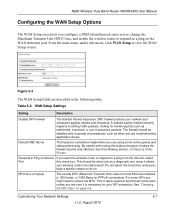
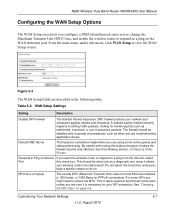
... be discovered.
Respond to Ping on the WAN (Internet) port. WAN Setup Settings
Setting
Description
Disable SPI Firewall
The Stateful Packet Inspection (SPI) firewall protects your wireless ...only as a diagnostic tool, since it makes the firewall security less effective. For some online games and videoconferencing. Be careful when using some ISPs you
have a specific reason to do...
WNDR3400 User Manual - Page 80


... to exploits from functioning. Customizing Your Network Settings
5-8
v1.0, August 2010 N600 Wireless Dual Band Router WNDR3400 User Manual
Table 5-2.
Warning: DMZ servers pose a security risk.
The WAN Setup screen lets you want them , but there are other applications that are not using some online games and videoconferencing applications that might prevent some...
WNDR3400 User Manual - Page 99


... security protocols, WPA and WPA2. Keep in your computers. A typical residential ADSL or cable modem connection provides a downstream throughput of multiple antennas also provides excellent range and coverage. N600 Wireless...Network
6-1
v1.0, August 2010 The use of data.
With the introduction of Service (QoS)" on page 6-6
• "Quality of the newer WPA and WPA2 encryption and ...
WNDR3400 User Manual - Page 105


....
Table 6-2.
To change the MTU to 1400. Quality of Service (QoS)
QoS is an advanced feature that can provide QoS prioritization over the wireless link and on the Internet connection. Fine-Tuning ...Usable by AOL if you don't have connectivity or performance problems.
Note: An incorrect MTU setting can gradually reduce the MTU from the maximum value of others. In the MTU Size ...
WNDR3400 User Manual - Page 106


... to the following types of traffic: • For specific applications • For specific online games • On individual Ethernet LAN ports of Service (WMM QoS) to the best effort category, which receives a lower priority than voice and video. Configuring QoS for Wireless Multimedia Applications
The WNDR3400 router supports Wi-Fi Multimedia Quality of the...
WNDR3400 User Manual - Page 107


... then displays the existing priority rules. Figure 6-4
4. QoS for Applications and Online Gaming To create a QoS policy for field, type the name of the application or game. 5. For convenience, the QoS Policy table lists many common applications and online games that can benefit from QoS handling. In either Applications or Online Gaming. N600 Wireless Dual Band Router WNDR3400 User...
WNDR3400 User Manual - Page 108


... for field, enter a descriptive name for a device connected to the bottom of port numbers used by the application or game. 7. Click Apply. N600 Wireless Dual Band Router WNDR3400 User Manual
6. a. Click the Setup QoS Rule button. 3. From the Applications list, you can select an existing item, or you add a new entry, the...
WNDR3400 User Manual - Page 110
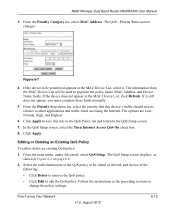
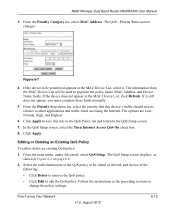
... appears in the preceding sections to the QoS Setup screen. 7. In the QoS Setup screen, select the Turn Internet Access QoS On check box. 8.
From the Priority drop-down list, select the priority that this rule to the QoS Policy list and return to
change the policy settings. The options are Low, Normal, High, and...
WNDR3400 User Manual - Page 111
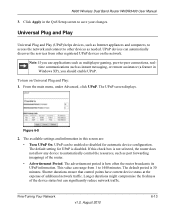
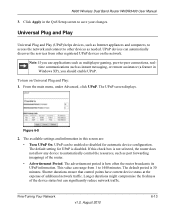
... freshness of the device status but can range from other devices as multiplayer gaming, peer-to save your changes. The available settings and information in this check box is disabled. If this screen are:
...such as instant messaging, or remote assistance (a feature in the QoS Setup screen to -peer connections, realtime communications such as port forwarding (mapping) of additional network traffic...
WNDR3400 User Manual - Page 127


...address automatically using DHCP.
Quick Tips (continued)
Recommendation
Instructions
Make sure that the network settings of the computer are turned on.
• For each powered-on computer connected to... list. Click the link to the online document "Preparing Your Network" in Appendix B, or see the documentation that the in securely and the modem and wireless router are correct.
•...
WNDR3400 User Manual - Page 133


...with Date and Time
Under Content Filtering in the Basic Settings screen.
• Your ISP could be rejecting the ...
v1.0, August 2010 If this information is not visible in the online document you must configure your router to "clone" or "spoof" ...MAC address of your broadband modem, but one of a single computer connected to that your cable or DSL modem is different from your computer...
WNDR3400 User Manual - Page 145
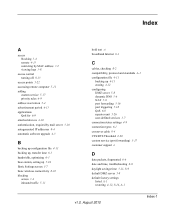
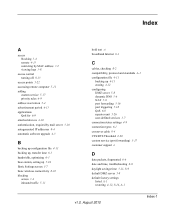
... A-3 configuration file 4-11
backing up 4-11 erasing 4-12 configuring DMZ server 5-8 dynamic DNS 5-6 NAT 5-8 port forwarding 5-16 port triggering 5-18 QoS 6-8 repeater unit 5-26 user-defined services 3-7 connection status settings 4-9 connection types 6-1 crossover cable 8-4 CTS/RTS Threshold 2-20 custom service (port forwarding) 5-17 customer support ii
D
data packets, fragmented 6-6 date...
WNDR3400 User Manual - Page 146
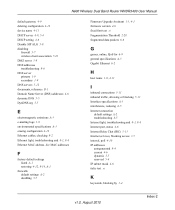
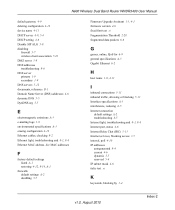
... and 8-3, 8-4 Ethernet MAC address. See MAC addresses
F
factory default settings listed A-1 restoring 4-12, 8-14, A-1
firewalls default settings A-2 disabling 5-7
Firmware Upgrade Assistant 1-3, 4-1 firmware version 4-6 fixed font text xi Fragmentation Threshold 2-20 fragmented data packets 6-6
G
games, online, QoS for 6-9 general specifications A-3 Gigabit Ethernet 6-2
H
host name 1-8, 4-11...
WNDR3400 User Manual - Page 147


... 6-6 multicasting 5-3 multiple input, multiple output (MIMO) 6-1
N
NAT (Network Address Translation) 5-8, 5-12 network
correct settings, checking 8-2 restarting 8-2 Network Time Protocol (NTP) 3-11, 8-8
O
obstructions, connecting through 6-2 online gaming, QoS for 6-10 settings 4-7 LAN setup 5-1, 5-2 default LAN IP configuration 5-1 LAN IP 5-2 language, screen display 1-4 lease, DHCP 4-9 LEDs...
WNDR3400 User Manual - Page 148
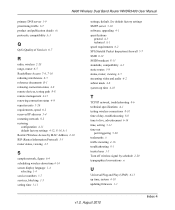
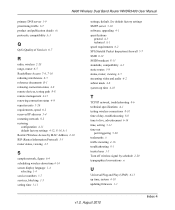
...-4 N600 Wireless Dual Band Router WNDR3400 User Manual
primary DNS server 1-9 prioritizing traffic 6-7 product and publication details vii protocols, compatibility A-3
Q
QoS (Quality of day, troubleshooting 8-8 time to live, advertisement 6-14 time, setting 3-11 time-out
port triggering 5-20 trademarks ii traffic metering 4-16 troubleshooting 8-1 trusted user 3-5 Turn off wireless signal by MAC...
WNDR3400v2 Install Guide - Page 1


...your MODEM. Step 5:
Connect your MODEM, and and the other end to establish a wired connection as shown in ).
Optionally, connect wirelessly by using the preset wireless security settings located... Cable
Modem
Step 2:
Connect one end of this diagram.
Wait approximately 2 minutes until your modem to the ROUTER ( ).
Installation Guide
N600 Wireless Dual Band Router
WNDR3400v2
Package...
Similar Questions
What Is The Best Settings For Online Gameing With My Netgear Wndr4500 Router
(Posted by alwdf 9 years ago)
How To Configure Netgear Router Wndr3400v2 For Xbox Live Gaming
(Posted by Bejim 10 years ago)
Online Games
I just cant play online games with this router. Every 20 minutes it is disconnnecting.. Help me plea...
I just cant play online games with this router. Every 20 minutes it is disconnnecting.. Help me plea...
(Posted by Anonymous-34174 12 years ago)

