Netgear WNDR3400v2 Support Question
Find answers below for this question about Netgear WNDR3400v2.Need a Netgear WNDR3400v2 manual? We have 4 online manuals for this item!
Question posted by rklo on July 25th, 2014
Netgear Wndr3400v2 , 2.4ghz Light Wont Come On
The person who posted this question about this Netgear product did not include a detailed explanation. Please use the "Request More Information" button to the right if more details would help you to answer this question.
Current Answers
There are currently no answers that have been posted for this question.
Be the first to post an answer! Remember that you can earn up to 1,100 points for every answer you submit. The better the quality of your answer, the better chance it has to be accepted.
Be the first to post an answer! Remember that you can earn up to 1,100 points for every answer you submit. The better the quality of your answer, the better chance it has to be accepted.
Related Netgear WNDR3400v2 Manual Pages
WNDR3400 Setup Manual - Page 13


... Provider (ISP). • Your PC has a wired Ethernet connection (not a wireless connection). • For cable modem service, that you use the computer you first used to start and detect the language you are successfully completed. The NETGEAR Smart Wizard takes you through the setup and configuration process by automating many of the...
WNDR3400 Setup Manual - Page 21


..., or do anything else to the router until the router finishes restarting and the Ready light has stopped blinking for the router password, both in to check for a new firmware ...image file.
The Firmware Upgrade Assistant screen will automatically check the
NETGEAR database for new firmware (recommended). When prompted, enter admin for the router user name and ...
WNDR3400 Setup Manual - Page 25


... firmware. If new firmware is available, click Yes, and the router will automatically check the
NETGEAR database for a new firmware image file.
Do not try to go online, turn off the...display. 3.
Figure 13
2. Click Yes to the router until the router finishes restarting and the Ready light stops blinking! When prompted, enter the default Password (admin is the default router User Name and ...
WNDR3400 Setup Manual - Page 27


... wireless mode (802.11n) that you use WPA2-PSK as your security option.
6. To set to the default setting of the 2.4GHz wireless network and the most secure encryption, NETGEAR recommends that you use wireless security. Select the region in which wireless security option it supports. The default is Auto.
The wireless...
WNDR3400 Setup Manual - Page 29


...Configuring Your Wireless Network
26 N600 Wireless Dual Band Router WNDR3400 Setup Manual
To access the Internet from NETGEAR, go to the wireless client. You should be connected quickly and simply by WPS. Using Push ...wireless client securely and easily to the ISP. The dome lights will start to the WPS-capable client. (For more information on the Wi-Fi Protected Setup (WPS) ...
WNDR3400 Setup Manual - Page 30


... are planning a mixed network of WPS capable devices and non-WPS capable devices, NETGEAR suggests that you must reset your router to the ISP. For more information about ...) are connecting to access your immediate area to . Whether or not a connection is not enabled. The dome lights will stop blinking or turn off, depending on the device you have 2 minutes to enable WPS on how you...
WNDR3400 Setup Manual - Page 33


... plugged in Ethernet cable, the corresponding wireless router LAN port status light is plugged in securely and the modem and wireless router are securely plugged in:
1. Carefully review the checklist ...to make sure that the Internet status light on page 3).
2.
Turn on the modem, and wait 2 minutes. 3.
Verify that the Ethernet cables are both ...
WNDR3400 Setup Manual - Page 35


...option, if you might have a hardware problem and should contact technical support. Power light stays amber. Insert the Resource CD that you have a hardware problem and should contact...Connecting Your Wireless Router" on power to restore your firmware: 1. Click Supporting Software, then Netgear Firmware Recovery Utility, and follow the prompts to the router:
1. Table 2. This procedure ...
WNDR3400 Setup Manual - Page 43


...(all) the Internet)
Wireless
Wireless Communication
Enabled
Name (2.4GHz g/b/n SSID)
NETGEAR
Name (5GHz a/n SSID)
NETGEAR-5G
Security
Disabled
Broadcast SSID
Enabled
Country/Region
United States...)
Feature
Default Setting
Firewall
Inbound (communications coming in the US, otherwise varies by region
11N 5GHz Channel
36/5.180GHz
11N 2.4GHz Channel
Autoa
Operating Mode
Up to 300...
WNDR3400 User Manual - Page 3
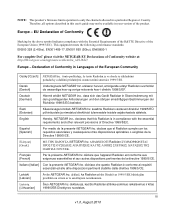
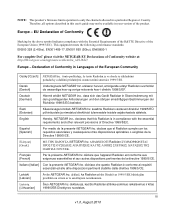
...;nými ustanoveními smernice 1999/5/ES. Dansk [Danish]
Undertegnede NETGEAR Inc.
iii v1.0, August 2010 This equipment meets the following conformance standards: EN300 328 (2.4Ghz), EN301 489-17, EN301 893 (5Ghz), EN60950-1
For complete DoC please visit the NETGEAR EU Declarations of the European Union (1999/5/EC). Declaration of Conformity in...
WNDR3400 User Manual - Page 24


The wireless radio frequency (2.4GHz or 5GHz) that implement Push 'N' Connect. See "Manually Configuring Your Wireless Settings" ... from sources of the wireless router. All other WiFi-certified and WPS-capable products should be compatible with NETGEAR products that each wireless adapter to automatically implement wireless security on the physical placement of interference, such as wireless...
WNDR3400 User Manual - Page 34


...configuration utility, such as a push-button for 5 seconds, then release. Safeguarding Your Network
v1.0, August 2010
2-12 Note: NETGEAR's Push 'N' Connect feature is in its default state) and broadcasts these settings to Automatic on page 2-12.
• Entering... router are the preferred methods. The dome lights will include a combination of the wireless router includes a dome.
WNDR3400 User Manual - Page 62


...The default is active for the LANattached devices. The default is 36. The default channel is NETGEAR-5G. If you notice interference from nearby devices, you select it, the router will find ...the best operating channel available. If this feature is not enabled, the Wireless light on the front panel is broadcasting its SSID. Using Network Monitoring Tools
4-7
v1.0, August 2010...
WNDR3400 User Manual - Page 63


... view the connection status, on the front panel is not enabled, the Wireless light on the Router Status screen, click Connection Status. N600 Wireless Dual Band Router WNDR3400... the router is configured for the wireless network. Broadcast Name: Indicates whether the router is NETGEAR.
Wireless Router Status Fields (continued)
Field
2.4 GHz b/g/n
Wi-Fi Protected Setup
Description
Name...
WNDR3400 User Manual - Page 128


... and Password" on page 8-14. If the error persists, you have a hardware problem and should occur:
1.
If any local port that NETGEAR supplied for this product.
• If the Power light alternately blinks green every second, the router software is on for about 10 seconds and then turn off or is off...
WNDR3400 User Manual - Page 129


...4GHz and 5GHz lights will be a standard straight-through Ethernet cable or an Ethernet crossover cable. These autogenerated addresses are in this range, check the connection from a computer on to the connected modem...IP address is selected in Appendix B to Your Router" on . If the Wireless light does not come on, verify that the Enable Wireless Router Radio check box is shown as the router...
WNDR3400 User Manual - Page 137
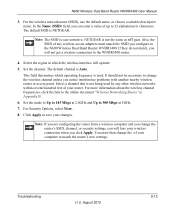
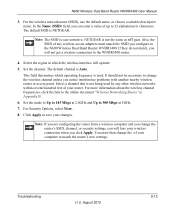
... connection when you click Apply.
Troubleshooting
v1.0, August 2010
8-12 Note: The SSID is NETGEAR. Select a channel that is used by any other wireless networks within several hundred feet of...match, you configure in Appendix B. 6. Set the mode to Up to 145 Mbps at 2.4GHz and Up to the online document "Wireless Networking Basics" in the N600 Wireless Dual Band Router...
WNDR3400 User Manual - Page 139


...blink, the unit might have a hardware problem and should contact Technical Support at http://www.netgear.com/support. To restore the factory default configuration settings when you do not know the ... address, you might be defective.
Use this method for over 5 seconds until the Power light turns to reboot. Release the restore settings button, and wait for the router to
blinking ...
WNDR3400 User Manual - Page 141
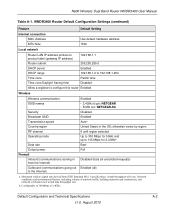
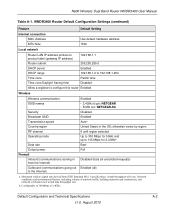
...
Time zone Daylight Saving time
Disabled
Allow a registrar to the Internet)
Enabled • 2.4GHz b/g/n: NETGEAR • 5GHz a/n: NETGEAR-5G Disabled Enabled Autoa United States in from IEEE Standard 802.11 specifications. Actual throughput will... Output power Firewall Inbound (communications coming in the US; Default Configuration and Technical Specifications
A-2
v1.0, August 2010
WNDR3400v2 Install Guide - Page 1


...4GHz ) to power.
Position the router so that the Power button is at the top.
2. Snap each piece of the stand onto a bottom corner of the LEDs turn off your MODEM. If your modem... has a battery backup, first remove and reinsert the battery before connecting your modem to turn on.
Installation Guide
N600 Wireless Dual Band Router
WNDR3400v2
Package ...
Similar Questions
Netgear Wndr4000 Lights Wont Come On
(Posted by adloril 10 years ago)
Netgear Wnr1000v2 Wifi Light Wont Come On
(Posted by bigblig7 10 years ago)
My Netgear Router Wndr3400v2 2.4ghz Light Will Not Light On
(Posted by Gim5i 10 years ago)
N600 Wireless Dual Band Router Wndr3400v2 2.4ghz Led Light Does Not Turn On
(Posted by cpu1ste 10 years ago)

