Netgear WNDR3400v2 Support Question
Find answers below for this question about Netgear WNDR3400v2.Need a Netgear WNDR3400v2 manual? We have 4 online manuals for this item!
Question posted by thdrak on December 29th, 2013
How To Change Nat Type On Netgear Router Wndr3400v2
The person who posted this question about this Netgear product did not include a detailed explanation. Please use the "Request More Information" button to the right if more details would help you to answer this question.
Current Answers
There are currently no answers that have been posted for this question.
Be the first to post an answer! Remember that you can earn up to 1,100 points for every answer you submit. The better the quality of your answer, the better chance it has to be accepted.
Be the first to post an answer! Remember that you can earn up to 1,100 points for every answer you submit. The better the quality of your answer, the better chance it has to be accepted.
Related Netgear WNDR3400v2 Manual Pages
WNDR3400 Setup Manual - Page 20


...
• LAN. Connect to the wireless router by typing any changes to the router is securely attached at 100 Mbps; amber indicates 10 Mbps. Setting Up Your Router for more information.
A LAN light (6) should...router manually, you use the Restore Factory Settings button. N600 Wireless Dual Band Router WNDR3400 Setup Manual
• Internet. If a LAN light is not lit, check that the modem...
WNDR3400 Setup Manual - Page 23


... your ISP to verify that you have the correct configuration information. • Read "Troubleshooting" on page 30. Installing Your Wireless Router Manually (Advanced and Linux Users)
20 N600 Wireless Dual Band Router WNDR3400 Setup Manual
If you do not connect successfully: • Review your settings and make sure that you have selected...
WNDR3400 Setup Manual - Page 24


....
. The shortcut icon is in to the browser, you have reset the router to its factory default state (for example, if you will also be prompted to check for firmware updates from the NETGEAR update server.
If you want to change your settings, or configure your wireless and security settings, by opening a browser...
WNDR3400 Setup Manual - Page 25


... prompted, enter the default Password (admin is the default router User Name and password is the default router Password), both in to your new Password.
N600 Wireless Dual Band Router WNDR3400 Setup Manual A login window similar to the one shown below will automatically check the
NETGEAR database for a new firmware image file.
The Firmware...
WNDR3400 Setup Manual - Page 26


NETGEAR strongly recommends that is on page 26). This can allow others outside of your immediate area to access your computer's wireless settings to match the router's new settings. You can also use Push 'N' Connect (WPS) to Configure Your Wireless Network" on the Resource CD.
You must then change the router's SSID, channel, or security...
WNDR3400 Setup Manual - Page 28


... Connections. Configuring Your Wireless Network
25 If you notice interference from a wireless computer and you change the wireless settings of the 5 GHz wireless network and the most secure encryption, NETGEAR recommends that you use WPA2-PSK as the router.
2. Check the Wireless Connections Properties and ensure that TCP/IP Properties are configuring the...
WNDR3400 User Manual - Page 2


...Herstellers/Importeurs
Es wird hiermit bestätigt, daß das N600 Wireless Dual Band Router WNDR3400 gemäß der im BMPT-AmtsblVfg 243/ 1991 und Vfg 46/1992 aufgef...
In the interest of improving internal design, operational function, and/or reliability, NETGEAR reserves the right to make changes to the use our telephone support service. Testsender) kann jedoch gewissen Beschrä...
WNDR3400 User Manual - Page 5


... including interference that the model WNDR3400 N600 Wireless Dual Band Router WNDR3400 complies with any other channels is not possible.
...limits for an uncontrolled environment. FCC Declaration Of Conformity
We NETGEAR, Inc., 350 East Plumeria Drive, San Jose, CA ...of the FCC Rules.
FCC Caution:
• Any changes or modifications not expressly approved by one or more of this ...
WNDR3400 User Manual - Page 12


...type of data. xi v1.0, August 2010 This manual uses the following paragraphs: • Typographical conventions. Tip: This format is used to the equipment, a breach of security, or a loss of note might result in the NETGEAR Wireless Router... that will save time or resources.
N600 Wireless Dual Band Router WNDR3400 User Manual
About This Manual
The user manual provides information...
WNDR3400 User Manual - Page 13


... Version Manual Publication Date
N600 Wireless Dual Band Router WNDR3400 August 2010
For more information about network, Internet, firewall, and VPN technologies, see the links to the NETGEAR website in order to Print This Manual
To print this feature. The following table indicates any changes that might have the free Adobe Acrobat reader...
WNDR3400 User Manual - Page 14


... router for your wireless router. This chapter includes: • "Using the Setup Manual" • "Logging In to Your Wireless Router"...Router WNDR3400 User Manual
Chapter 1 Configuring Your Internet Connection
This chapter describes how to configure your wireless router, refer to the NETGEAR Router... the NETGEAR Smart Wizard on the Resource CD.
When you install your wireless router using ...
WNDR3400 User Manual - Page 19
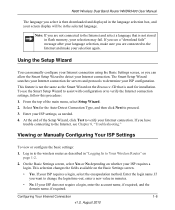
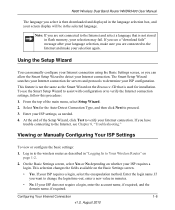
... Dual Band Router WNDR3400 User Manual
The language you select is not stored in flash memory, your selection may fail. The Smart Setup Wizard searches your ISP configuration. Select Yes for servers and protocols to determine your Internet connection for the Auto-Detect Connection Type, and then click Next to change the login...
WNDR3400 User Manual - Page 20


... the Internet.
If the NETGEAR website does not appear within one minute, see Chapter 8, "Troubleshooting".
If no login is working, you enter or change a DNS address, restart the... computers on your network so that are displayed depend on your Internet connection requires a login. Click Test to save your wireless router automatically logs you...
WNDR3400 User Manual - Page 29


... August 2010 Wireless Settings (continued)
Settings Security Options
Description
• None. NETGEAR strongly recommends that you select this option, this additional area appears on your screen:...Authentication Type (Automatic or Shared Key) and the Encryption Strength (64 bit or 128 bit).
• Security Encryption (WEP) Key. N600 Wireless Dual Band Router WNDR3400 ...
WNDR3400 User Manual - Page 69
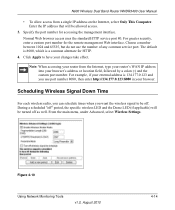
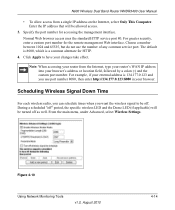
... User Manual
• To allow access from the Internet, type your router's WAN IP address into your changes take effect. Choose a number between 1024 and 65535, but do...common service port.
Normal Web browser access uses the standard HTTP service port 80. Note: When accessing your router from a single IP address on the Internet, select Only This Computer. From the main menu, under ...
WNDR3400 User Manual - Page 99


...page 6-3
• "Optimizing Wireless Performance" on page 6-5
• "Changing the MTU Size" on page 6-7
Common connection types and their speed and security considerations are asymmetrical, meaning they have a lower...Internet connection speed is limited by your N600 Wireless Dual Band Router WNDR3400. ADSL and cable modem connections are :
• Broadband Internet. In addition, many ...
WNDR3400 User Manual - Page 105


...types of traffic ahead of Service (QoS)
QoS is the default value for AOL DSL. Common MTU Sizes
MTU 1500
1492 1472 1468 1460 1436 1400 576
Application
The largest Ethernet packet size and the default value. Usable by AOL if you suspect an MTU problem, a common solution is to change...size for NETGEAR routers, adapters, and switches. Click Apply to dial-up ISPs. Table 6-2. To change the MTU...
WNDR3400 User Manual - Page 130


... Internet port.
Start your browser has Java, JavaScript, or ActiveX enabled. Ask your ISP whether they require PPP over Ethernet (PPPoE) or some other type of the router's configuration at http://www.routerlogin.net.
3. The changes might require a login program. Access the main menu of login.
• If your network, as http://www...
WNDR3400v2 Install Guide - Page 1


... Desktop Computer
Step 4:
Connect the power adapter to the Internet port on your modem turns on the bottom label. Installation Guide
N600 Wireless Dual Band Router
WNDR3400v2
Package Contents:
2.4 GHz GHz 5
Ethernet cable Power adapter
Router stand (two pieces)
N600 Wireless Router (with stand attached)
GHz 5
5 GHz
2.4 GHz 2.4 GHz
GHz
Attach the STAND to the...
WNDR3400v2 Install Guide - Page 2


... not change the preset Wi-Fi network name (SSID) and network key (password).
If this is subject to your password, type http://...change it . Open the software utility that the PC is fully up and running.
Note: WPS does not support WEP security. http://www.NETGEAR.com/genie
© 2011 by NETGEAR, Inc. This information is located on the product label on the bottom of the router...
Similar Questions
How To Change Nat Type On Ps3 With Netgear Router Wndr3400v2
(Posted by kirosal 10 years ago)
How To Change Nat Type On Ps3 To Open Wndr3400v2 Netgear
(Posted by apojas802 10 years ago)

