Netgear WNDR3400v2 Support Question
Find answers below for this question about Netgear WNDR3400v2.Need a Netgear WNDR3400v2 manual? We have 4 online manuals for this item!
Question posted by looslh15 on November 2nd, 2013
How To Add Printer To Netgear Wndr3400v2 Router
The person who posted this question about this Netgear product did not include a detailed explanation. Please use the "Request More Information" button to the right if more details would help you to answer this question.
Current Answers
There are currently no answers that have been posted for this question.
Be the first to post an answer! Remember that you can earn up to 1,100 points for every answer you submit. The better the quality of your answer, the better chance it has to be accepted.
Be the first to post an answer! Remember that you can earn up to 1,100 points for every answer you submit. The better the quality of your answer, the better chance it has to be accepted.
Related Netgear WNDR3400v2 Manual Pages
WNDR3400 Setup Manual - Page 1
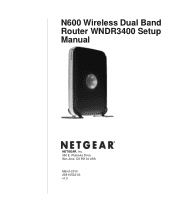
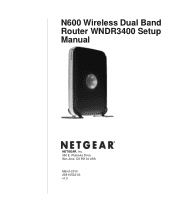
N600 Wireless Dual Band Router WNDR3400 Setup Manual
NETGEAR, Inc. 350 E. Plumeria Drive San Jose, CA 95134 USA March 2010 208-10532-03 v1.0
WNDR3400 Setup Manual - Page 4


...; An AC power adapter (varies by region) • A yellow Ethernet cable • NETGEAR Installation Guide • The Resource CD, which includes:
- Then, read the section on "Positioning Your Wireless Router" on page 7 to ensure that you begin installing your router for installation: 1.
Carefully peel off the protective film covering the sides of the...
WNDR3400 Setup Manual - Page 13


The NETGEAR Smart ... Your PC has a wired Ethernet connection (not a wireless connection). • For cable modem service, that you use the computer you are using on .
- At each step in the...setup and configuration process by automating many of the steps. Insert the Resource CD into your router using a PC with either a Mac operating system or a Windows operating system
(Windows 7,...
WNDR3400 Setup Manual - Page 17


... wireless router (3). Locate the Ethernet cable that Ethernet
cable into the Internet port of your wireless router: 1. If you are two steps to install your modem and into your new router. There are replacing an existing router, disconnect it completely from your network and set it to the router. 2. b. Securely insert that came with the NETGEAR product...
WNDR3400 Setup Manual - Page 26


...Protected Setup (WPS) to automatically configure your router and, at a range of several hundred feet. A link to the User Manual is connected to add WPS-capable devices after you set your network... computers).
For a complete overview of your immediate area to match the router's new settings. NETGEAR strongly recommends that is on page 26).
Indoors, computers can also use...
WNDR3400 User Manual - Page 12


... result in a malfunction or damage to the equipment, a breach of security, or a loss of the NETGEAR® N600 Wireless Dual Band Router WNDR3400 beyond initial configuration settings. Warning: Ignoring this manual are described in the NETGEAR Wireless Router Setup Manual. Initial configuration instructions can be found in the following typographical conventions:
Italic Bold Fixed...
WNDR3400 User Manual - Page 13


... in order to Print This Manual
To print this manual, your printer supports printing two pages on the NETGEAR, Inc. This manual is constantly searching for the WNDR3400 router according to these specifications:
Product Version Manual Publication Date
N600 Wireless Dual Band Router WNDR3400 August 2010
For more information about network, Internet, firewall, and...
WNDR3400 User Manual - Page 14


... configuring your and enabling wireless security for your WNDR3400 router Internet connection. Note: NETGEAR recommends using the Smart Wizard™ on the Resource CD to step you install your wireless router.
When you through the procedure to the wireless router for you in to connect your router, modem, and computers. The Smart Wizard will assist you...
WNDR3400 User Manual - Page 34


... clients). The dome acts as the NETGEAR Smart Wizard or Atheros Jumpstart. Safeguarding Your Network
v1.0, August 2010
2-12 There is a client. For information about using WPS by WPS.
• If your wireless network and security settings manually first, and use WPS only for the router to Add a WPS Client" on page 2-12...
WNDR3400 User Manual - Page 36


...2-14 Note the new SSID and WPA/WPA2 password for the wireless router, and allows it to Add a WPS Client
Any wireless computer or wireless adapter that will keep these...router generates an SSID, and implements WPA/WPA2 wireless security. Figure 2-6
6. This is implemented, the wireless router automatically selects this check box so that your wireless router, launch a browser such as the NETGEAR ...
WNDR3400 User Manual - Page 98


... the repeater unit to avoid conflicts with a non-NETGEAR wireless router as a repeater unit: 1. Verify connectivity across the LANs.
To configure a WNDR3400 router as the repeater, you might need to change additional... to the Internet or share files and printers with any wireless or wired LAN segment of the base station 4. Fill in to the router that the match the
base unit exactly....
WNDR3400 User Manual - Page 113


... 1.1 USB 2.0
Speed/Sec 12 Mbits 480 Mbits
USB Storage
7-1
v1.0, August 2010 N600 Wireless Dual Band Router WNDR3400 User Manual
Chapter 7 USB Storage
This chapter describes how to access and configure a USB storage drive attached to the router USB port. Do not connect computers, USB modems, printers, CD drives, or DVD drives to your...
WNDR3400 User Manual - Page 125


If not, click Add and follow the installation prompts. 4. This option lets you schedule a scan periodically, or you ... follow the installation prompts. Note: In Windows 2000 and Windows XP, File and Printer Sharing is selected by default. File and printer sharing for Microsoft Windows should be set the router to the ReadyShare USB Hard Drive.
• Scheduled Scan in ___ Minutes -...
WNDR3400 User Manual - Page 126


...
8-1
v1.0, August 2010 Turn on .
As a first step, review the Quick Tips. N600 Wireless Dual Band Router WNDR3400 User Manual
Chapter 8 Troubleshooting
This chapter provides information about troubleshooting your network in the modem and turn it on the computers. Tip: NETGEAR provides helpful articles, documentation, and the latest software updates at http://www...
WNDR3400 User Manual - Page 127


... status light on the wireless router is on if the Ethernet cable connecting the wireless router and the modem is plugged in securely and the modem and wireless router are correct.
• Wired...Advanced screen, you turn off within 2 minutes after you must add each computer to the instructions in the computer and router match exactly.
• For a wirelessly connected computer, the ...
WNDR3400 User Manual - Page 130


...netgear.com.
2. Make sure that an IP address is shown, your router has not obtained an IP address from the ISP, you might require a login program. The changes might have made, check the following :
• Your ISP might need to force your cable or DSL modem... to recognize your new router by restarting your ISP. Troubleshooting
8-5
v1.0, August...
WNDR3400 User Manual - Page 134


.... See "Restricting Access to scan for a network name (SSID) of NETGEAR or your router's wireless radio enabled? Check the
Mode setting, as an icon in this section describe these steps: 1. Configure and test with the simplest wireless connection possible, and then add security.
Wireless Connectivity
The first steps in "Manually Configuring Your Wireless...
WNDR3400 User Manual - Page 144


... to gain a more complete understanding of the technologies used in the NETGEAR Wireless Router Setup Manual.
Document
TCP/IP Networking Basics Wireless Networking Basics Preparing Your Network Virtual Private Networking Basics Glossary
Link http://documentation.netgear.com/reference/enu/tcpip/index.htm http://documentation.netgear.com/reference/enu/wireless/index.htm http://documentation...
WNDR3400v2 Install Guide - Page 1


... ) to turn on . Step 1:
Unplug the power to turn off your modem turns on . Optionally, connect wirelessly by using the preset wireless security settings located on , make sure the Power On/Off button is at the top.
2. Installation Guide
N600 Wireless Dual Band Router
WNDR3400v2
Package Contents:
2.4 GHz GHz 5
Ethernet cable Power adapter...
WNDR3400v2 Install Guide - Page 2


... .
Look for all wireless networks in your custom password if you want to connect to add wireless computers, and other countries. Enter the preset password (or your area.
2. Press the WPS button
on the router instead of NETGEAR, Inc.
All rights reserved. Note: WPS does not support WEP security. For additional features, including...
Similar Questions
Can I Use The Netgear Readyshare Printer Wndr3400v2
(Posted by thocgies 9 years ago)
Does The Wndr3400v2 Router Connect To The Xbox 360
(Posted by cwethwil 10 years ago)

