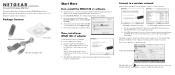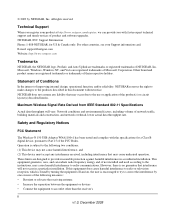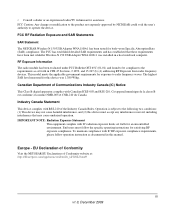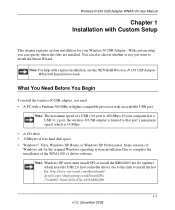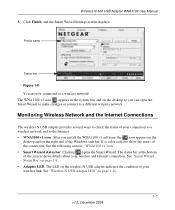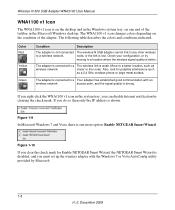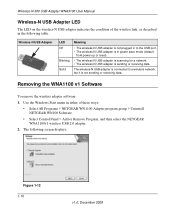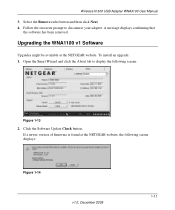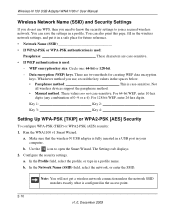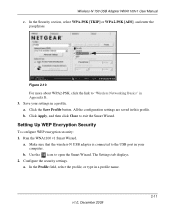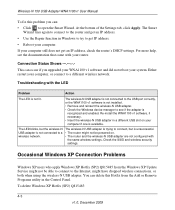Netgear WNA1100 Support Question
Find answers below for this question about Netgear WNA1100 - Wireless-N 150 USB Adapter.Need a Netgear WNA1100 manual? We have 2 online manuals for this item!
Question posted by TomKaz on July 30th, 2011
Netgear N150 Wireless Usb Adapter Wna1100
Can I get this to work on an old Dell Dimension 2100? disk says wrong OS , I have Windows ME
Before this It was just fine with my Emachine on Win 7
Could I get it to work on the old machine if I used Ubuntu?
Thanks,
Tom
Current Answers
Related Netgear WNA1100 Manual Pages
Similar Questions
How To Make Netgear N150 Wireless Usb Adapter Wna1100 Compatible With Old
windows
windows
(Posted by hootbhtv 10 years ago)
How To Install The N150 Wireless Usb Adapter Wna1100 Without The Resource Disc
(Posted by khatomerl 10 years ago)
Why Wont My Netgear Wna1100 N150 Wireless Usb Adapter Work
(Posted by pgchiMOORE 10 years ago)
How To Setup A Netgear N150 Wireless Usb Adapter To An Apple
(Posted by ctrSgoy 10 years ago)
Can You Use A N150 Wireless Usb Adapter For A Wii Wna1100
(Posted by bwillmali 10 years ago)