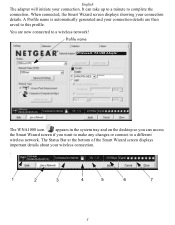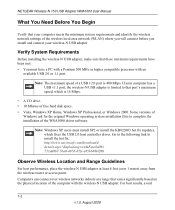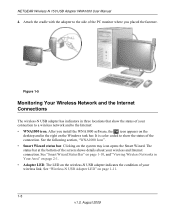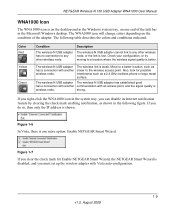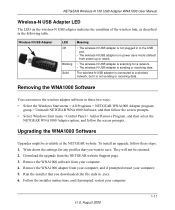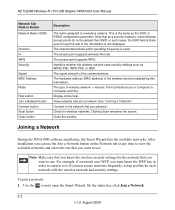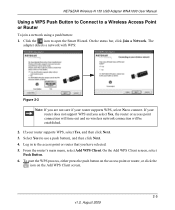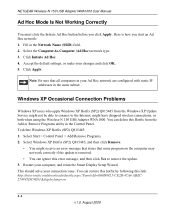Netgear WNA1000 Support Question
Find answers below for this question about Netgear WNA1000 - Wireless-N 150 USB Adapter.Need a Netgear WNA1000 manual? We have 2 online manuals for this item!
Question posted by greennigel622 on August 2nd, 2011
Connection Panel Flashes Up On Desktop Then Disapears
when i try to initialised my wirless dongle it flashes up on desktop then disapears????????? very frustrated
Current Answers
Related Netgear WNA1000 Manual Pages
Similar Questions
Windows 7 Can't Detect Wna1000 Wireless N Usb Adapter
(Posted by Deandreamw 9 years ago)
Wireless-n 150 Usb Adapter Wna1000 Can Not Uninstall
(Posted by Brpdunn 10 years ago)
Netgear Wna3100 Wireless Usb Adapter Low Speed
hi. i have bougth a new NETGEAR WNA3100 Wireless USB Adapter. Before this i was using ethernet cable...
hi. i have bougth a new NETGEAR WNA3100 Wireless USB Adapter. Before this i was using ethernet cable...
(Posted by tzitzikasee 11 years ago)
Driver For Netgear N600 Wireless Usb Adapter
I need a driver for Netgear N600 wireless usb adapter for Mackintosh
I need a driver for Netgear N600 wireless usb adapter for Mackintosh
(Posted by arnewolfsberg 12 years ago)
Wireless Dongle Problem
my netgear wireless-N150 usb adaptor desktop icon will not initiate it just flashes up then disapear...
my netgear wireless-N150 usb adaptor desktop icon will not initiate it just flashes up then disapear...
(Posted by greennigel622 12 years ago)