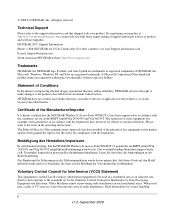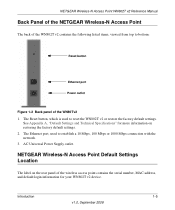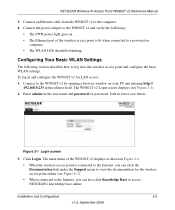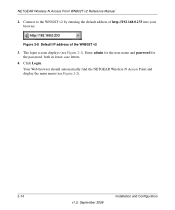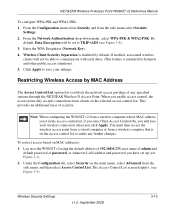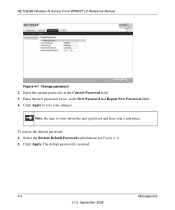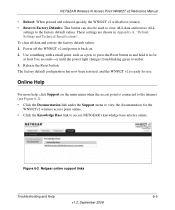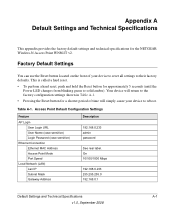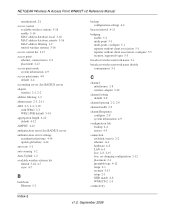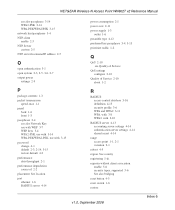Netgear WN802Tv2 Support Question
Find answers below for this question about Netgear WN802Tv2 - Wireless-N Access Point.Need a Netgear WN802Tv2 manual? We have 2 online manuals for this item!
Question posted by colleAlas on August 20th, 2014
Wn802tv2 Cant Login With Password
The person who posted this question about this Netgear product did not include a detailed explanation. Please use the "Request More Information" button to the right if more details would help you to answer this question.
Current Answers
Answer #1: Posted by freginold on November 11th, 2014 4:44 PM
According to the Tech in Check website, the default password is password. If that password doesn't work, then someone must have changed it. You can reset the router back to its factory default settings to reset the password, but that will also erase the router's current configuration.
If this answer helped you to solve your problem and/or answer your question, please let us know by clicking on the “Helpful” icon below. If your question wasn’t answered to your satisfaction, feel free to resubmit your question with more information. Thank you for using HelpOwl!
If this answer helped you to solve your problem and/or answer your question, please let us know by clicking on the “Helpful” icon below. If your question wasn’t answered to your satisfaction, feel free to resubmit your question with more information. Thank you for using HelpOwl!
Related Netgear WN802Tv2 Manual Pages
Similar Questions
Wn802tv2 Can't Login With 19
(Posted by gooriuhe 9 years ago)
Netgear Wnr1000 Setup Can Not Login Password
(Posted by wawawta 10 years ago)
Region On Netgear Wn604 Access Point
I have two Netgear WN604 access points. One seems to be locked to region US and the other to region ...
I have two Netgear WN604 access points. One seems to be locked to region US and the other to region ...
(Posted by kiwiet 11 years ago)
How Do I Change Password On Netgear Access Point Wg602nar?
(Posted by MTNowak 11 years ago)
I've Replaced My Router How Do I Reset My Access Point To Work With It?
(Posted by bfgottfr 12 years ago)