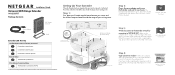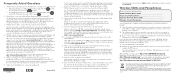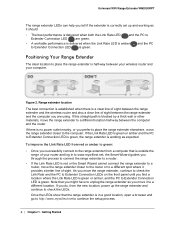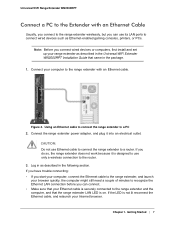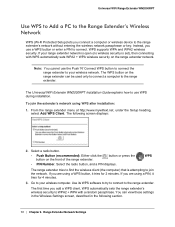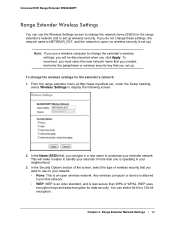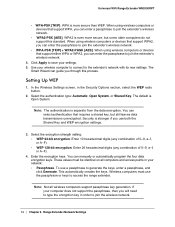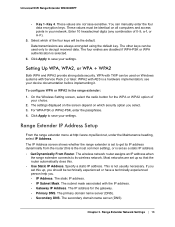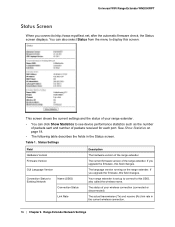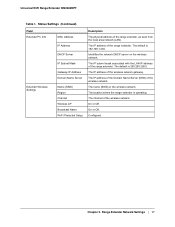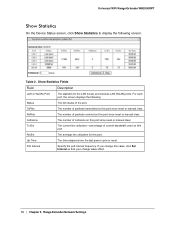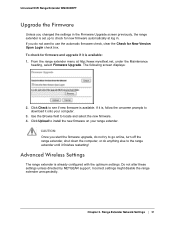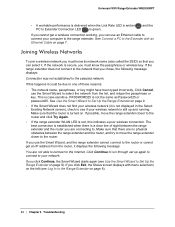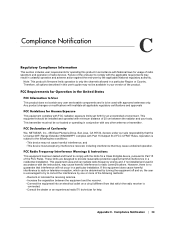Netgear WN2000RPT Support Question
Find answers below for this question about Netgear WN2000RPT - Universal WiFi Range Extender.Need a Netgear WN2000RPT manual? We have 3 online manuals for this item!
Question posted by JoSomma on December 5th, 2012
I Can't Restore To Factory Settings. How Do I Do It?
Current Answers
Answer #1: Posted by RathishC on December 5th, 2012 3:45 PM
To set the unit back to factory default, please stick a paper clip into the reset hole on the back of the unit and hold it until the WN2000RPT status LED flashes in amber. You can also refer the link mentioned below to get more help:
Hope this helps.
Thanks & Regards
Rathish C
#iworkfordell
Related Netgear WN2000RPT Manual Pages
Similar Questions
I have set up this extender on my two Windows XP computers with no problem, but keep getting a mes...
I have purchase one WN3000RP-100UKS Universal WiFi Range Extender which works very well, however, i ...