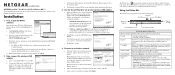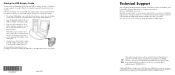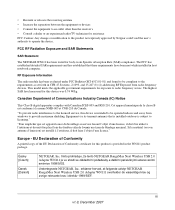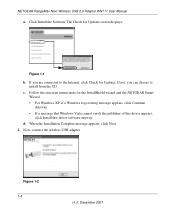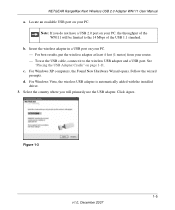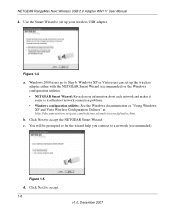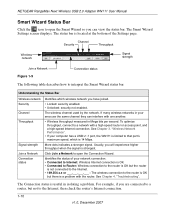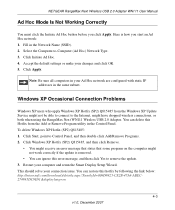Netgear WN111v1 Support Question
Find answers below for this question about Netgear WN111v1 - RangeMax Next Wireless USB 2.0 Adapter.Need a Netgear WN111v1 manual? We have 3 online manuals for this item!
Question posted by walmayo65 on August 14th, 2011
Wireless Usb W111v1
I have a router lynsis N, added a wireless usb Netgear wn111v1 to exixting computer. Im getting connected, but it tells me it has limmited conectivity. Please help
My O/S is windows XP service pack 3
Current Answers
Related Netgear WN111v1 Manual Pages
Similar Questions
Wna3100 Wireless Usb Adapter Cant See Specific Network On Windows Xp. How Do I
fix this?
fix this?
(Posted by wckTheTa 9 years ago)
Wireless Adapter Wna1100 Does Not Light Up When Plugged Into Usb On Windows Xp
(Posted by magblarb 10 years ago)
Wireless Wont Work Windows Xp Netgear Says No Ip
(Posted by Stshi 10 years ago)
N300 Usb Ubuntu 12.04 Cant Connect
(Posted by getlo201zeo 10 years ago)
Can I Connect My Windows Xp Desktop To Mifi Using My Laptops Wireless Connection
My desktop has no connection and the wna3100 didn't come with a CD but I have mifi on my laptop but ...
My desktop has no connection and the wna3100 didn't come with a CD but I have mifi on my laptop but ...
(Posted by wreagan 12 years ago)