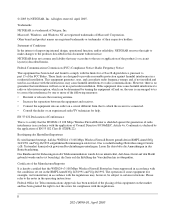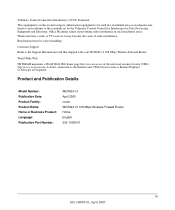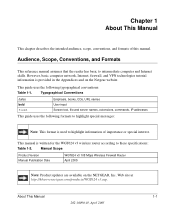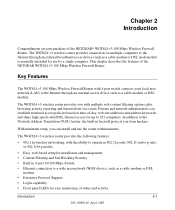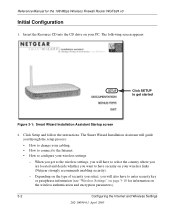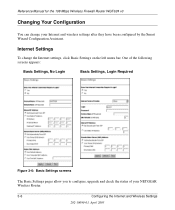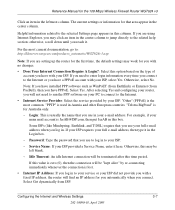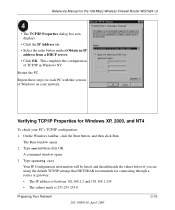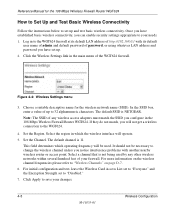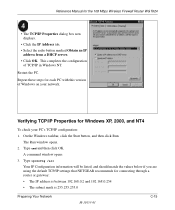Netgear WGT624 Support Question
Find answers below for this question about Netgear WGT624 - 108 Mbps Wireless Firewall Router.Need a Netgear WGT624 manual? We have 5 online manuals for this item!
Question posted by DELMY on August 13th, 2012
Netgear Box
I HAVE A PROBLEM MY NETGEAR BOX DONOT PASS WIFI TO MY IPAD OR CELPHONE A BEEN WITH THIS PROBLEM LIKE 5 DAYS ALREADY
Current Answers
Related Netgear WGT624 Manual Pages
Similar Questions
How To Turn Netgear Wgt624 V4 Router Into A Wireless Bridge
(Posted by namrhines 9 years ago)
How To Setup Netgear Wgt624 Wireless Router As A Repeater
(Posted by jwolfBl 10 years ago)
Internet Connection Speeds
I have a Netgear WNDR3400 N600 Router paired with a Netgear WNDA3100v2 N600 Wireless Adapter and a 1...
I have a Netgear WNDR3400 N600 Router paired with a Netgear WNDA3100v2 N600 Wireless Adapter and a 1...
(Posted by mattstecker 11 years ago)
My Bsnl Broadband Internet Is Not Working With Netgear150 Wireless Adsl2+modem
I HAVE A BSNL BROADBAND CONNECTION .IAM NOT ABLE TO OPEN FEW WEBSITES WHICH I NEED WITH NETGEAR 150 ...
I HAVE A BSNL BROADBAND CONNECTION .IAM NOT ABLE TO OPEN FEW WEBSITES WHICH I NEED WITH NETGEAR 150 ...
(Posted by kspriyak30 11 years ago)
Netgear 54 Mbps Wireless Usb 2.0 Adapter Wg111v3
(Posted by rostakk23 12 years ago)