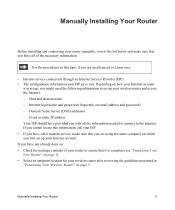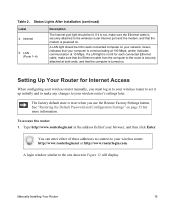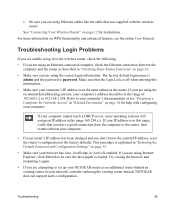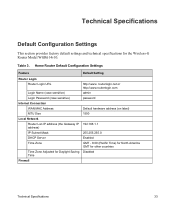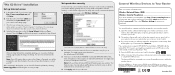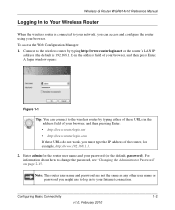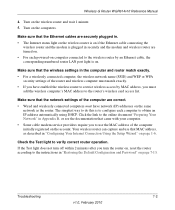Netgear WGR614v10 Support Question
Find answers below for this question about Netgear WGR614v10 - 54 Mbps Wireless Router.Need a Netgear WGR614v10 manual? We have 3 online manuals for this item!
Question posted by jackieblain on November 27th, 2012
How To Change The Password
Current Answers
Answer #1: Posted by RathishC on November 27th, 2012 10:43 PM
Please refer the link mentioned below which will guide you with the steps to reset the password for the router:
Hope this helps.
Thanks & RegardsRathish C
#iworkfordell
Related Netgear WGR614v10 Manual Pages
Similar Questions
how i reset my netgare wireless router with wired modem
and user name