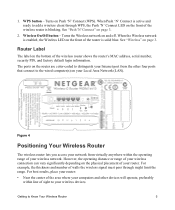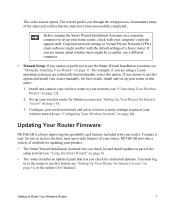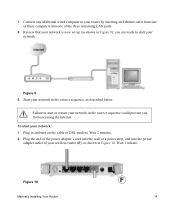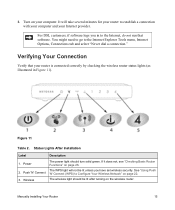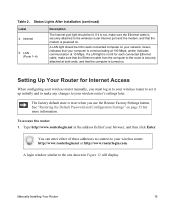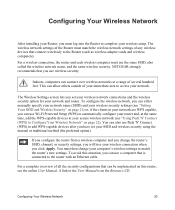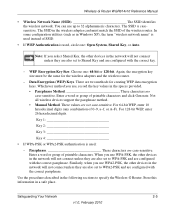Netgear WGR614v10 Support Question
Find answers below for this question about Netgear WGR614v10 - 54 Mbps Wireless Router.Need a Netgear WGR614v10 manual? We have 3 online manuals for this item!
Question posted by njones1989 on August 10th, 2015
How Do I Find The 8 Digit Pin To Connect To A Network
m looking to connect my netgear router to my computer but it is asking for the 8 digit pin
Current Answers
Answer #1: Posted by zzed41 on August 11th, 2015 2:56 AM
Hi! You should have configured this in the past. If new, try looking for a sticker underneath the router. It should contain the password.
Otherwise, follow the steps below to reset it.
Hope this helps! If it does, please click on the Accept Answer button. I will greatly appreciate it! :)
Related Netgear WGR614v10 Manual Pages
Similar Questions
Reset Of Netgare Wireless Router
how i reset my netgare wireless router with wired modem
how i reset my netgare wireless router with wired modem
(Posted by aishunet 10 years ago)
Netgear 54 Mbps Wireless Router Wgr614v7 How To Reset It To Have A New Password
and user name
and user name
(Posted by caflyb 10 years ago)
What Is Client Pin For Netgear Wgr614v10 Wireless Router
(Posted by zaykonti 10 years ago)
Connect To Wireless Router, Don't Know Password
I have a new tablet and I need to connect to my wireless router. It sees my network but is asking fo...
I have a new tablet and I need to connect to my wireless router. It sees my network but is asking fo...
(Posted by madmac 10 years ago)
How Do I Connect Nintendo To My Wireless Router
please help me connect my nintendo to netgear router
please help me connect my nintendo to netgear router
(Posted by wmbwgb 12 years ago)