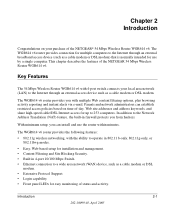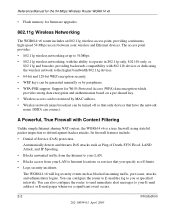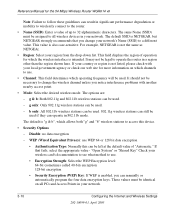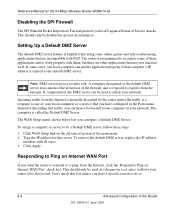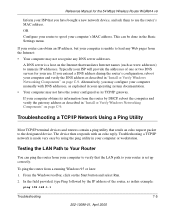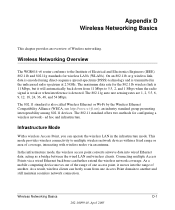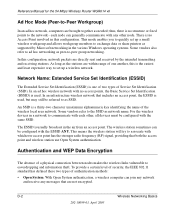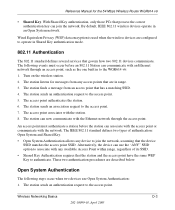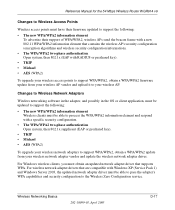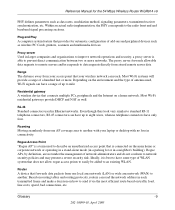Netgear WGR614L-100NAS Support Question
Find answers below for this question about Netgear WGR614L-100NAS - WGR614L Open Source Wireless-G Router Wireless.Need a Netgear WGR614L-100NAS manual? We have 1 online manual for this item!
Question posted by tank35 on October 20th, 2011
Could You Please Tell Me How I Can Get My Network Key, I Have The W G R 614
The person who posted this question about this Netgear product did not include a detailed explanation. Please use the "Request More Information" button to the right if more details would help you to answer this question.
Current Answers
Related Netgear WGR614L-100NAS Manual Pages
Similar Questions
How Do I Change The Password For My Wifi Router? Netgear Ac1900, C6300bd
How do I change the password for my WiFi router? The product is a Netgear AC1900, C6300BD modem/rout...
How do I change the password for my WiFi router? The product is a Netgear AC1900, C6300BD modem/rout...
(Posted by yerokorey 7 years ago)
Network Key
hello, could you please tell me where the network key is on my netgear router?
hello, could you please tell me where the network key is on my netgear router?
(Posted by waterfowlde 9 years ago)
How Do I Find My Network Key For My Netgear Router
(Posted by 543aho 10 years ago)
How Do I Set Up My Netgear Extender Wn2000rpt?
I am using Win XP on a Dell laptop. I can see the WN listed on my available networks list, but I can...
I am using Win XP on a Dell laptop. I can see the WN listed on my available networks list, but I can...
(Posted by monkeyman 12 years ago)
How Do I Retrieve My Network Security Key Ive Forgotten Mine
(Posted by rodneytodd60 12 years ago)