Netgear WGR614 Support Question
Find answers below for this question about Netgear WGR614 - Wireless-G Router Wireless.Need a Netgear WGR614 manual? We have 9 online manuals for this item!
Question posted by braddper on August 9th, 2014
Where Is Reset Netgear Wireless Router Wgr614na
The person who posted this question about this Netgear product did not include a detailed explanation. Please use the "Request More Information" button to the right if more details would help you to answer this question.
Current Answers
There are currently no answers that have been posted for this question.
Be the first to post an answer! Remember that you can earn up to 1,100 points for every answer you submit. The better the quality of your answer, the better chance it has to be accepted.
Be the first to post an answer! Remember that you can earn up to 1,100 points for every answer you submit. The better the quality of your answer, the better chance it has to be accepted.
Related Netgear WGR614 Manual Pages
WGR614v6 Reference Manual - Page 27
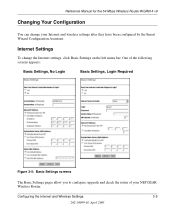
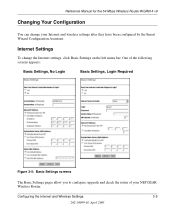
Internet Settings
To change your NETGEAR Wireless Router. Configuring the Internet and Wireless Settings
3-5
202-10099-01, April 2005 Reference Manual for the 54 Mbps Wireless Router WGR614 v6
Changing Your Configuration
You can change the Internet settings, click Basic Settings on the left menu bar.
One of the following screens appears:
Basic ...
WGR614v6 Reference Manual - Page 49
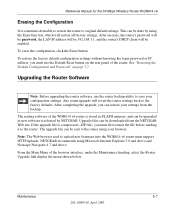
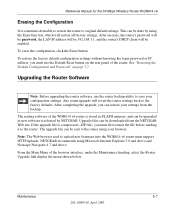
....
Upgrade files can be done by NETGEAR.
Maintenance
5-7
202-10099-01, April 2005 The upgrade file can restore your configuration settings.
The routing software of the WGR614 v6 router is compressed (.ZIP file), you can be downloaded from the backup.
Reference Manual for the 54 Mbps Wireless Router WGR614 v6
Erasing the Configuration
It is released...
WGR614v6 Reference Manual - Page 50
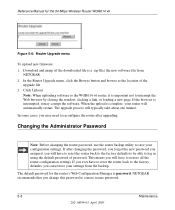
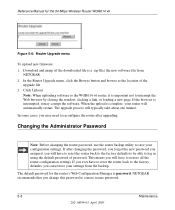
...router configuration settings. In some cases, you may corrupt the software. If after upgrading. NETGEAR recommends that you will typically take about one minute.
The upgrade process will have to reset the router...When the upload is password. The default password for the 54 Mbps Wireless Router WGR614 v6
Figure 5-6: Router Upgrade menu
To upload new firmware: 1. If the browser is interrupted,...
WGR614v10 Setup Manual - Page 30


... green. The router firmware is on (see "Connecting Your Wireless Router" on page 2 for a remedy from the following sequence of the power light changes to verify correct router operation.
When... are using the power adapter supplied by NETGEAR for any local ports that :
a. If the Power light does not turn on , reset the router according to the connected device. After approximately...
WGR614v10 Setup Manual - Page 32
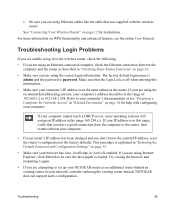
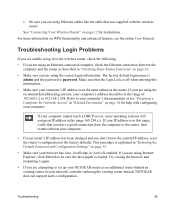
..., see "Preparing a Computer for help with the wireless router.
If your computer's documentation or see the online User Manual. NETGEAR does not support such a configuration.
Troubleshooting
28 Try closing the browser and reopening it again.
• If you don't know the current IP address, reset the router's configuration to your IP address is loaded. Be...
WGR614v7 Reference Manual - Page 26
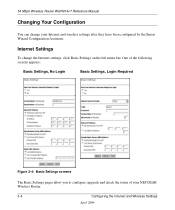
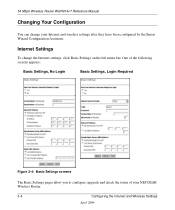
... check the status of your Internet and wireless settings after they have been configured by the Smart Wizard Configuration Assistant.
54 Mbps Wireless Router WGR614v7 Reference Manual
Changing Your Configuration
You can change the Internet settings, click Basic Settings on the left menu bar. Internet Settings
To change your NETGEAR Wireless Router.
3-4
Configuring the Internet and...
WGR614v7 Reference Manual - Page 49


54 Mbps Wireless Router WGR614v7 Reference Manual
Erasing the Configuration
It is sometimes desirable to restore the router to the router. This can be enabled. After an erase, the router's password will be password, the LAN IP address will be 192.168.1.1, and the router's DHCP client will be done by NETGEAR. See "Restoring the Default Configuration and...
WGR614v7 Reference Manual - Page 50
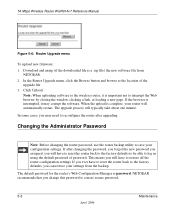
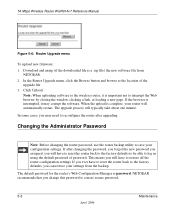
... unzip (if the downloaded file is password. Note: When uploading software to the wireless router, it may need to the factory defaults, you will automatically restart. If the browser is interrupted, it is complete, your router will have to reset the router back to the factory defaults to be able to the location of password...
WGR614v9 User Manual - Page 11


... injury or death. Failure to intermediate computer and Internet skills. Conventions, Formats, and Scope
The conventions, formats, and scope of this type of the NETGEAR® Wireless-G Router Model WGR614v9 beyond initial configuration settings.
Warning: Ignoring this manual are described in the . This manual uses the following paragraphs: • Typographical conventions.
Initial...
WGR614v9 User Manual - Page 61


... in the Base Station MAC Address field. 5. Fill in the same subnet (see "Using the LAN IP Setup Options" on the wireless repeater AP.
In particular, you are using the WGR614v9 base station with a non-NETGEAR wireless router as the repeater, you
must be set up the repeater unit to avoid conflicts with the...
WGR614v9 User Manual - Page 101


... possible, and then add security. Other wireless card manufacturers might include a similar program.
Cause: The router has not yet successfully reached a network time server.
Using Your Wireless Card Setup Program
When you install a NETGEAR wireless card in your wireless network. If you can find this section describe these : 1. The Wireless-G Router uses the Network Time Protocol (NTP...
WGR614v5 Reference Manual - Page 31
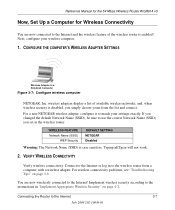
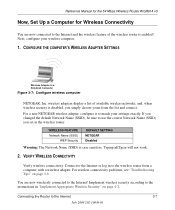
... set in the wireless router.
Reference Manual for the 54 Mbps Wireless Router WGR614 v5
Now, Set Up a Computer for Wireless Connectivity
You are now wirelessly connected to the Internet! Next, configure your settings exactly. For a non-NETGEAR wireless adapter, configure it to the Internet and the wireless feature of available wireless networks, and, when wireless security is case...
WGR614v5 Reference Manual - Page 43
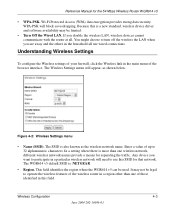
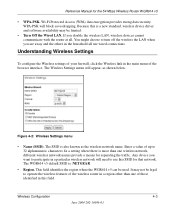
... a region other than one wireless network, different wireless network names provide a means for the 54 Mbps Wireless Router WGR614 v5
• WPA-PSK. If you disable the wireless LAN, wireless devices cannot communicate with the router at all use this field. The WGR614 v5 default SSID is more than one of the wireless router in a particular wireless network will block eavesdropping. It...
WGR614v5 Reference Manual - Page 69


...-10036-01 Reference Manual for the 54 Mbps Wireless Router WGR614 v5
Erasing the Configuration
It is sometimes desirable to restore the router to the factory defaults.
After completing the upgrade, you must support HTTP uploads. Any router upgrade will revert the router settings back to original default settings. NETGEAR recommends using the Erase function, which will...
WGR614v5 Reference Manual - Page 70
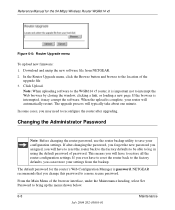
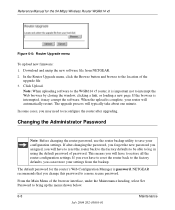
... will automatically restart. Click Upload. The default password for the 54 Mbps Wireless Router WGR614 v5
Figure 6-6: Router Upgrade menu
To upload new firmware: 1.
Changing the Administrator Password
Note: Before changing the router password, use the router backup utility to restore all the router configuration settings.
Download and unzip the new software file from the backup...
WGR614v8 User Manual - Page 11


... manual uses the following formats to highlight special messages:
Note: This format is used to the equipment, a breach of security, or a loss of the NETGEAR® Wireless-G Router Model WGR614v8 beyond initial configuration settings.
This manual uses the following paragraphs: • Typographical conventions. Tip: This format is used to intermediate computer and Internet...
WGR614v8 User Manual - Page 46
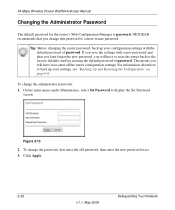
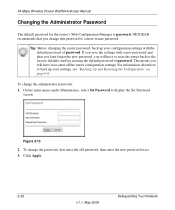
... you will have to reset the router back to display the Set Password
screen. Tip: Before changing the router password, back up your configuration settings with a new password, and then you later forget the new password, you save the settings with the default password of password. 54 Mbps Wireless Router WGR614v8 User Manual
Changing the...
WGR614v8 User Manual - Page 47
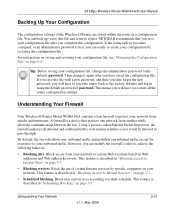
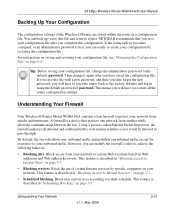
...to reset the router ...NETGEAR recommends that protects one network from attacks and intrusions. By default, the firewall allows any outbound traffic and prohibits any inbound traffic except for responses to certain Web locations based on page 3-3. • Scheduled blocking. Tip: Before saving your configuration file, change it later. Understanding Your Firewall
Your Wireless-G Router...
WGR614v8 User Manual - Page 69
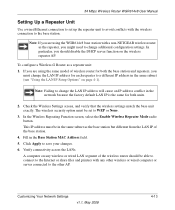
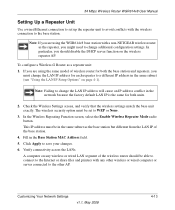
... to a different IP address in the Base Station MAC Address field. 5. If you should be set up the repeater unit to avoid conflicts with a non-NETGEAR wireless router as the repeater, you might need to change additional configuration settings. Fill in the same subnet (see "Using the LAN IP Setup Options" on any...
WGR614v8 User Manual - Page 115
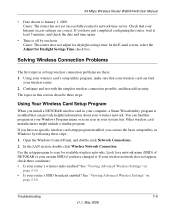
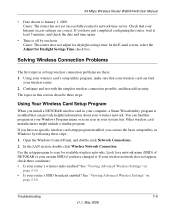
... January 1, 2000. Use the setup program to scan for a network name (SSID) of NETGEAR or your custom SSID if you install a NETGEAR wireless card in solving wireless connection problems are correct. If you can find
your router's SSID broadcast enabled?
If your wireless network does not appear, check these steps: 1. The topics in Windows by one...
Similar Questions
How To Reset Netgear Router Wgr614na
(Posted by Emailwsi 9 years ago)
What Default Ip After Reset Wireless Router Netgear Wg102
(Posted by GSPCSm 9 years ago)
How To Make Wireless Router Repeater Netgear Wgr614
(Posted by sunhorsef 10 years ago)
How To Reset Wireless Router Netgear Wnr1000
(Posted by doTro 10 years ago)
I Forgot My Password, How Can I 'reset' My Router???? Netgear Wgr 614
(Posted by nitak 12 years ago)

