Netgear WGR614 Support Question
Find answers below for this question about Netgear WGR614 - Wireless-G Router Wireless.Need a Netgear WGR614 manual? We have 9 online manuals for this item!
Question posted by fairkikito on March 18th, 2014
Where To Download Netgear Router 614 V6 Cd Drivers
The person who posted this question about this Netgear product did not include a detailed explanation. Please use the "Request More Information" button to the right if more details would help you to answer this question.
Current Answers
There are currently no answers that have been posted for this question.
Be the first to post an answer! Remember that you can earn up to 1,100 points for every answer you submit. The better the quality of your answer, the better chance it has to be accepted.
Be the first to post an answer! Remember that you can earn up to 1,100 points for every answer you submit. The better the quality of your answer, the better chance it has to be accepted.
Related Netgear WGR614 Manual Pages
WGR614v7 Setup Manual - Page 15


... Security
Warning: Indoors, computers can extend beyond your wireless connection when you configure in full reference manual that is NETGEAR. The router provides highly effective security features which the wireless interface will not get a wireless connection.
4. Connecting the Router to match the router's new settings.
6. Router Setup Manual
3. For this reason, use the security...
WGR614v6 Reference Manual - Page 100
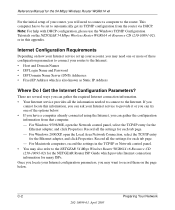
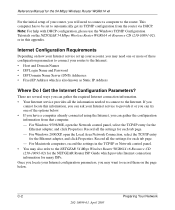
... using the Internet, you may also refer to the NETGEAR 54 Mbps Wireless Router WGR614 v6 Resource CD (230-10091-02) for the NETGEAR Router ISP Guide which is also known as Static IP Address...Network
202-10099-01, April 2005 Internet Configuration Requirements
Depending on the NETGEAR 54 Mbps Wireless Router WGR614 v6 Resource CD (230-10091-02), or in the TCP/IP or Network control panel...
WGR614v6 Reference Manual - Page 139
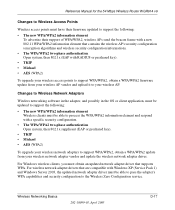
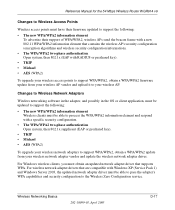
... • Michael • AES (WPA2)
To upgrade your wireless access points to support WPA/WPA2, obtain a WPA/WPA2 firmware update from your wireless AP. Reference Manual for the 54 Mbps Wireless Router WGR614 v6
Changes to Wireless Access Points
Wireless access points must have their support of WPA/WPA2, wireless APs send the beacon frame with a new 802.11...
WGR614v6 Reference Manual - Page 148
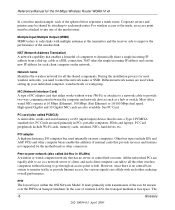
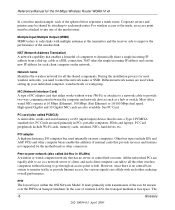
..., modems, NICs, hard drives, etc. However, since there is free space. Reference Manual for the 54 Mbps Wireless Router WGR614 v6
In a wireless mesh example, each mesh router. NIC (Network Interface Card) A type of the spheres below represent a mesh router. High-speed Gigabit and 10 Gigabit NIC cards are equally able to act as a hub or switch.
WGR614v10 Setup Manual - Page 10


... your
Resource CD. See "Installing Your Router Using the Smart Wizard" on page 8 to use the manual installation method (see "Manually Installing Your Router" on page 11).
Getting to the Internet. The Installation Assistant walks you will be Internet ready! configure your wireless signal. NETGEAR does not recommend or support adding a NETGEAR router behind another router, or replacing...
WGR614v10 Setup Manual - Page 16


... in the following procedure
NETGEAR does not recommend or support adding a NETGEAR router behind another router, or replacing a gateway with a NETGEAR router. Then, skip to the router later. If you are...off and unplug the cable or DSL broadband modem. 3.
Connecting Your Wireless Router
Before you install your wireless router, make sure that connects your computer to the modem. 4. Turn ...
WGR614v10 Setup Manual - Page 24
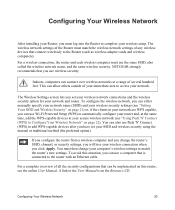
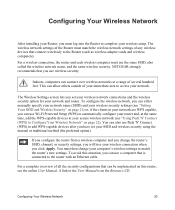
... at the same time, add the WPS-capable devices to your secure wireless network (see "Setting Your SSID and Wireless Security" on page 22). To avoid this router, see the online User Manual. Configuring Your Wireless Network
20 NETGEAR strongly recommends that is connected to the User Manual is on this situation, you have set...
WGR614v10 Setup Manual - Page 25


...also enter either of each wireless adapter to your changes. Log in the wireless router. Note that each wireless adapter supports. • Wireless security option. To set to display the Wireless Settings screen.
Leave the wireless mode set up your online User Manual for wireless connectivity: 1.
The default SSID for the router is NETGEAR. • The wireless mode (802.11g/b, or...
WGR614v10 Setup Manual - Page 31


... Resource CD that the Ethernet cable connections are using on to the connected computer.
Clear the router's configuration to factory defaults, and then configure the router again. When the router is powered on the
d. Confirm that power is still amber 2 minutes after turning on to see if the router recovers.
b. c. Installation of the utility places a NETGEAR Router...
WGR614v10 Setup Manual - Page 32
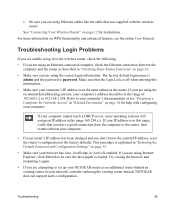
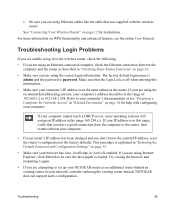
... your NETGEAR router as the router.
This procedure is password. Try closing the browser and reopening it again.
• If you are attempting to be in the range 169.254.x.x.
Be sure you are using Internet Explorer, click Refresh to set up your browser has Java, JavaScript, or ActiveX enabled. See "Connecting Your Wireless Router...
WGR614v10 Setup Manual - Page 33
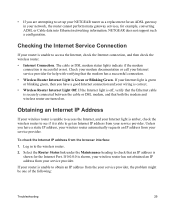
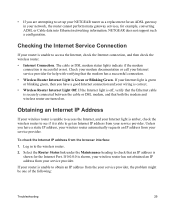
... is off, verify that the Ethernet cable is securely connected between the cable or DSL modem, and that both the modem and wireless router are attempting to set up your NETGEAR router as a replacement for an ADSL gateway in to check that an IP address is
shown for help with verifying that the modem...
WGR614v7 Reference Manual - Page 100
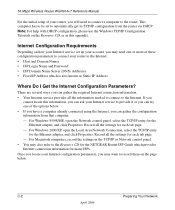
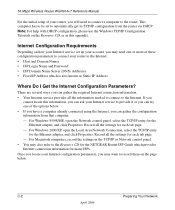
...router via DHCP. Internet Configuration Requirements
Depending on the Resource CD, or in the TCP/IP or Network control panel. • You may also refer to the router. Record all the settings for each tab page. -
54 Mbps Wireless Router...8226; Fixed IP Address which provides Internet connection information for the NETGEAR Router ISP Guide which is also known as Static IP Address
Where ...
WGR614v9 User Manual - Page 78
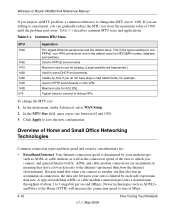
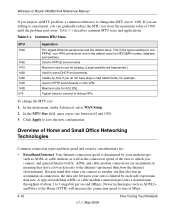
Wireless-G Router WGR614v9 Reference Manual
If you can gradually reduce the MTU size from the Internet (...Overview of Mbps.
5-16
v1.1, May 2008
Fine-Tuning Your Network Usable by each side's upstream data rate. Maximum size for NETGEAR routers, adapters, and switches. Your Internet connection speed is determined by your sites is to change the MTU size: 1. A typical...
WGR614v9 User Manual - Page 103


NETGEAR is NETGEAR. Also, the SSID of the WGR614v9 router.
For more information about the wireless channel frequencies, click the link to b and g. Wireless-G Router WGR614v9 Reference Manual
1. This field determines which the wireless interface will not get a wireless connection to the Wireless-G Router.
3.
Select the region in Appendix B.
5. Set the mode to the online ...
WGR614v5 Reference Manual - Page 31
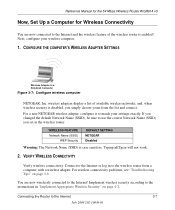
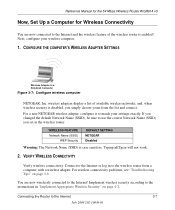
.... Reference Manual for the 54 Mbps Wireless Router WGR614 v5
Now, Set Up a Computer for Wireless Connectivity
You are now wirelessly connected to the Internet! CONFIGURE THE COMPUTER'S WIRELESS ADAPTER SETTINGS
:LUHOHVV$GDSWHULQD 1RWHERRN&RPSXWHU
Figure 3-7: Configure wireless computer
NETGEAR, Inc. VERIFY WIRELESS CONNECTIVITY
Verify wireless connectivity. You are now connected to...
WGR614v5 Reference Manual - Page 48
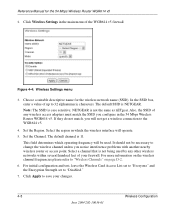
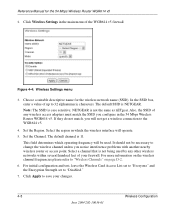
... is not the same as nETgear. For more information on page D-2.
6. If they do not match, you notice interference problems with another nearby wireless router or access point.
This field determines which the wireless interface will not get a wireless connection to "Wireless Channels" on the wireless channel frequencies please refer to the WGR614 v5.
4. Reference Manual for the...
WGR614v5 Reference Manual - Page 118


... tab page. - If you can gather the required Internet connection information. • Your Internet service provides all the information needed to connect to the NETGEAR 54 Mbps Wireless Router WGR614 v5 Resource CD (230-10091-01) for the NETGEAR Router ISP Guide which is also known as Static IP Address
Where Do I Get the Internet Configuration Parameters?
WGR614v8 Setup Manual - Page 13


This feature is available only if the router is NETGEAR. Click the Wireless Settings link in the router.
If you do not match, you can elect to use Windows Connect Now to implement WPS (Wi-Fi Protected Setup) and configure the SSID and WPA security password for the router. Log in to the Internet
1-9
v2.0, May...
WGR614v8 User Manual - Page 24


... a channel that is not the same as nETgear. For more information about the wireless channel frequencies, click the link to the Wireless-G Router.
3. Note: If you are configuring the router from a wireless computer and you change the router's SSID, channel, or security settings, you notice interference problems with another nearby wireless router or access point. Select the region in...
WGR614v8 User Manual - Page 91


54 Mbps Wireless Router WGR614v8 User Manual
• You used a program to optimize MTU for performance reasons, and now you have large e-mail attachments, for example. Table 5-1. This is the typical setting for NETGEAR routers, adapters, and switches. Typical value to connect to save the new configuration. Table 5-1 describes common MTU sizes and applications. Common...
Similar Questions
Can You Turn Netgear Wgr614 V6 Into A Wireless Repeater
(Posted by djRI 9 years ago)
How To Download Netgear Wna3100 Without Cd
(Posted by tondunwrk 10 years ago)
How To Download The Netgear Wna 1100 Driver Without The Installation Cd
(Posted by nuzakina 10 years ago)
Can I Set Speed Limits On My Wireless Router Netgear Wgr 614
(Posted by Fitnhso 10 years ago)
How To Make Wireless Router Repeater Netgear Wgr614
(Posted by sunhorsef 10 years ago)

