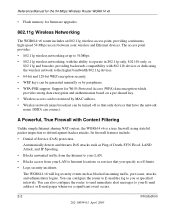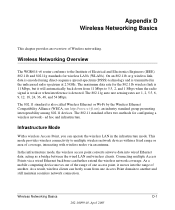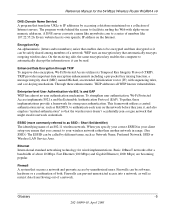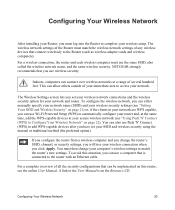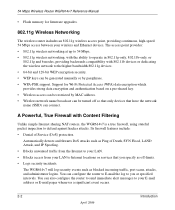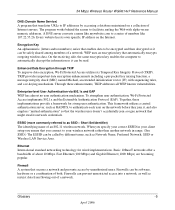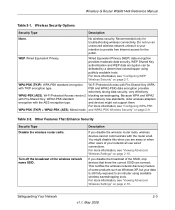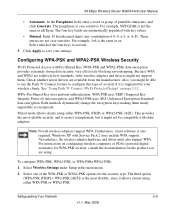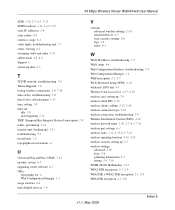Netgear WGR614 Support Question
Find answers below for this question about Netgear WGR614 - Wireless-G Router Wireless.Need a Netgear WGR614 manual? We have 9 online manuals for this item!
Question posted by Anonymous-18805 on October 19th, 2010
Connecting My Blackberry Torch To My Wifi
Where is the Wi-Fi Protected Setup button on the router?
Current Answers
Related Netgear WGR614 Manual Pages
Similar Questions
Will A Netgear Wgr614v9 Wireless Router Connect To A Universal Wifi Range
Extender Wn3000rp?
Extender Wn3000rp?
(Posted by htmagaf 10 years ago)
Can't Connect To Netgear Wifi Extender Wn2000rptv2
(Posted by visiTest 10 years ago)
How To Connect A Netgear N150 Wireless Adapter Wn1100 To My Mac Os X
(Posted by DPS3ezrie 10 years ago)
How Do I Connect 2 Wireless Router Together Wirelessly Without Using A Lan Cable
I have 2 wireless router that is fairly far away and I do not want to use cable lines, I want to kno...
I have 2 wireless router that is fairly far away and I do not want to use cable lines, I want to kno...
(Posted by atopcomputers 10 years ago)
How Do I Connect Wireless To Router Wgr614v7
I FORGOT MY USERNAME AND PASSWORD, SO I RESERTED THE ROUTER BY USING THE RESET BUTTON. IT WAS TO RES...
I FORGOT MY USERNAME AND PASSWORD, SO I RESERTED THE ROUTER BY USING THE RESET BUTTON. IT WAS TO RES...
(Posted by uez2find 14 years ago)