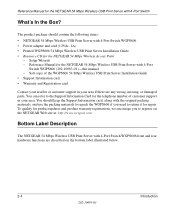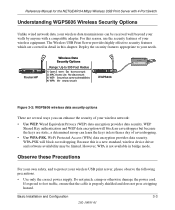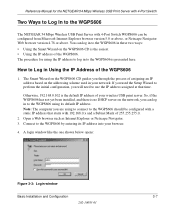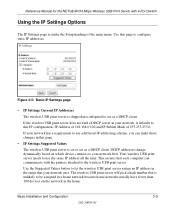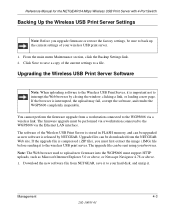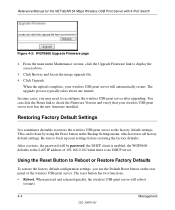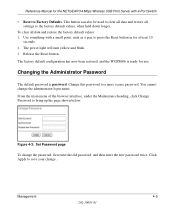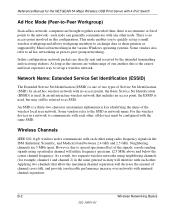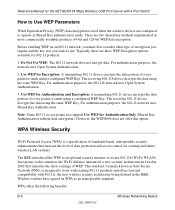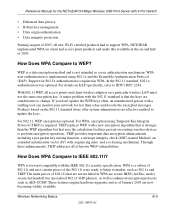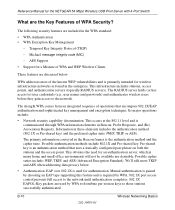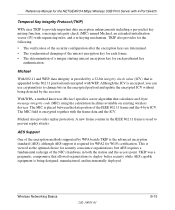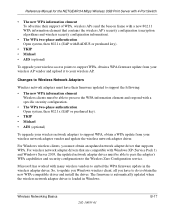Netgear WGPS606 Support Question
Find answers below for this question about Netgear WGPS606 - 54 Mbps Wireless Print Server.Need a Netgear WGPS606 manual? We have 1 online manual for this item!
Question posted by Cinguina on December 2nd, 2011
Do I Need A New Print Server
I have a netgear WGPS606. The power light is off , the LPT d not light up, it is connected to the printer, the wireless does not light up. The only thing lite is the 4 LAN
Current Answers
Related Netgear WGPS606 Manual Pages
Similar Questions
Netgear Wgps606 On Win10
is there a chance to use this printserver with WIN10 Best wishesHenry
is there a chance to use this printserver with WIN10 Best wishesHenry
(Posted by JRott60688 2 years ago)
How To Use Netgear Wgps606 Wireless Print Server As A Wireless Bridge
(Posted by ppposuplos 10 years ago)
Netgear 54 Mbps Wireless Usb 2.0 Adapter Wg111v3
(Posted by rostakk23 12 years ago)
Installation Wizard Can Not Detect Print Server, What Should I Do Next?
(Posted by odyerla 12 years ago)
Where Can I Find The Software Online For Wgr614 Wireless-g 54 Mbps Router?
I lost my setup disc for my WGR614v10 Wireless-G 54 Mbps Router. is there anyware online to download...
I lost my setup disc for my WGR614v10 Wireless-G 54 Mbps Router. is there anyware online to download...
(Posted by PatrickOfenloch 12 years ago)