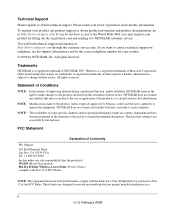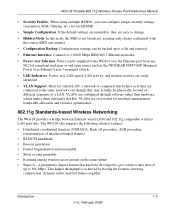Netgear WG103 Support Question
Find answers below for this question about Netgear WG103 - ProSafe - Wireless Access Point.Need a Netgear WG103 manual? We have 1 online manual for this item!
Question posted by mahendra98045 on August 5th, 2011
Netgear Wg103 Ping Break Problem
I have connected Netgear WG103 to my wired internet.
Now I am accesing net in my wireless network.
The problem is on my machines, the connection of internet is not consistent, always the ping to my default gateway breaks.
We have latest firmware installed. We tried with secured WEP and unsecured both, but problem remains consistent
Current Answers
Related Netgear WG103 Manual Pages
Similar Questions
How To Reset Prosafe Wg103
(Posted by Rafstl 9 years ago)
How To Configure Netgear Wg103 Access Point As A Repeater
(Posted by benvale 9 years ago)
Firmware Upgrade
i have a netgear wg103 wireless access point and need to download and upgrade the firmware. I have d...
i have a netgear wg103 wireless access point and need to download and upgrade the firmware. I have d...
(Posted by Anonymous-124624 10 years ago)
Region On Netgear Wn604 Access Point
I have two Netgear WN604 access points. One seems to be locked to region US and the other to region ...
I have two Netgear WN604 access points. One seems to be locked to region US and the other to region ...
(Posted by kiwiet 11 years ago)
I've Replaced My Router How Do I Reset My Access Point To Work With It?
(Posted by bfgottfr 12 years ago)