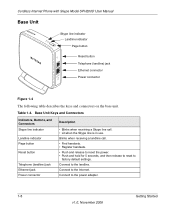Netgear SPH150D-100NAS Support Question
Find answers below for this question about Netgear SPH150D-100NAS.Need a Netgear SPH150D-100NAS manual? We have 1 online manual for this item!
Question posted by johnjhegedus111 on August 6th, 2012
Why Does The Display Keep Saying System Starting Up For 2 Days Now
The person who posted this question about this Netgear product did not include a detailed explanation. Please use the "Request More Information" button to the right if more details would help you to answer this question.
Current Answers
Related Netgear SPH150D-100NAS Manual Pages
Similar Questions
Can Not Get My Laptop To Connect,says No Valid Ip
had a connection,but now I can not get my lap top to connect.says wi-fi doesnt have a valid ip confi...
had a connection,but now I can not get my lap top to connect.says wi-fi doesnt have a valid ip confi...
(Posted by jrk3471 9 years ago)
Wna 1100 Driver In Win 8 Runs Then Says Cannot Start Driver Fix
(Posted by arope 9 years ago)
Problem Getting Display On Tv
When I hooked my eva2000 to my sd tv the tv rolled real fast and I couldnt see what was displayed fr...
When I hooked my eva2000 to my sd tv the tv rolled real fast and I couldnt see what was displayed fr...
(Posted by porky 12 years ago)
My Isp Says My Router Is Likely A Problem... When Playing Pokerstars It Freezes.
pokerstars says i'm dropping packets
pokerstars says i'm dropping packets
(Posted by docwilson6 12 years ago)
Netgear Wna Says It Is Connected To Network, But I Cannot Even Ping The Router
I just switched from a 2-3 year old dlink router to a newer, should be better, dlink router. All my ...
I just switched from a 2-3 year old dlink router to a newer, should be better, dlink router. All my ...
(Posted by joeboor 12 years ago)