Netgear R6300 Support Question
Find answers below for this question about Netgear R6300.Need a Netgear R6300 manual? We have 3 online manuals for this item!
Question posted by devjw on April 6th, 2014
R6300 Wps Led Will Randomly Starts Blinking
The person who posted this question about this Netgear product did not include a detailed explanation. Please use the "Request More Information" button to the right if more details would help you to answer this question.
Current Answers
There are currently no answers that have been posted for this question.
Be the first to post an answer! Remember that you can earn up to 1,100 points for every answer you submit. The better the quality of your answer, the better chance it has to be accepted.
Be the first to post an answer! Remember that you can earn up to 1,100 points for every answer you submit. The better the quality of your answer, the better chance it has to be accepted.
Related Netgear R6300 Manual Pages
R6300 Product Datasheet (PDF) - Page 1


...& repair your home network
PUSH 'N' CONNECT-Easy push
button WiFi connections (WPS)
WIFI & POWER ON/OFF-Convenient
power savings
SECURITY
PARENTAL CONTROLS-Web filtering for...802.11 a/b/g and n devices, it ideal for computers & smartphones
The NETGEAR R6300 WiFi Router delivers next generation WiFi at Gigabit speeds.
Highest level
wireless security with ...
R6300 Product Datasheet (PDF) - Page 3


... in your home network • Push 'N' Connect using Wi-Fi Protected
Setup® (WPS)1
Security • WiFi Protected Access® (WPA/WPA2-PSK) • Double firewall protection ...Maximum wireless signal rate derived from IEEE standard 802.11 specifications. D-R6300-1 R 6 3 0 0
DATA SHEET
Package Contents • R6300 WiFi Router • Ethernet cable • Quick install guide ...
R6300 User Manual (PDF) - Page 5


R6300 WiFi Router 802.11ac Dual Band Gigabit
Restore Configuration Settings 78 Erase 79 Set Password 79 Password ... Settings 107
Troubleshooting with the LEDs 108 Power/Test LED Is Off or Blinking 108 Power/Test LED Stays Amber 108 LEDs Never Turn Off 109 Internet or Ethernet Port LEDs Are Off 109 Wireless LEDs Are Off 109 The Push 'N' Connect (WPS) Button Blinks Amber 109
Cannot Log In ...
R6300 User Manual (PDF) - Page 9


R6300 WiFi Router...radio frequency channels to reduce interference. Router, front and side view
WiFi On/Off button WPS button
USB port
Hardware Setup 9 The recommended channel spacing between the router and your other...mirrors, brick, and concrete can also affect your router, take a moment to the LEDs on the front panel.
When you cable your wireless signal. Pay particular attention to ...
R6300 User Manual (PDF) - Page 10


... is now safe to the modem. The WiFi and WPS buttons toggle the WiFi and WPS functions on . If these LEDs are off, then the wireless...R6300 WiFi Router 802.11ac Dual Band Gigabit
Table 1. See www.netgear.com/support. • Off.
The Ethernet cable connection to add the wireless device or computer. The LED below the WPS button blinks green when the router is starting up. • Blinking...
R6300 User Manual (PDF) - Page 11
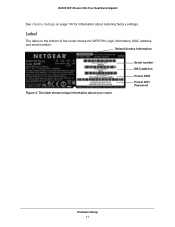
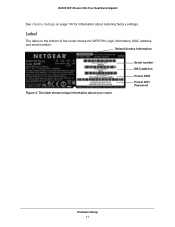
... information about your router
Serial number MAC address
Preset SSID Preset WiFi Password
Hardware Setup 11
R6300 WiFi Router 802.11ac Dual Band Gigabit
See Factory Settings on the bottom of the router shows the WPS PIN, login information, MAC address, and serial number.
Default Access Information
Figure 4. The label shows unique...
R6300 User Manual (PDF) - Page 13


... security supported by ISP; When you start the setup process, get your Internet configuration is preset with NETGEAR Genie 13 Your router is correct. R6300 WiFi Router 802.11ac Dual Band Gigabit...to connect to launch the ISP's login program on page 15 for your router manually. Getting Started with a unique wireless network name (SSID) and password for DHCP
If you in to access...
R6300 User Manual (PDF) - Page 14


... Internet: 1.
Make sure that your device is the easiest way to be sure that its wireless LED is lit. • Close and re-open the browser to make sure the browser does not ... you have been successfully completed.
Getting Started with a web browser. See Use NETGEAR Genie after Installation on by pressing the On/Off button, if not done yet. 2. R6300 WiFi Router 802.11ac Dual Band Gigabit...
R6300 User Manual (PDF) - Page 15


...Router Firmware
When you set up your router, NETGEAR Genie automatically starts when you launch an Internet browser on a computer that is...the router until the router finishes restarting and the Power LED has stopped blinking for several seconds. Click the message when it is,... user name and password for logging in lowercase letters. R6300 WiFi Router 802.11ac Dual Band Gigabit
Use NETGEAR Genie...
R6300 User Manual (PDF) - Page 16


... top there is an Advanced tab that lets you connected a USB storage device to the router, then it is needed.
Getting Started with dashboard, language, and online help , and product documentation. R6300 WiFi Router 802.11ac Dual Band Gigabit
Router Dashboard (Basic Home Screen)
The router Basic Home screen has a dashboard that...
R6300 User Manual (PDF) - Page 17


... that all wireless networks in the network has the same security settings. To use WPS, make sure that came with NETGEAR Genie 17 Getting Started with the device. If you want to connect to your router. 3. R6300 WiFi Router 802.11ac Dual Band Gigabit
Add Wireless Devices or Computers to Your Network...
R6300 User Manual (PDF) - Page 22
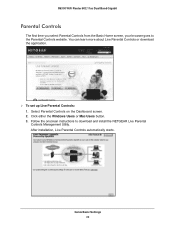
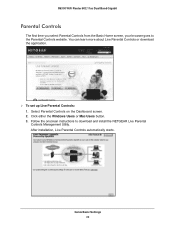
R6300 WiFi Router 802.11ac Dual Band Gigabit
Parental Controls
The first time you select Parental Controls from the Basic Home screen, your browser goes to ... Parental Controls on the Dashboard screen. 2. Genie Basic Settings 22 Click either the Windows Users or Mac Users button. 3. After installation, Live Parental Controls automatically starts.
R6300 User Manual (PDF) - Page 29


... network interface cards, but not all wireless access points. WPS-PSK + WPA2-PSK Mixed Mode can provide broader support...possible to set up a guest network without wireless security. R6300 WiFi Router 802.11ac Dual Band Gigabit
Guest Network Wireless ...Key Integrity Protocol (TKIP) data encryption, implements most of randomness in force encrypts data transmissions and ensures that it dynamically ...
R6300 User Manual (PDF) - Page 33


The WPS LED on page 19. • Wireless Setup. See Internet Setup on the front of the router blinks green. See Guest Networks on page 37. • QoS Setup. See ... (QoS) setup. R6300 WiFi Router 802.11ac Dual Band Gigabit
Within 2 minutes, go to the client device and use its WPS software to add the WPS-capable device. When the router establishes a WPS connection, the LED is a shortcut to...
R6300 User Manual (PDF) - Page 107


...-on computer connected to the router by an Ethernet cable, the
corresponding numbered router LAN port LED is to configure each wireless computer's MAC address to the router's access list. Troubleshooting 107... 1.
Wait 2 minutes. 4. You can view the MAC address in the modem and turn it on the account. R6300 WiFi Router 802.11ac Dual Band Gigabit
Quick Tips
This section describes tips for ...
R6300 User Manual (PDF) - Page 108


...; If the Power/Test LED blinks slowly and continuously, the router firmware is running. 3. Power/Test LED Stays Amber
When the router is turned on page 113. If the Power/Test LED is still amber 1 minute...support at www.netgear.com/support. The LEDs on to see if the router recovers. 2. R6300 WiFi Router 802.11ac Dual Band Gigabit
Troubleshooting with the LEDs
After you turn on power to the ...
R6300 User Manual (PDF) - Page 109


... router to see if the Wireless On/Off button on . R6300 WiFi Router 802.11ac Dual Band Gigabit
LEDs Never Turn Off
When the router is a fault within the router. The Wireless LEDs are still on 1 minute after using the WPS function the button blinks amber, check the following : • Make sure that the Ethernet...
R6300 User Manual (PDF) - Page 114


...click Start, and...router from your computer to verify that the LAN path to blink, the unit might have one : Pinging with an echo ...devices and routers contain a ping utility that the numbered LAN port LED is set up correctly. To ping the router from ... utility in this message: Reply from a running Windows PC: 1. R6300 WiFi Router 802.11ac Dual Band Gigabit
• Use the Reset ...
R6300 User Manual (PDF) - Page 115


...If you do not receive replies: • Check that modem. If the IP configuration of your computers. From the Windows toolbar, click the Start button, and then select Run. 2. Many broadband ISPs...where is functioning correctly, replies like those shown in your computer's Network Control Panel. R6300 WiFi Router 802.11ac Dual Band Gigabit
Verify that the IP address for your router and...
R6300 User Manual (PDF) - Page 128
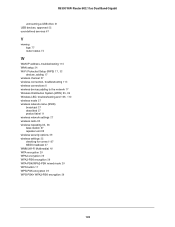
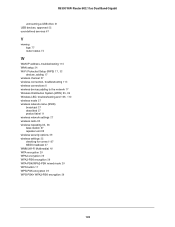
... IP address, troubleshooting 110 WAN setup 34
Wi-Fi Protected Setup (WPS) 17, 32
devices, adding 17 wireless channel 27 wireless connection, troubleshooting 113 wireless connections 8 wireless devices,adding to the network 17
Wireless Distribution System (WDS) 85, 86 Wireless LED, troubleshooting and 109, 110
wireless mode 27 wireless network name (SSID...
Similar Questions
Netgear Dual Band 11ac Wifi Router R6300 Wifi Led And Netgear Led Wont Light Up
(Posted by murremas 10 years ago)
Why My Netgear Wnr1000v2 Router Led Is Constantly Blinking
(Posted by safbrown 10 years ago)
Netgear R6300 Internet Led Staying Amber
I've had this router for 6-7 months and it has worked fine, but suddenly last night the internet LED...
I've had this router for 6-7 months and it has worked fine, but suddenly last night the internet LED...
(Posted by Joshwelshans 10 years ago)

