Netgear R6300 Support Question
Find answers below for this question about Netgear R6300.Need a Netgear R6300 manual? We have 3 online manuals for this item!
Question posted by Asashja on December 19th, 2013
How To Disable Wireless R6300 Router
The person who posted this question about this Netgear product did not include a detailed explanation. Please use the "Request More Information" button to the right if more details would help you to answer this question.
Current Answers
There are currently no answers that have been posted for this question.
Be the first to post an answer! Remember that you can earn up to 1,100 points for every answer you submit. The better the quality of your answer, the better chance it has to be accepted.
Be the first to post an answer! Remember that you can earn up to 1,100 points for every answer you submit. The better the quality of your answer, the better chance it has to be accepted.
Related Netgear R6300 Manual Pages
R6300 Install Guide - Page 5
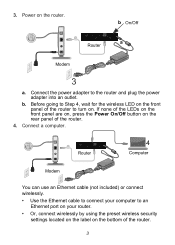
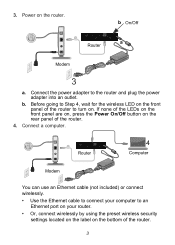
... on the rear panel of the router to Step 4, wait for the wireless LED on . Router
4
Computer
Modem
You can use an Ethernet cable (not included) or connect wirelessly. • Use the Ethernet cable to connect your computer to the router and plug the power adapter into an outlet. b On/Off
a Router
Modem
3
a. b.
3.
Power on the bottom of...
R6300 Install Guide - Page 16


... scanning, make sure that the printer is in the router management interface or on the R6300 product page on the Support website http://support.netgear.com).
14 This activates the Scanner window so you can disable the firewall temporarily to allow the utility to the router.
• The USB Control Center utility must be...
R6300 Product Datasheet (PDF) - Page 1


...addition, four Gigabit Ethernet ports offer ultra-fast wired connections. The R6300 with multiple devices.
Highest level
wireless security with 802.11 a/b/g and n devices, it ideal for ... avoids interference, ensuring top WiFi speeds and reliable connections. DATA SHEET
R6300 WiFi Router
802.11ac Dual Band Gigabit
R6300
faster†
1750
SPEED 450 +1300
Up to monitor, control &...
R6300 Product Datasheet (PDF) - Page 3


...Ease of -service (DoS) attack prevention
NETGEAR Green Features
Power On/Off Button Wireless On/Off Button 80% Recycled Packaging CEC (California Efficiency) RoHS WEEE
350 E....Maximum wireless signal rate derived from IEEE standard 802.11 specifications. Actual data throughput and wireless coverage will vary. R 6 3 0 0
DATA SHEET
Package Contents • R6300 WiFi Router ...
R6300 User Manual (PDF) - Page 4


R6300 WiFi Router 802.11ac Dual Band Gigabit
WAN Setup 34 Default DMZ Server 35 Change the MTU Size 35
LAN Setup 37 LAN Setup Screen Settings 38 Use the Router as a DHCP ... Event Email Notifications 70
Chapter 8 Administration
Upgrade the Router Firmware 72 View Router Status 73
Router Information 73 Internet Provider (WAN) Setup 73 Wireless Settings (2.4 GHz and 5 GHz 76 View Logs of...
R6300 User Manual (PDF) - Page 5


R6300 WiFi Router 802.11ac Dual Band Gigabit
Restore Configuration Settings 78 Erase 79 Set Password 79 Password Recovery 79
Chapter 9 Advanced Settings
Advanced Wireless Settings 82 Set Up the Router in Bridge Mode 83
Wireless Repeating Function (WDS 85 Wireless Repeating Function 86 Set Up the Base Station 87 Set Up a Repeater Unit 88
Port Forwarding...
R6300 User Manual (PDF) - Page 6


R6300 WiFi Router 802.11ac Dual Band Gigabit Wireless Connectivity 113
Wireless Signal Strength 113 Restore the Factory Settings and Password 113 Troubleshoot Your Network Using the Ping Utility 114
Test the LAN Path to Your Router 114 Test the Path from Your Computer to a Remote Device 115
Appendix A Supplemental Information
Factory Settings 116 Technical Specifications...
R6300 User Manual (PDF) - Page 7


.... Up to 1300 Mbps wireless speeds achieved when connecting to 3x faster than 802.11n 450 Mbps.
2. Hardware Setup
1
Getting to 13002 Mbps and avoids interference, ensuring top WiFi speeds and reliable connections.
The R6300 with speeds up your router, you have not done that yet, this manual, visit the Support website at...
R6300 User Manual (PDF) - Page 8


... can vary significantly depending on the physical placement of walls the wireless signal passes through can limit the range. Hardware Setup 8 Check the package contents
Your box contains the following items: • R6300 WiFi Router 802.11ac Dual Band Gigabit • AC power adapter and power cord (plug varies by region) • Category...
R6300 User Manual (PDF) - Page 27


R6300 WiFi Router 802.11ac Dual Band Gigabit
Enable SSID Broadcast. To turn off the SSID broadcast, clear the Allow Broadcast of the Wireless Settings screen lets you change these .... Do not disable security. Under Security Options, select the WPA option you want to use. This setting allows the router to 63 characters. Enter a value from 8 to broadcast its SSID so wireless stations can be...
R6300 User Manual (PDF) - Page 40


... QoS prioritization over the wireless link. For an application to receive the benefits of WMM QoS, both it in the QoS Setup screen. Set Up QoS for Internet Access
You can benefit from different applications based on the Internet connection.
Genie Advanced Home 40 The R6300 WiFi Router can disable it and the client...
R6300 User Manual (PDF) - Page 82


... Up the Router in Bridge mode. R6300 WiFi Router 802.11ac Dual Band Gigabit
Advanced Wireless Settings
Select Advanced > Advanced Setup > Wireless Settings to display the following settings are reserved for the weekend if you do not need a wireless connection. When the wireless radio is disabled, other members of your network to enable the wireless portion of the wireless router by...
R6300 User Manual (PDF) - Page 83


... mode with an 802.11ac WiFi connection Installing a R6300 router as a bridge.
Make sure that the first router (the one set up as a router and the other set up as a bridge offers the following items: SSID, security mode, wireless password, operating frequency (either 2.4 GHz or 5 GHz). 2. R6300 WiFi Router 802.11ac Dual Band Gigabit
Set Up the...
R6300 User Manual (PDF) - Page 84


Scroll down list, select the wireless network frequency (2.4 GHz or 5 GHz) of the wireless network to which your bridge mode router will connect: a. b. d. The R6300 router reboots and connects to . R6300 WiFi Router 802.11ac Dual Band Gigabit
3. Type the wireless network name (SSID) of the router you are connecting to . Type the passphrase of the router you are connecting to...
R6300 User Manual (PDF) - Page 87


... box means that wireless clients cannot associate with it. Scroll to display the
Wireless Repeating Function screen. First, set up the base station, and then set up both units. You have to be daisy-chained. If your router is the base station. • Wireless Base Station. R6300 WiFi Router 802.11ac Dual Band Gigabit
Disable Wireless Client Association.
R6300 User Manual (PDF) - Page 88


...provide background information to help you should disable the DHCP server function on any other wireless or wired computer or server connected to...Wireless Repeating Function screen, select the Enable Wireless Repeating Function check box and select the Wireless Base Station radio button.
4. The wireless security option has to change additional configuration settings. R6300 WiFi Router...
R6300 User Manual (PDF) - Page 109


... supplied with the cable or DSL modem. This button turns the wireless radios in the temporary AP setup locked state (if you are using the correct cable:
When connecting the router's Internet port to the connected modem or computer. • Be sure that you logged in to the router and disabled this previously). • Check that...
R6300 User Manual (PDF) - Page 113
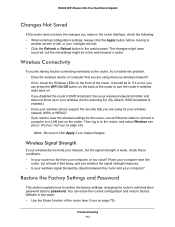
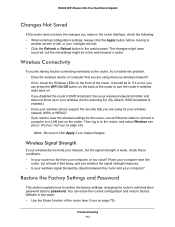
..., or too close? You can press the WiFi On/Off button on the back of the router. If not, check the Wireless LEDs on page 79).
R6300 WiFi Router 802.11ac Dual Band Gigabit
Changes Not Saved
If the router does not save the changes you make changes. Note: Be sure to password. The changes...
R6300 User Manual (PDF) - Page 117
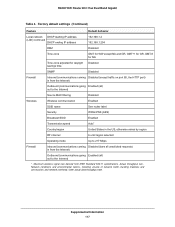
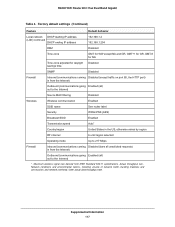
...217 Mbps
Firewall
Inbound (communications coming Disabled (except traffic on port 80, the HTTP port) in the US; Supplemental Information 117 R6300 WiFi Router 802.11ac Dual Band Gigabit
Table... (all ) out to the Internet)
Source MAC filtering
Disabled
Wireless
Wireless communication
Enabled
SSID name
See router label
Security
WPA2-PSK (AES)
Broadcast SSID
Enabled
Transmission ...
R6300 User Manual (PDF) - Page 118
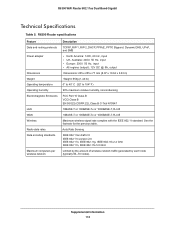
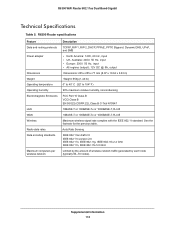
... 2.0 IEEE 802.11n, IEEE 802.11g, IEEE 802.11b 2.4 GHz IEEE 802.11n, IEEE 802.11a 5.0 GHz
Limited by the amount of wireless network traffic generated by each node (typically 50-70 nodes). R6300 Router specifications
Feature Data and routing protocols Power adapter
Dimensions Weight Operating temperature Operating humidity Electromagnetic Emissions
LAN WAN...
Similar Questions
Net Gear Wireless G Router Wgr612 Drivers
how to download netgear wireless g router wgr612 drivers full version
how to download netgear wireless g router wgr612 drivers full version
(Posted by meer 12 years ago)
Netgear Wrn1000v2 Wireless N Router
Can you program the Netgear WRN1000v2 Wireless N Router to be a access point only?
Can you program the Netgear WRN1000v2 Wireless N Router to be a access point only?
(Posted by info25649 13 years ago)

