Netgear R6300 Support Question
Find answers below for this question about Netgear R6300.Need a Netgear R6300 manual? We have 3 online manuals for this item!
Question posted by Davejoes on August 26th, 2014
How To Add Device To The R6300 Router
The person who posted this question about this Netgear product did not include a detailed explanation. Please use the "Request More Information" button to the right if more details would help you to answer this question.
Current Answers
There are currently no answers that have been posted for this question.
Be the first to post an answer! Remember that you can earn up to 1,100 points for every answer you submit. The better the quality of your answer, the better chance it has to be accepted.
Be the first to post an answer! Remember that you can earn up to 1,100 points for every answer you submit. The better the quality of your answer, the better chance it has to be accepted.
Related Netgear R6300 Manual Pages
R6300 Install Guide - Page 5
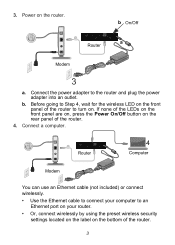
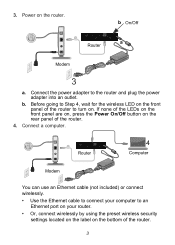
... an
Ethernet port on your computer to turn on the bottom of the router.
4. If none of the LEDs on the front panel are on, press the Power On/Off button on the router. 3.
b. Connect the power adapter to the router and plug the power adapter into an outlet.
Connect a computer. b On/Off
a Router
Modem
3
a.
R6300 User Manual (PDF) - Page 4


R6300 WiFi Router 802.11ac Dual Band Gigabit
WAN Setup 34 Default DMZ Server 35 Change the MTU Size 35
LAN Setup 37 LAN Setup Screen Settings 38 Use the Router as a DHCP ...Add or Edit a Network Folder 49 USB Storage Advanced Settings 50 Safely Remove a USB Drive 51 Media Server Settings 52 Specify Approved USB Devices 52 Connect to the USB Drive from a Remote Computer 54
Access the Router...
R6300 User Manual (PDF) - Page 10


... in the following figure.
Power connector
USB port
Ethernet LAN ports 1-4
Figure 3. The router is trying to the modem.
The WiFi and WPS buttons toggle the WiFi and WPS functions on and off. The router is connected to add the wireless device or computer. No Ethernet cable is ready. • Blinking green. If the 2.4 GHz...
R6300 User Manual (PDF) - Page 17


... wireless networks in the network has the same security settings. To use WPS, make sure that you did not change the name of the router. 3. Getting Started with the device. R6300 WiFi Router 802.11ac Dual Band Gigabit
Add Wireless Devices or Computers to Your Network
Choose either the manual or the WPS method to...
R6300 User Manual (PDF) - Page 28


... Wireless Isolation. Allow guest to save your selections. R6300 WiFi Router 802.11ac Dual Band Gigabit
Guest Networks
Adding a ...is selected, the guest network is case-sensitive and can add a guest network to all wireless stations. The guest network...this check box is selected, then wireless clients (computers or wireless devices) that section of this access point. If this check box ...
R6300 User Manual (PDF) - Page 32


R6300 WiFi Router 802.11ac Dual Band Gigabit
WPS Wizard
The WPS Wizard helps you select the method for adding the WPS client (a
wireless device or computer).
Click Next. The following screen lets you add a WPS-capable client device (a wireless device or computer) to your network. Within 2 minutes, go to join the network without entering a password.
•...
R6300 User Manual (PDF) - Page 33


... Home screen. This is solid green, and the router WPS screen displays a confirmation message. 4. The router attempts to join the network without entering a password. R6300 WiFi Router 802.11ac Dual Band Gigabit
Within 2 minutes, go to the client device and use its WPS software to add the WPS-capable device. The following selections are available: • Internet...
R6300 User Manual (PDF) - Page 39


R6300 WiFi Router 802.11ac Dual Band Gigabit
You can copy its IP configuration and force a DHCP release and renew. Otherwise, leave this service is not enabled and no other DHCP server is available on the LAN, that requests DHCP: • An IP address from the router's LAN subnet, such as the router... IP address for devices with fixed addresses. The router delivers the following ...
R6300 User Manual (PDF) - Page 40


... enabled.
The R6300 WiFi Router can be used...the QoS Setup screen. R6300 WiFi Router 802.11ac Dual Band... Gigabit
Quality of Service (QoS) Setup
QoS is enabled by MAC address To specify prioritization of traffic, create a policy for the type of traffic and add... QoS for Wireless Multimedia Applications
The R6300 WiFi Router supports Wi-Fi Multimedia Quality of Service...
R6300 User Manual (PDF) - Page 42


.... 8.
R6300 WiFi Router 802.11ac Dual Band Gigabit
a.
QoS for a Router LAN Port
To create a QoS policy for the new application or game. If you add an entry..., the Priority Rules screen expands as shown:
b. In the QoS Policy for field, enter a descriptive name for a device...
R6300 User Manual (PDF) - Page 49
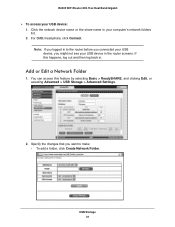
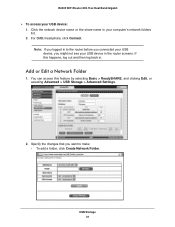
... you connected your USB device, you want to make: • To add a folder, click Create Network Folder. If this feature by selecting Basic > ReadySHARE, and clicking Edit, or selecting Advanced > USB Storage > Advanced Settings.
2. Specify the changes that you might not see your USB device: 1. USB Storage 49 R6300 WiFi Router 802.11ac Dual Band...
R6300 User Manual (PDF) - Page 53


.... 5. You can remove or add approved USB devices. 3. If you want to work with another USB device, first click the Safely Remove USB Device button for the currently connected USB device.
R6300 WiFi Router 802.11ac Dual Band Gigabit
To set up approved USB devices: 1. USB Storage 53 To add an approved USB device, select it from the Available...
R6300 User Manual (PDF) - Page 82


... box. R6300 WiFi Router 802.11ac Dual Band Gigabit
Advanced Wireless Settings
Select Advanced > Advanced Setup > Wireless Settings to display the following screen:
Scroll to your network. Wireless Card Access List. Advanced Settings 82
WPS Settings.You can completely turn off for wireless testing and advanced configuration only.
You can add WPS devices to...
R6300 User Manual (PDF) - Page 83


... set up in to your Smart TV, DVR, game console or Blu-ray player, and then use the router in Bridge mode with an 802.11ac WiFi connection Installing a R6300 router as a bridge. This mode lets you want to the modem) has an Internet connection
and that has your home entertainment center. Cable the...
R6300 User Manual (PDF) - Page 84


....11ac Dual Band Gigabit
3. Advanced Settings 84 Click the Setup bridge mode wireless settings button, and specify the settings of the router you are connecting to . Click Apply.
6. The R6300 router reboots and connects to . Type the wireless network name (SSID) of the wireless network to .
Scroll down list, select the wireless network...
R6300 User Manual (PDF) - Page 86


... to enter this MAC address in the corresponding Wireless Repeating Function screen of this check box.
R6300 WiFi Router 802.11ac Dual Band Gigabit
The R6300 router is , all the access point
LAN IP addresses are in the same network. • All LAN devices (wired and wireless computers) are using.
• Wireless Repeater.
If your...
R6300 User Manual (PDF) - Page 99


....177.0.0. This router's address on your router, two implicit ...router at 192.168.1.100. The ISP forwards your router that this configuration, if you attempt to access a device...router is on the 134.177.0.0 network, your router forwards your request to the ISP. R6300 WiFi Router...router on your local network for all traffic for these addresses should be accessed through the ISDN router...
R6300 User Manual (PDF) - Page 107


R6300 WiFi Router 802.11ac Dual Band Gigabit
Quick Tips
This section describes tips for troubleshooting some common problems
Sequence to Restart Your Network
Be sure to restart your network in the Attached Devices screen. Plug in the modem and turn it on the router and wait 2 minutes. 5. Turn on .
Network Settings
Make sure that the...
R6300 User Manual (PDF) - Page 114


... configured on your computer. If the error persists, you are connected. R6300 WiFi Router 802.11ac Dual Band Gigabit
• Use the Reset button on the back of the router, as in your computer or workstation.
See Factory Settings on for your network devices.
Troubleshooting a network is on page 116. Test the LAN Path...
R6300 User Manual (PDF) - Page 118
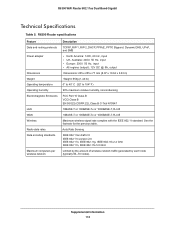
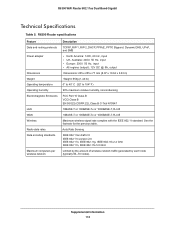
... by the amount of wireless network traffic generated by each node (typically 50-70 nodes). See the footnote for the previous table. Supplemental Information 118
R6300 Router specifications
Feature Data and routing protocols Power adapter
Dimensions Weight Operating temperature Operating humidity Electromagnetic Emissions
LAN WAN Wireless Radio data rates Data encoding standards...
Similar Questions
How Do I Add Devices To Netgear Wireless Router Wgr614v10
(Posted by dartcafe 9 years ago)
How To Add Devices To The Netgear Router Wndr3400v2
(Posted by alanfmi 10 years ago)

