Netgear PTVU1000 Support Question
Find answers below for this question about Netgear PTVU1000.Need a Netgear PTVU1000 manual? We have 2 online manuals for this item!
Question posted by REMINGTOZICKU on October 25th, 2013
Does Netgear Push2tv Work With Mac
The person who posted this question about this Netgear product did not include a detailed explanation. Please use the "Request More Information" button to the right if more details would help you to answer this question.
Current Answers
There are currently no answers that have been posted for this question.
Be the first to post an answer! Remember that you can earn up to 1,100 points for every answer you submit. The better the quality of your answer, the better chance it has to be accepted.
Be the first to post an answer! Remember that you can earn up to 1,100 points for every answer you submit. The better the quality of your answer, the better chance it has to be accepted.
Related Netgear PTVU1000 Manual Pages
PTVU1000 User Guide - Page 12
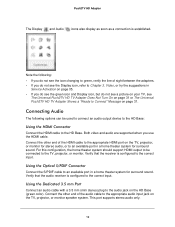
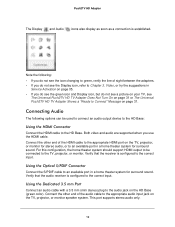
...S/PDIF Connector
Connect the S/PDIF cable to Chapter 3, Video, or try the suggestions in
Service Activation on page 31 or The Universal Push2TV HD TV Adapter Shows a "Ready to the HD ... for surround sound. Verify that the audio receiver is configured to the correct input. Verify that the receiver is configured to the correct input. Push2TV HD Adapter
The Display and Audio icons also...
PTVU1000 User Guide - Page 14
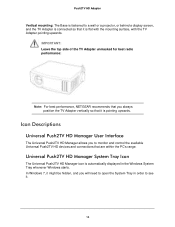
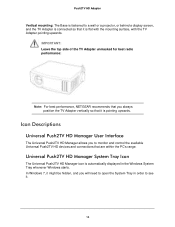
... the top side of the TV Adapter unmasked for best radio performance:
Note: For best performance, NETGEAR recommends that you to monitor and control the available Universal Push2TV HD devices and connections that it is pointing upwards.
Push2TV HD Adapter
Vertical mounting: The Base is fastened to a wall or a projector, or behind a display...
PTVU1000 User Guide - Page 17
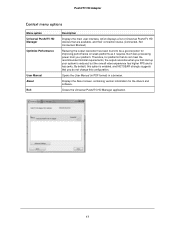
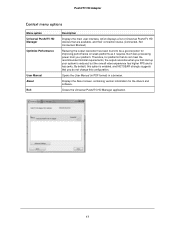
...About Exit
Description
Displays the main user interface, which displays a list of Universal Push2TV HD devices that are available, and their connection status (Connected, Not Connected, ... less processing power from your system is reduced, but the overall video experience has higher FPS and is enabled, and NETGEAR strongly suggests that you do not meet the recommended minimal requirements, ...
PTVU1000 User Guide - Page 18
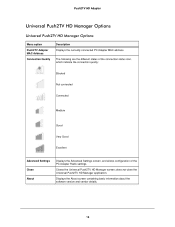
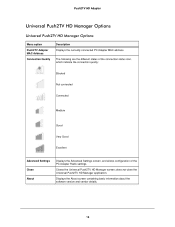
...connected
Connected
Medium
Good Very Good Excellent
Advanced Settings Close About
Displays the Advanced Settings screen, and allows configuration of the PC Adapter Radio settings.
Push2TV HD Adapter
Universal Push2TV HD Manager Options
Universal Push2TV HD Manager Options
Menu option
Push2TV Adapter MAC Address
Connection Quality
Description Displays the currently connected PC Adapter...
PTVU1000 User Guide - Page 22


... these modes.
22 Configuring the Display
Setting Options for the Display
The following are the suggested work configurations when you are connecting a display screen to the TV Adapter:
• Mirror Mode ...in Windows XP/Vista on page 24, describe the procedures for this device. Push2TV HD Adapter
Context Menu Options
Menu Option Block/UnBlock Device Disassociate Device Rename Properties
Description...
PTVU1000 User Guide - Page 23


... recommended for a larger continuous work with more applications or documents at...an extension or as is shown on a larger or higher-definition display. Push2TV HD Adapter
Using Mirror Mode
Mirror mode is used to display the PC contents..., 1080p is not supported. In Extend mode, the display attached to view or work space.
23 In Mirror mode, the default resolution is a great productivity aid, ...
PTVU1000 User Guide - Page 24


... together with a laptop by the resolutions supported in the PC.
External Display Only
When you can work conveniently with either Mirror mode or Extend mode. Push2TV HD Adapter
Note: Extend mode is recommended for playing HD video as the primary display while disabling the main screen. Laptop Operation with the P key ( +P), and the...
PTVU1000 User Guide - Page 28


...NETGEAR recommends that you first set the display to Off, and then set the display to preserve the correct aspect ratio. You can also select the Extend To option to Extend.
28 Setting Extend Mode in Windows XP/Vista To set it to Mirror. Push2TV... the context menu.
Note: When you change from Mirror to Extend mode, NETGEAR recommends that you first set the display to Off, and then set it to...
PTVU1000 User Guide - Page 29


... display space.
You can also be configured from the main screen to the extended screen, NETGEAR recommends that you are not sure which number represents which display, click Identify Monitors, and ...Extend the desktop onto this monitor check box (see circle 1 in the previous figure).
29
Push2TV HD Adapter
To place an application window in the extended space, use the following tips: •...
PTVU1000 User Guide - Page 45
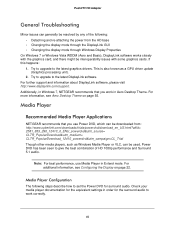
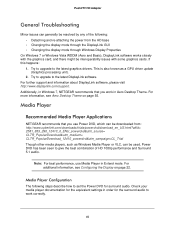
... some graphics cards. Check your media player documentation for the equivalent settings in Windows 7, NETGEAR recommends that you work correctly.
45 This is also known as Windows Media Player or VLC, can be used...other media players, such as a GPU driver update (Graphics processing unit).
2. Push2TV HD Adapter
General Troubleshooting
Minor issues can generally be resolved by any of HD ...
PTVU1000 User Guide - Page 48
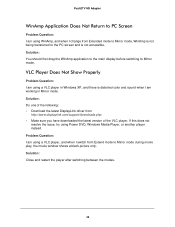
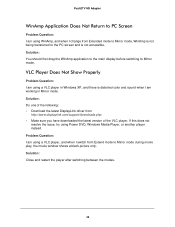
Push2TV HD Adapter
WinAmp Application Does Not Return to PC Screen
Problem/Question: I am using a VLC player in ...Windows Media Player, or another player instead. If this does not
resolve the issue, try using a VLC player, and when I am working in Windows XP, and there is not accessible. Problem/Question: I switch from
http://www.displaylink.com/support/downloads.php • Make sure...
PTVU1000 User Guide - Page 55


....
Other desktop themes will result in Win7
When you use the Universal Push2TV HD Adapter with the Windows 7 operating platform, NETGEAR recommends that you use the Aero desktop theme.
Push2TV HD Adapter
Right-click the Display icon , and select Optimize for video watching, quality of text might be degraded. Note: As this mode is...
PTVU1000 User Guide - Page 57


... accelerator, as described in Corrupt Picture While Playing Video on the Internet on page 22.
• Download the latest Display Link driver.
Push2TV HD Adapter
• When using Extend mode,...appear black. No Display Icon
Problem/Question: The picture disappeared and the Display icon is working only in the System Tray. Answer: Close and restart the media player.
For more information...
PTVU1000 User Guide - Page 60
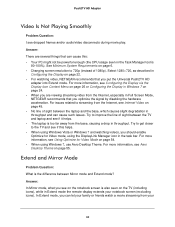
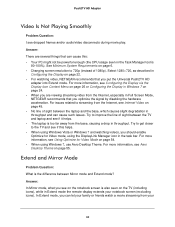
... see Internet Video on page 22. • For watching video, NETGEAR recommends that can cause this helps. • When using Windows Vista or Windows 7 and watching videos, you put the Universal Push2TV HD
adapter ... get closer to 720p (instead of sight between Mirror mode and Extend mode?
Push2TV HD Adapter
Video Is Not Playing Smoothly
Problem/Question: I see if it helps. • The...
PTVU1000 User Guide - Page 61


...Push2TV HD Adapter
laptop onto your HD TV, while you can also use this mode to extend your documents, emails, and Facebook account displayed on each other for an additional application or a movie.
61 In Extend mode, the display attached to view or work... space. The extra desktop area is recommended for playing HD video, and lets you use my system ...
PTVU1000 User Guide - Page 65
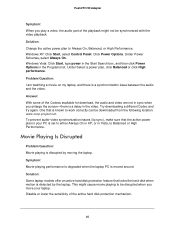
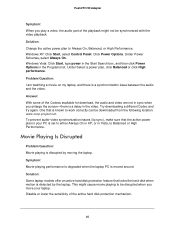
...Start Search box, and then click Power Options in the video. Try downloading a different Codec and try again. One that is known to work correctly can be disrupted when you move your PC is set...laptop models offer an active hard disk protection feature that the active power plan in your laptop. Push2TV HD Adapter
Symptom: When you enlarge the screen-there is a delay in the Programs list. ...
PTVU1000 User Guide - Page 70
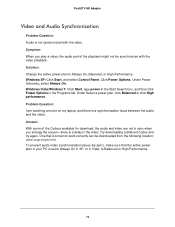
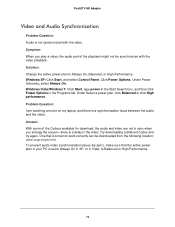
...plan to work correctly can be synchronized with the video. One that the active power plan in your PC is set to Always On in XP, or in the video. Symptom:...my laptop, and there is not synchronized with the video playback. Try downloading a different Codec and try again. Click Power Options. Push2TV HD Adapter
Video and Audio Synchronization
Problem/Question: Audio is a ...
PTVU1000 User Guide - Page 71
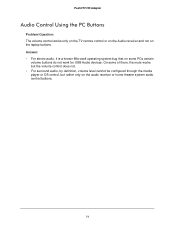
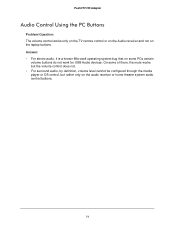
..., but rather only on some PCs certain
volume buttons do not work for USB Audio devices. Answer: • For stereo audio, it is a known Microsoft operating system bug that on the audio receiver or home theater system audio control buttons.
71 Push2TV HD Adapter
Audio Control Using the PC Buttons
Problem/Question: The...
PTVU1000 User Guide - Page 77
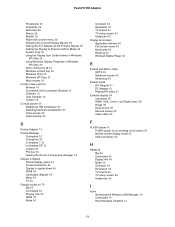
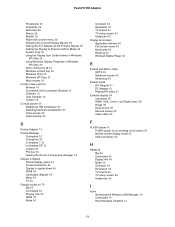
Push2TV HD Adapter
Procedures 22... the lid 24 Windows system tray 26 Windows Vista 29 Windows XP/Vista 22 Work modes 22
Context menu options Browser 16 Connected, Not Connected, Blocked 16 Software ...16 Version 16
Corrupt picture 50 disable the HW accelerator 50 disabling hardware acceleration 50 Video screen 50 Video window 50
D
Device Adapter 13
Device Manager Connected 32 Connection 32 in windows ...
PTVU1000 User Guide - Page 78
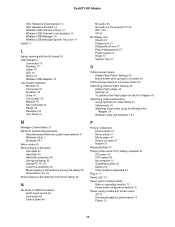
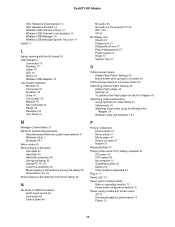
Push2TV HD Adapter
Host Hardware Disconnected 14 Host Hardware Enabled 14 Wireless USB Channel is Busy 14 Wireless USB Channel is not available 14 Wireless USB Manager 14 Wireless USB Manager System Tray Icon 14 Install 11
L
laptop, working...player for the A/V Adapter 49 Optimizing Video performance Using Optimize for Video Mode 54 Video mode 54 Watching Video when using the Wireless A/V
Adapter 54...
Similar Questions
I Have Windows 8 And Want To Use The Netgear Ptvu1000 Need A Patch
help
help
(Posted by netmat2 11 years ago)
Ptvu1000 Says Unknown Device. Error 43.
I installed the program and it installed the drivers. When I put in the USB device in my computer i...
I installed the program and it installed the drivers. When I put in the USB device in my computer i...
(Posted by Anonymous-82675 11 years ago)
Does Netgear Ptvu1000 Work With Mac Computers
Will Nethear PTVU1000 work with a Mac Airbook or a MacBook Pro?
Will Nethear PTVU1000 work with a Mac Airbook or a MacBook Pro?
(Posted by msiel3 12 years ago)

