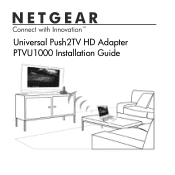Netgear PTVU1000 Support Question
Find answers below for this question about Netgear PTVU1000.Need a Netgear PTVU1000 manual? We have 2 online manuals for this item!
Question posted by heymanfamily on November 27th, 2012
Compatability
will this work with a second generation Dell desk top PC
Current Answers
There are currently no answers that have been posted for this question.
Be the first to post an answer! Remember that you can earn up to 1,100 points for every answer you submit. The better the quality of your answer, the better chance it has to be accepted.
Be the first to post an answer! Remember that you can earn up to 1,100 points for every answer you submit. The better the quality of your answer, the better chance it has to be accepted.
Related Netgear PTVU1000 Manual Pages
PTVU1000 Install Guide - Page 5
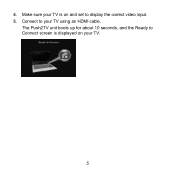
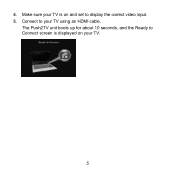
Connect to your TV.
5
The Push2TV unit boots up for about 10 seconds, and the Ready to display the correct video input. 5. Make sure your TV is displayed on and set to Connect screen is on your TV using an HDMI cable. 4.
PTVU1000 Install Guide - Page 7
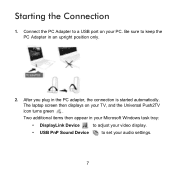
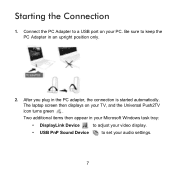
....
2. Starting the Connection
1. The laptop screen then displays on your PC. Be sure to keep the PC Adapter in the PC adapter, the connection is started automatically. Two additional items then appear in your Microsoft Windows task tray:
• DisplayLink Device
to adjust your video display.
• USB PnP Sound Device
to a USB port...
PTVU1000 Install Guide - Page 10
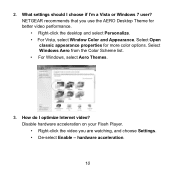
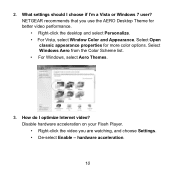
What settings should I choose if I optimize Internet video? Select Open classic appearance properties for better video performance. • Right-click the desktop and select Personalize. • For Vista, select ... I 'm a Vista or Windows 7 user? 2. Disable hardware acceleration on your Flash Player. • Right-click the video you use the AERO Desktop Theme for more color options.
PTVU1000 Install Guide - Page 11
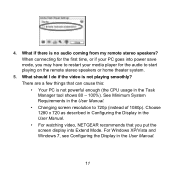
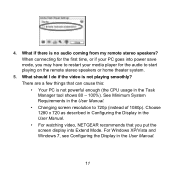
... as described in Configuring the Display in the User Manual. • For watching video, NETGEAR recommends that can cause this: • Your PC is not powerful enough (the CPU usage in the Task Manager tool shows 80...in the User Manual.
11 There are a few things that you may have to restart your PC goes into power save mode, you put the screen display into Extend Mode. When connecting for the...
PTVU1000 Install Guide - Page 12
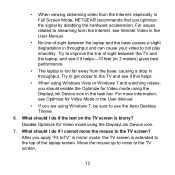
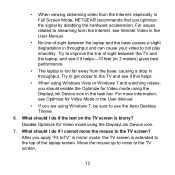
...if the text on the TV screen is blurry? Try to get closer to the TV and see Optimize for Video mode using Windows 7, be sure to improve the line of the laptop screen. What should I cannot move ...the mouse to the TV screen? Move the mouse up to cross to not play smoothly. Disable Optimize for Video Mode in the task bar. After you apply "Fit toTV" in mirror mode, the TV screen is too...
PTVU1000 Install Guide - Page 14
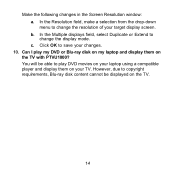
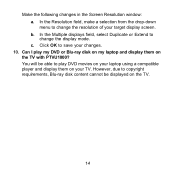
... cannot be able to play my DVD or Blu-ray disk on my laptop and display them on the TV with PTVU1000? c. Can I play DVD movies on your laptop using a compatible player and display them on your changes.
10. You will be displayed on the TV.
14 However, due to change the...
PTVU1000 Install Guide - Page 15
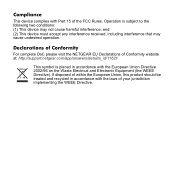
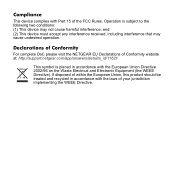
.../a_id/11621
This symbol is subject to the following two conditions: (1) This device may not cause harmful interference, and (2) This device must accept any interference received, including interference that may cause undesired operation. If disposed of within the European Union, this product should be treated and recycled in accordance with the...
PTVU1000 User Guide - Page 1


Universal Push2TV HD Adapter (PTVU1000)
User Manual
350 East Plumeria Drive San Jose, CA 95134 USA August 2011 202-10839-01 v1.0
PTVU1000 User Guide - Page 12
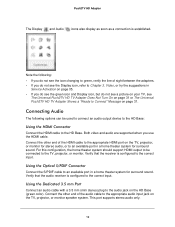
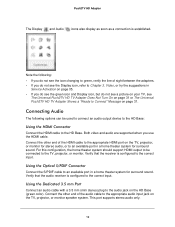
... TV, projector, or monitor speaker system. Verify that the audio receiver is configured to the correct input. Verify that the receiver is configured to the correct input. Connect the other end of ...sight between the adapters. • If you do not see the Display icon, refer to Chapter 3, Video, or try...
PTVU1000 User Guide - Page 23


..., the default resolution is chosen based on each other for a larger continuous work with more applications or documents at the same time. You can also use... Use the Extend mode to display different content on the common denominator between the PC and the additional screen-therefore, for playing HD video. Note: Mirror mode is generally used to display the identical content on the ...
PTVU1000 User Guide - Page 24


... laptop lid can then be closed, and the laptop can work conveniently with the HD Base screen and an external keyboard and...set the HD Base screen as Mirror mode is a built in the PC. External Display Only
When you can be used together with the P ... Push2TV HD Adapter
Note: Extend mode is recommended for playing HD video as the primary display while disabling the main screen. "Do nothing ...
PTVU1000 User Guide - Page 57


....
Using Skype
Problem/Question: I am using Skype for Web video conferencing, and it is moving. In Windows XP, the remote video might be solved by disabling the hardware accelerator, as described in...window-the picture is frozen, and is updated only where the mouse is working only in Corrupt Picture While Playing Video on the Internet on page 22.
• Download the latest Display Link ...
PTVU1000 User Guide - Page 61


...additional application or a movie.
61 The extra desktop area is recommended for playing HD video, and lets you use a second display for a larger continuous work with more applications or documents at the same time.
In Extend mode, the display ... system to operate as an extension or additional screen or display to the PC? Push2TV HD Adapter
laptop onto your HD TV, while you to view or...
PTVU1000 User Guide - Page 65
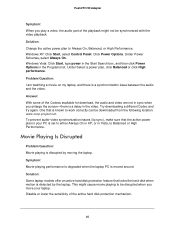
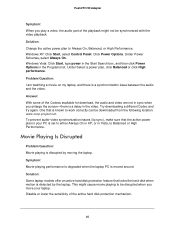
... Answer: With some of the Codecs available for download, the audio and video are not in sync when you move your PC is set to either Always On in XP, or in the Programs list...there is a synchronization issue between the audio and the video. Windows XP: Click Start, select Control Panel. Solution: Change the active power plan to work correctly can be downloaded from the following location: www....
PTVU1000 User Guide - Page 66
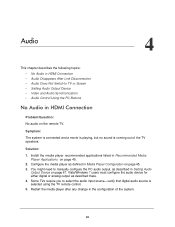
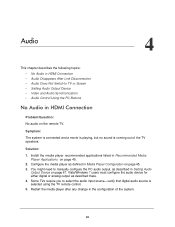
...8226; Audio Disappears After Link Disconnection • Audio Does Not Switch to manually configure the PC audio output, as described in Setting Audio
Output Device on page 45.
2. Configure the... to TV or Screen • Setting Audio Output Device • Video and Audio Synchronization • Audio Control Using the PC Buttons
No Audio in Media Player Configuration on the remote TV. Symptom...
PTVU1000 User Guide - Page 70
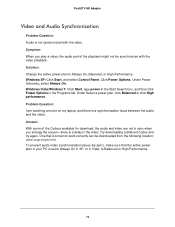
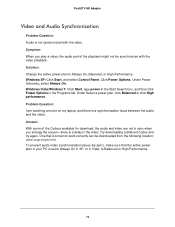
...net. Push2TV HD Adapter
Video and Audio Synchronization
Problem/Question: Audio is a delay in the video. To prevent audio-video synchronization issues (lip sync), make sure that is known to work correctly can be synchronized with the video. Symptom: When you ...power in the Start Search box, and then click Power Options in your PC is a synchronization issue between the audio and the...
PTVU1000 User Guide - Page 71
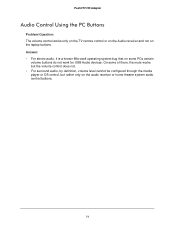
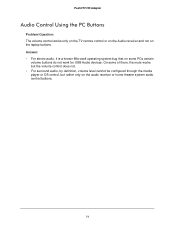
...is a known Microsoft operating system bug that on some of them, the mute works but the volume control does not. • For surround audio, by definition, ...PCs certain
volume buttons do not work for USB Audio devices. Push2TV HD Adapter
Audio Control Using the PC Buttons
Problem/Question: The volume control works only on the TV remote control or on the Audio receiver and not on the audio receiver...
PTVU1000 User Guide - Page 77
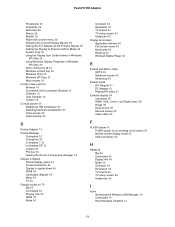
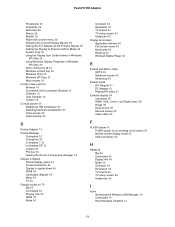
...29 when closing the lid 24 Windows system tray 26 Windows Vista 29 Windows XP/Vista 22 Work modes 22
Context menu options Browser 16 Connected, Not Connected, Blocked 16 Software 16 User interface...
Extend and Mirror mode HDTV 60 Notebook screen 60 Streaming 60
Extend mode A/V Adapter 61 PC Adapter 61 Playing HD video 61
External display 59 connected 59 HDMI, VGA, Line In, and Digital Input 59 Image...
PTVU1000 User Guide - Page 78
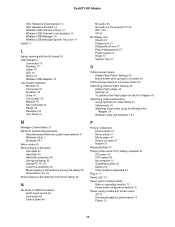
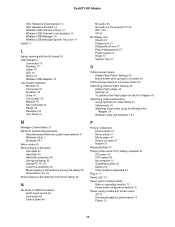
...is not available 14 Wireless USB Manager 14 Wireless USB Manager System Tray Icon 14 Install 11
L
laptop, working with the lid closed 24 LED indication
Connected 15 Flashing 15 Green 15 LED 15 Status 15 Wireless USB...57 Movie player 57 Picture is frozen 57 Restart 57
Playing BluRay 53 Playing Video while PC is battery operated 53
AC power 53 CPU speed 53 My computer 53 Operating system 53 Setting 53...
Similar Questions
Is The Netgear Ptvu1000 Compatible With Windows 8?
(Posted by stephensjd 10 years ago)
Does Netgear Ptvu1000 Work With Mac Computers
Will Nethear PTVU1000 work with a Mac Airbook or a MacBook Pro?
Will Nethear PTVU1000 work with a Mac Airbook or a MacBook Pro?
(Posted by msiel3 12 years ago)