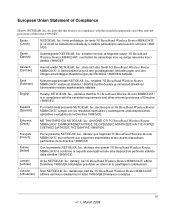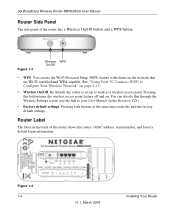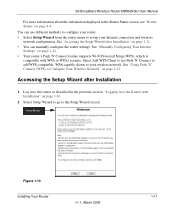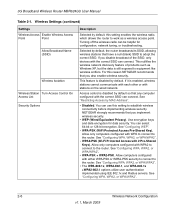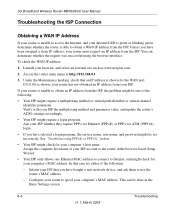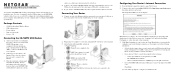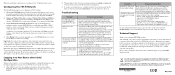Netgear MBR624GU Support Question
Find answers below for this question about Netgear MBR624GU - 3G Mobile Broadband Wireless Router.Need a Netgear MBR624GU manual? We have 2 online manuals for this item!
Question posted by alexghilus on April 24th, 2010
Wi-fi Problem
I have a password that i know and i got wi-fi signal but i still can't connect with my iphone and i want to know why.
Current Answers
Related Netgear MBR624GU Manual Pages
Similar Questions
Is Netgear Wna3100 802.11n (draft) Wi-fi Adapter Compatibility With Linux
(Posted by bobbymspoo 10 years ago)
Wi Fi Signal Is Poor
all lights are green except the second from the left(up/down arrows) What does this indicate?
all lights are green except the second from the left(up/down arrows) What does this indicate?
(Posted by dmkoffices 10 years ago)
Come Si Sblocca Il Router?netgear Mbr624gu.
(Posted by bubeklepa 11 years ago)
This Router Gong To Have An Upgrade For The New Big Pond Ultmate Usb.
(Posted by bbsapiatzer 12 years ago)
How To Setup Access To Ip Address' On Lan Side Of Router
I have a Netgear MBR624GU with public IP Address of 166.141.100.254. I need to be able to goto this ...
I have a Netgear MBR624GU with public IP Address of 166.141.100.254. I need to be able to goto this ...
(Posted by jamiecutting 13 years ago)