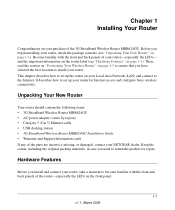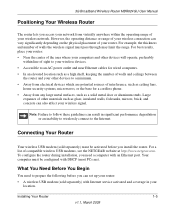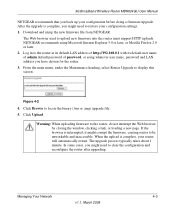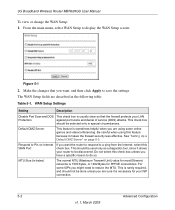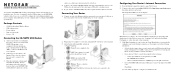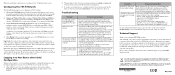Netgear MBR624GU Support Question
Find answers below for this question about Netgear MBR624GU - 3G Mobile Broadband Wireless Router.Need a Netgear MBR624GU manual? We have 2 online manuals for this item!
Question posted by steve2190 on December 28th, 2010
Need Software Upgrade
hi i just got a new modem (vodafone model k3751-z) and its not compatible with my router (netgear model mbr624gu) and was wondering if there was a site i could get the software to make them compatible
Current Answers
Related Netgear MBR624GU Manual Pages
Similar Questions
Universal Wifi Range Extender Do You Need Software Password
(Posted by DAKAL1Kbohemi 10 years ago)
Come Si Sblocca Il Router?netgear Mbr624gu.
(Posted by bubeklepa 11 years ago)
I Need Drivers For A Netgear N600 Wireless Usb Adapter
(Posted by wacinsac49 11 years ago)
This Router Gong To Have An Upgrade For The New Big Pond Ultmate Usb.
(Posted by bbsapiatzer 12 years ago)
How To Setup Access To Ip Address' On Lan Side Of Router
I have a Netgear MBR624GU with public IP Address of 166.141.100.254. I need to be able to goto this ...
I have a Netgear MBR624GU with public IP Address of 166.141.100.254. I need to be able to goto this ...
(Posted by jamiecutting 13 years ago)