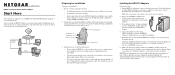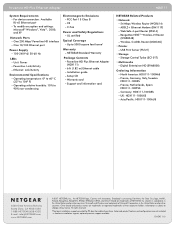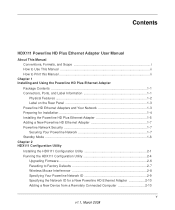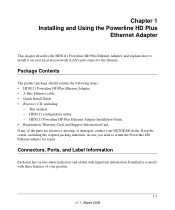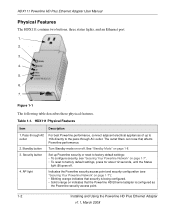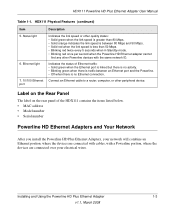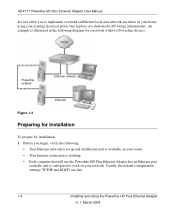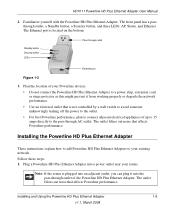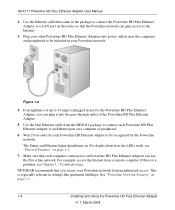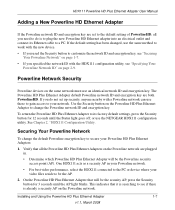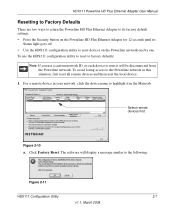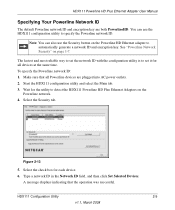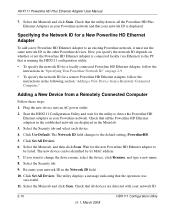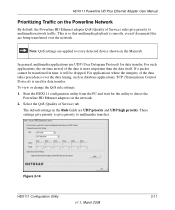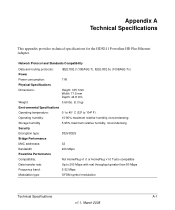Netgear HDX111 Support Question
Find answers below for this question about Netgear HDX111 - Powerline HD Plus Ethernet Adapter.Need a Netgear HDX111 manual? We have 3 online manuals for this item!
Question posted by Anonymous-17791 on September 5th, 2010
Compatibility
Does HDX 111 work ( and share data) with HDX 101
Current Answers
Related Netgear HDX111 Manual Pages
Similar Questions
What Adapters Can I Add To My Netgear Xet1001 Network
(Posted by clintsawy 9 years ago)
Is Xav5101 Compatible With Xav5201
is xav5101 compatible with xav5201 XAV 5101 says powerline AV500 gigabit on it XAV5201 says powerl...
is xav5101 compatible with xav5201 XAV 5101 says powerline AV500 gigabit on it XAV5201 says powerl...
(Posted by dezoconnor 11 years ago)
Netgear Powerline Av 200 Adapter Xav2001
THERE IS NO LIGHT INDICATION FOR POWER ON. I WANT TO TEST ITS WORKING CONDITION HOW DO I DO THAT?
THERE IS NO LIGHT INDICATION FOR POWER ON. I WANT TO TEST ITS WORKING CONDITION HOW DO I DO THAT?
(Posted by dfholte 11 years ago)
Powerline Ethernet Adapter
will a powerline ethernet adapter work with twc I have a CiscoMTA modem?
will a powerline ethernet adapter work with twc I have a CiscoMTA modem?
(Posted by lday5 11 years ago)
Connection One Day, Gone The Next
I've been having issues with the XET1001 Powerline Adapter. Now, it worked for a while, a couple of ...
I've been having issues with the XET1001 Powerline Adapter. Now, it worked for a while, a couple of ...
(Posted by basskreper1021 12 years ago)