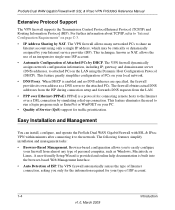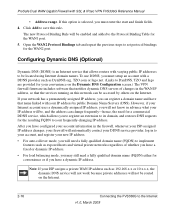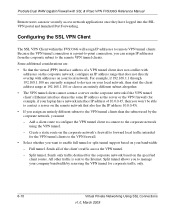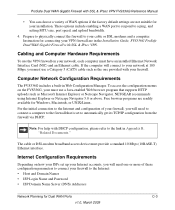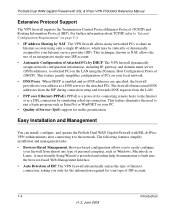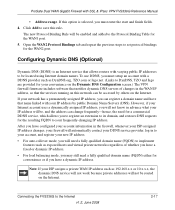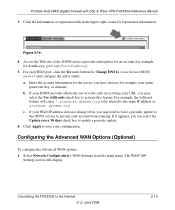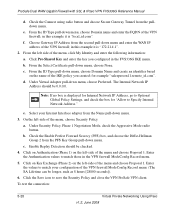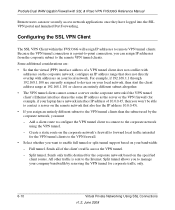Netgear FVS336G Support Question
Find answers below for this question about Netgear FVS336G - ProSafe Dual WAN Gigabit Firewall.Need a Netgear FVS336G manual? We have 2 online manuals for this item!
Question posted by dcabaco1972 on December 23rd, 2015
Hi Guys.. Is The Hardware Now Enabled To Use More Ip Forward Dyndns Services As
in an old manual dated 2010 there where only 4 services listed as such tzo... I'd like to stay on no-ip where I bought services for the next years...
Current Answers
Related Netgear FVS336G Manual Pages
Similar Questions
How To Allow Ping Through A Vpn Using Fvs336g
(Posted by totobband 9 years ago)
Incorrect Date & Time Displayed
Hi, our Netgear FVS336GS2 router is showing the date as 1970. Tried changing the timezone (ours is G...
Hi, our Netgear FVS336GS2 router is showing the date as 1970. Tried changing the timezone (ours is G...
(Posted by sixwords 9 years ago)
Can You Use Voip Phone With Pro Safe Fvs336g
(Posted by xbacathe 9 years ago)
How To Setup Port Forwarding On Netgear Prosafe Fvs318g
(Posted by duvkmarie 10 years ago)
How To Port Forward On Netgear Prosafe Fvs318g
(Posted by jcocrest 10 years ago)