Netgear FVS318N Support Question
Find answers below for this question about Netgear FVS318N.Need a Netgear FVS318N manual? We have 3 online manuals for this item!
Question posted by deaki on November 17th, 2013
How To Unblock Ports Netgear Pro Safe Fvs318n
The person who posted this question about this Netgear product did not include a detailed explanation. Please use the "Request More Information" button to the right if more details would help you to answer this question.
Current Answers
There are currently no answers that have been posted for this question.
Be the first to post an answer! Remember that you can earn up to 1,100 points for every answer you submit. The better the quality of your answer, the better chance it has to be accepted.
Be the first to post an answer! Remember that you can earn up to 1,100 points for every answer you submit. The better the quality of your answer, the better chance it has to be accepted.
Related Netgear FVS318N Manual Pages
FVS318 Reference Manual - Page 10


... Before You Begin D-6 VPN Process Overview D-7 Network Interfaces and Addresses D-7
Interface Addressing D-7 Firewalls ...D-8 Setting Up a VPN Tunnel Between Gateways D-8 VPNC IKE Security Parameters D-10 VPNC IKE Phase I Parameters D-10 VPNC IKE Phase II Parameters D-11 Testing and Troubleshooting D-11 Additional Reading ...D-11 Appendix E NETGEAR VPN Configuration of FVS318 or FVM318 to...
FVS318 Reference Manual - Page 13


... FA-FVS318-02 1.4 M-10146-01 June 2003
Note: Product updates are available on your purchase of the NETGEAR® FVS318 Broadband ProSafe VPN Firewall .
However, basic computer network, Internet, firewall, and VPN technologies tutorial information is written for multiple personal computers (PCs) to intermediate computer and Internet skills.
About This Manual
1
M-10146-01 Audience...
FVS318 Reference Manual - Page 17


...• Helpful Status Indicators A description of the NETGEAR FVS318 Broadband ProSafe VPN Firewall .
Unlike simple Internet sharing routers that protects your local area network (LAN) and remote networks or clients.
About the FVS318
The FVS318 is a complete security solution that rely on Network Address Translation (NAT) for security, the FVS318 uses Stateful Packet Inspection for...
FVS318 Reference Manual - Page 18
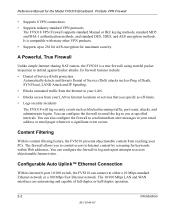
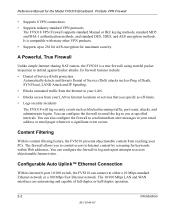
... up to 256 bit AES encryption for maximum security. Content Filtering
With its internal 8-port 10/100 switch, the FVS318 can configure the firewall to email the log to your LAN. &#... Web addresses. It is a true firewall, using stateful packet inspection to either a 10 Mbps standard Ethernet network or a 100 Mbps Fast Ethernet network.
Configurable Auto Uplink™ Ethernet Connection...
FVS318 Reference Manual - Page 20
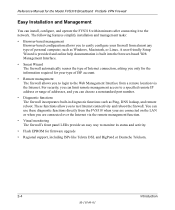
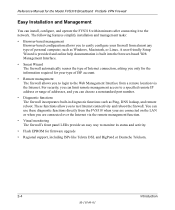
...The firewall allows you to login to the Web Management Interface from the FVS318 when your firewall from almost any type of addresses, and you to the network. For security, ... the firewall. Reference Manual for the Model FVS318 Broadband ProSafe VPN Firewall
Easy Installation and Management
You can choose a nonstandard port number.
• Diagnostic functions The firewall incorporates built...
FVS318 Reference Manual - Page 33


...port. Click on Apply to test your account is a host on the Test button to save your ISP transfers the IP address of that will then capture and use the MAC address of the network interface card in Figure 3-9 below:
Figure 3-9: Setup Wizard menu for the Model FVS318 Broadband ProSafe VPN Firewall... you should reboot your firewall during login. If the NETGEAR website does not appear ...
FVS318 Reference Manual - Page 34


... a browser such as Dial-Up Networking or Enternet to test your ISP you recorded in to display a Web page. The following chapters describe how to configure the Advanced features of translating an Internet name such as needed. For a fixed IP address configuration, you by the firewall as www.netgear.com to Chapter 8, Troubleshooting...
FVS318 Reference Manual - Page 39
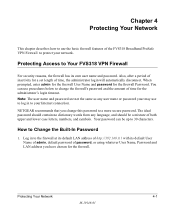
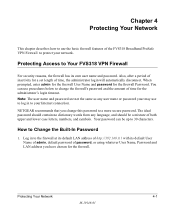
... use procedures below to change this password to 30 characters. Your password can use to log in to your network. Protecting Your Network
4-1
M-10146-01 How to Your FVS318 VPN Firewall
For security reasons, the firewall has its default User Name of admin, default password of password, or using whatever User Name, Password and LAN...
FVS318 Reference Manual - Page 58


....168.0.2 and 192.168.0.253, although you may need to save the new configuration. If another device on your network. Using the default addressing scheme, you should define a range between 64 and 1500. 3. For ... MTU. If the resulting setting is assigned to save part of the Firewall while connected through the Firewall that are larger than the configured MTU size will need to the new...
FVS318 Reference Manual - Page 63


...gateway, and a second static route was created to your ISP as a precautionary security measure in to the Firewall at its default LAN address of 1 will work since the ISDN router is ...for the Firewall.
2. The ISP forwards your Firewall, two implicit static routes were created. Log in case RIP is on Static Routes to access a device on the 134.177.0.0 network, your Firewall will likely...
FVS318 Reference Manual - Page 85


... ProSafe VPN Firewall
c. Reference Manual for the PFS Key Group. • Check the Enable Replay Detection checkbox. My Identity and Security Policy subheadings appear below the connection name. • Click on the "+" symbol. Figure 6-15: Security Policy Editor Security Policy
• Select Main Mode in the SafeNet VPN Client Software. • In the Network Security Policy...
FVS318 Reference Manual - Page 86


... PC. • In the Network Security Policy list on My Identity.
6-22
M-10146-01
Virtual Private Networking Configure the Global Policy Settings. The Pre-Shared Key that you will need to Specify Internal Network Address checkbox and click OK. Reference Manual for the Model FVS318 Broadband ProSafe VPN Firewall
d.
Figure 6-16: Security Policy Editor Global Policy...
FVS318 Reference Manual - Page 87


... VPN Firewall
Figure 6-17: Security Policy Editor My Identity
• Choose None in the Select Certificate menu.
• Select IP Address in the FVS318 configuration.
• In the Network Security Policy ... OK.
Configure the VPN Client Authentication Proposal. Select PPP Adapter in the Internal Network IP Address box. This selection must match your Ethernet adapter if you are using...
FVS318 Reference Manual - Page 109


... Network
M-10146-01
7-13
Click Apply to have your browser:
http://134.177.0.123:8080
How to the firewall. When accessing your router from any common service port. If the upgrade file is 8080. 5.
Download and unzip the new software file from a range of any IP address on the NETGEAR web site at www.netgear...
FVS318 Reference Manual - Page 131


... an incident is intercepted at the network layer and then analyzed for state-related information associated with the ISP of time. Stateful Packet Inspection
Unlike simple Internet sharing routers, a firewall uses a process called stateful packet inspection to ensure secure firewall filtering to exploit some types of intrusions, the firewall can be able to an administrator...
FVS318 Reference Manual - Page 154


... box (not a card) and must provide an Ethernet port intended for connection to access the Internet. However, if your account:
C-18
M-10146-01
Preparing Your Network Some ISPs require a special login protocol, in order to a Network Interface Card (NIC) in the router's configuration menus.
Your firewall does not support a USB-connected broadband modem. The...
FVS318 Reference Manual - Page 157


... until the indicator lights on the modem show that is synchronized with the firewall, you are ready to access and configure the firewall. After configuring all of your computers for the devices to be able to communicate correctly.
Preparing Your Network
M-10146-01
C-21 Turn off . 5. Reference Manual for the Model FVS318 Broadband ProSafe...
FVS318 Reference Manual - Page 160


...Virtual Private Networking
M-10146-01 IPSec-capable devices can be difficult using legacy network technologies due...secure method commercially available for transmission across IP networks. What Is IPSec and How Does It Work?
A dial-up a secure IPSec-based VPN communications to their organization.
• Extranets: Extranets are ideal for the Model FVS318 Broadband ProSafe VPN Firewall...
FVS318N Install Guide - Page 1


... diagram below) into the Ethernet port of the next diagram. Securely insert the yellow cable that came with your FVS318N (the Yellow NETGEAR Cable in the diagram) that the computer is securely attached at the computer end only, point A in the power cord to your browser to Install Your VPN firewall
• For Cable Modem Service...
FVS318N Install Guide - Page 2


... visit the NETGEAR EU Declarations of Conformity website at least 2" of the Configuration display to obtain IP and DNS addresses automatically via our website is surrounded by selecting Network Configuration > LAN Settings > LAN Groups and editing the address. May 2011
5. If you are securely plugged in.
• The WAN port LED on configuring FVS318N features...
Similar Questions
How To Turn On Port Forwarding Netgear Fvs318n For Ipsec
(Posted by JJStcrai 9 years ago)
How To Port Forward On Netgear Prosafe Vpn Firewall Fvs318n
(Posted by PetitBAR 9 years ago)

