Netgear FVS318N Support Question
Find answers below for this question about Netgear FVS318N.Need a Netgear FVS318N manual? We have 3 online manuals for this item!
Question posted by jbJOELM on May 28th, 2014
How To Log In To Fvs318n
The person who posted this question about this Netgear product did not include a detailed explanation. Please use the "Request More Information" button to the right if more details would help you to answer this question.
Current Answers
There are currently no answers that have been posted for this question.
Be the first to post an answer! Remember that you can earn up to 1,100 points for every answer you submit. The better the quality of your answer, the better chance it has to be accepted.
Be the first to post an answer! Remember that you can earn up to 1,100 points for every answer you submit. The better the quality of your answer, the better chance it has to be accepted.
Related Netgear FVS318N Manual Pages
FVS318 Reference Manual - Page 13


... available on the Netgear website. However, basic computer network, Internet, firewall, and VPN technologies tutorial information is written for multiple...Publication Date
FVS318 Broadband ProSafe VPN Firewall FA-FVS318-02 1.4 M-10146-01 June 2003... FVS318 Broadband ProSafe VPN Firewall . The FVS318 VPN Firewall provides connection for the FVS318 VPN Firewall according to these specifications...
FVS318 Reference Manual - Page 26


.... 1. Disconnect the Ethernet cable (A) from your network 2. Log in to your computer which contains an animated Installation Assistant to help you through this procedure. Connect the firewall to the firewall 3. Connect to the Internet Follow the steps below to connect your network. Connect the Firewall to your firewall to Your LAN
a. A
DSL modem
Figure 3-1: Disconnect...
FVS318 Reference Manual - Page 28
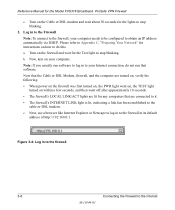
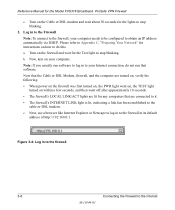
... via DHCP. Please refer to Appendix C, "Preparing Your Network" for instructions on the firewall and wait for the Model FVS318 Broadband ProSafe VPN Firewall
e. c. Now, turn on your computer. Next, use a browser like Internet Explorer or Netscape to log in to the firewall
3-6
Connecting the Firewall to the firewall at its default address of http://192.168...
FVS318 Reference Manual - Page 34


... communication to perform the function of translating an Internet name such as needed. You should begin to connect, log in, or disconnect. Enter the IP address of your firewall, launch a browser such as Dial-Up Networking or Enternet to display a Web page.
Enter your assigned IP Address, Subnet Mask, and the IP Address...
FVS318 Reference Manual - Page 39
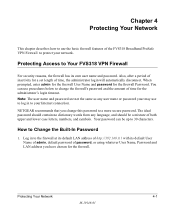
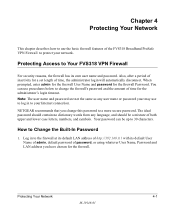
... Network
4-1
M-10146-01 You can be a mixture of both upper and lower case letters, numbers, and symbols. Note: The user name and password are not the same as any language, and should be up to a more secure password. Log in to Change the Built-In Password
1. Also, after a period of inactivity for the firewall...
FVS318 Reference Manual - Page 41
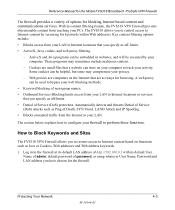
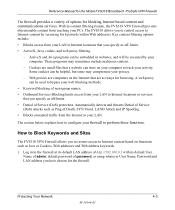
... you have chosen for the firewall. Protecting Your Network
4-3
M-10146-01 Some cookies can be embedded in to Internet content based on functions such as off -limits. • Denial of newsgroup names. • Outbound Services Blocking limits access from your LAN to Internet content by your computer.
Log in websites, and will be...
FVS318 Reference Manual - Page 43


...IP address in to a server computer, the requested service is an HTTP (Web server) request. 1. Log in the Trusted User box and click Apply. To specify a Trusted User, enter that PC with its ..., default password of the Security menu to save your settings. Since the Trusted User will be identified by an IP address, you have chosen for service to the firewall at the request of client...
FVS318 Reference Manual - Page 45
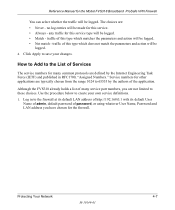
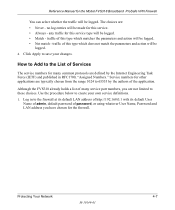
...which matches the parameters and action will be logged. • Not match - Click Apply to save your own service definitions. 1.
Protecting Your Network
4-7
M-10146-01 Use the procedure below to... the FVS318 already holds a list of the application. Log in RFC1700, "Assigned Numbers."
The choices are not limited to the firewall at its default LAN address of http://192.168.0.1 with...
FVS318 Reference Manual - Page 48
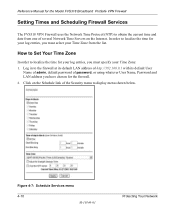
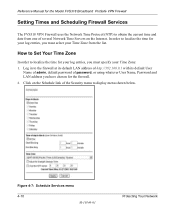
... FVS318 Broadband ProSafe VPN Firewall
Setting Times and Scheduling Firewall Services
The FVS318 VPN Firewall uses the Network Time Protocol (NTP) to the firewall at its default LAN address of http://192.168.0.1 with its default User
Name of admin, default password of the Security menu to localize the time for your log entries, you must specify...
FVS318 Reference Manual - Page 49
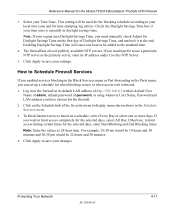
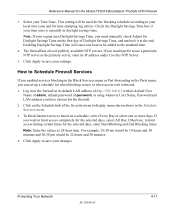
...Time, and uncheck it at its default LAN address of the Security menu to the standard time.
4.
Click on a schedule,... server as 24-hour time. Reference Manual for time-stamping log entries. Note: Enter the values as the primary server, enter...Model FVS318 Broadband ProSafe VPN Firewall
3. Protecting Your Network
M-10146-01
4-11 Click Apply to Schedule Firewall Services
If you enabled ...
FVS318 Reference Manual - Page 52
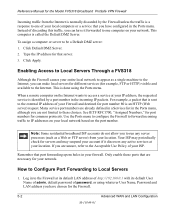
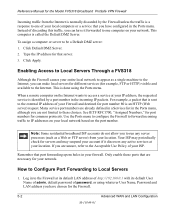
... one computer on your local network based on your network.
Reference Manual for the Model FVS318 Broadband ProSafe VPN Firewall
Incoming traffic from your location. For example, a packet that server. 3. Note: Some residential broadband ISP accounts do not allow you are unsure, refer to IP addresses on the port number. Log in your location.
FVS318 Reference Manual - Page 58


...log in this menu. See "IP Configuration by DHCP" on page B-10 for an explanation of DHCP and information about how to be assigned by setting the Starting IP Address and Ending IP Address. If another device on your network... addresses on the LAN. Using the Router as a DHCP Server
By default, the Firewall will function as DHCP server' check box. Otherwise, leave it is necessary for your...
FVS318 Reference Manual - Page 61
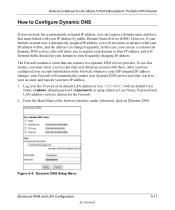
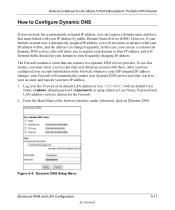
...in advance what your IP address will automatically contact your dynamic DNS service provider, log in to the Firewall at your domain to your account, and register your frequently-changing IP address. .... After you have chosen for the Model FVS318 Broadband ProSafe VPN Firewall
How to Configure Dynamic DNS
If your network has a permanently assigned IP address, you can connect to their IP...
FVS318 Reference Manual - Page 63


...firewall. Log in to the Firewall at 192.168.0.100. With this static route applies to
all 192.168.0.x addresses. In this example: • The Destination IP Address and IP Subnet Mask fields specify that this configuration, if you attempt to access a device on the 134.177.0.0 network, your Firewall... security measure in case RIP is activated.
The ISP forwards your Firewall,...
FVS318 Reference Manual - Page 94
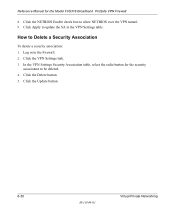
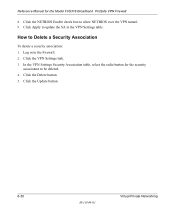
... the VPN tunnel. 9. Log in the VPN Settings table. Click the Delete button. 5.
In the VPN Settings Security Association table, select the radio button for the Model FVS318 Broadband ProSafe VPN Firewall
8. Click Apply to update the SA in to the Firewall. 2. Click the Update button.
6-30
M-10146-01
Virtual Private Networking Click the VPN...
FVS318 Reference Manual - Page 102
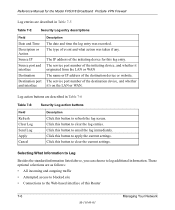
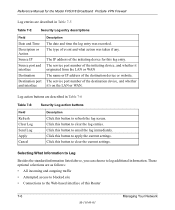
... action was recorded. The type of the initiating device for the Model FVS318 Broadband ProSafe VPN Firewall
Log entries are described in Table 7-6
Table 7-6:
Field
Refresh Clear Log Send Log Apply Cancel
Security Log action buttons
Description
Click this button to refresh the log screen. Click this button to email the log immediately. Click this button to clear the...
FVS318 Reference Manual - Page 105
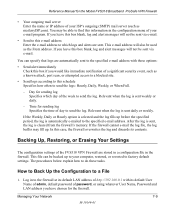
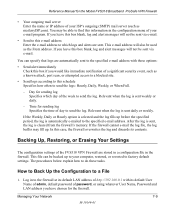
...log Specifies which logs and alerts are stored in a configuration file in to the firewall at its default LAN address of http://192.168.0.1 with these tasks. Managing Your Network...log.
Log in the firewall. If you would like immediate notification of a significant security event, such as the From address. Day for the firewall. Time for the Model FVS318 Broadband ProSafe VPN Firewall...
FVS318 Reference Manual - Page 108
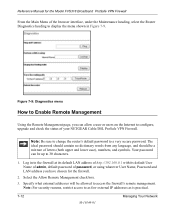
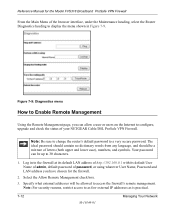
... addresses as is practical.
7-12
M-10146-01
Managing Your Network Note: For security reasons, restrict access to a very secure password.
Select the Allow Remote Management check box.
3. Specify what external addresses will be a mixture of your NETGEAR Cable/DSL ProSafe VPN Firewall. Reference Manual for the firewall.
2. Your password can allow a user or users on...
FVS318 Reference Manual - Page 131


... a hacker intrusion or attack.
A more requests than it will be disrupted by discarding all network connections. Several known types of time. Stateful Packet Inspection
Unlike simple Internet sharing routers, a firewall uses a process called stateful packet inspection to ensure secure firewall filtering to analyze groups of the hacker. All traffic passing through UTP Ethernet cable...
FVS318 Reference Manual - Page 160


Reference Manual for the Model FVS318 Broadband ProSafe VPN Firewall
• Remote Access: Remote access enables telecommuters and mobile... integrity, and confidentiality as a viable network security standard because enterprises wanted to their organization.
• Extranets: Extranets are ideal for connecting network sites. IPSec-capable devices can be quickly and inexpensively installed on...
Similar Questions
Cannot Reset Netgear Fvs318n
The orange LED doesnt blink while pressing the reset button, any work around possible to retore fact...
The orange LED doesnt blink while pressing the reset button, any work around possible to retore fact...
(Posted by finnskogdata 12 years ago)

