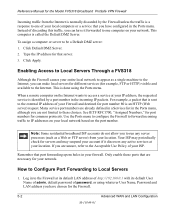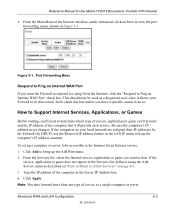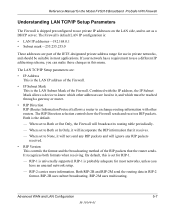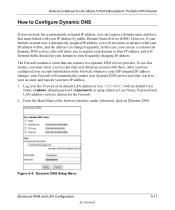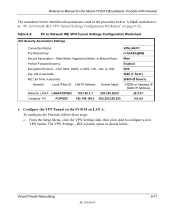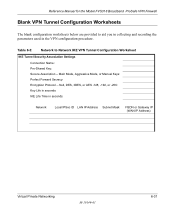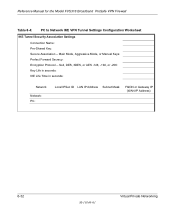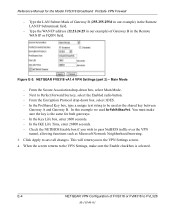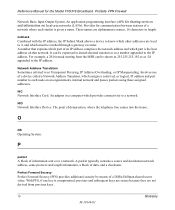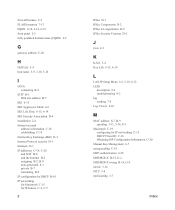Netgear FVS318N Support Question
Find answers below for this question about Netgear FVS318N.Need a Netgear FVS318N manual? We have 3 online manuals for this item!
Question posted by Jimmmavas on March 13th, 2014
How Do You Forward An Ipsec Inbound To A Lan Ip Fvs318n
The person who posted this question about this Netgear product did not include a detailed explanation. Please use the "Request More Information" button to the right if more details would help you to answer this question.
Current Answers
Related Netgear FVS318N Manual Pages
Similar Questions
How To Turn On Port Forwarding Netgear Fvs318n For Ipsec
(Posted by JJStcrai 9 years ago)
How To Configure Port Forwarding On A Netgear Router Fvs318n
(Posted by jacktWR 9 years ago)
Firewall Not Responding
Hi My Netgear Firewall FVS336Gv2 Not responding it not provide any ip or network I think My firewall...
Hi My Netgear Firewall FVS336Gv2 Not responding it not provide any ip or network I think My firewall...
(Posted by ajitsingh 10 years ago)
Netgear Fvs318n How To Forward Port 80 To My Web Server
I have read the whole manual and was on the phone with support for 2 hours. They have yet to call me...
I have read the whole manual and was on the phone with support for 2 hours. They have yet to call me...
(Posted by josephwridley 12 years ago)