Netgear FVS318N Support Question
Find answers below for this question about Netgear FVS318N.Need a Netgear FVS318N manual? We have 3 online manuals for this item!
Question posted by joaosheker on August 15th, 2014
How To Establish A 1 To 1 Nat On Fvs318n
The person who posted this question about this Netgear product did not include a detailed explanation. Please use the "Request More Information" button to the right if more details would help you to answer this question.
Current Answers
There are currently no answers that have been posted for this question.
Be the first to post an answer! Remember that you can earn up to 1,100 points for every answer you submit. The better the quality of your answer, the better chance it has to be accepted.
Be the first to post an answer! Remember that you can earn up to 1,100 points for every answer you submit. The better the quality of your answer, the better chance it has to be accepted.
Related Netgear FVS318N Manual Pages
FVS318 Reference Manual - Page 13


... Appendices and on the NETGEAR, Inc. About This Manual
1
M-10146-01 However, basic computer network, Internet, firewall, and VPN technologies tutorial information is written for multiple personal computers (PCs) to the Internet through an external broadband access device (such as a cable modem or DSL modem). Documentation updates are available on your purchase of...
FVS318 Reference Manual - Page 17


About the FVS318
The FVS318 is a complete security solution that rely on Network Address Translation (NAT) for security, the FVS318 uses Stateful Packet Inspection for up to 253 users.
Virtual Private Networking (VPN)
The FVS318 VPN Firewall provides a secure encrypted connection between your network from attacks and intrusions. It includes the following features. • Trustworthy VPN ...
FVS318 Reference Manual - Page 18
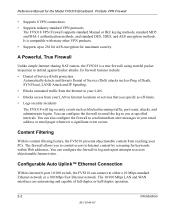
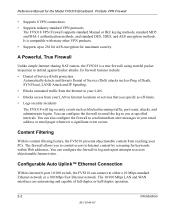
... services that you specify as off-limits. • Logs security incidents The FVS318 will log security events such as Ping of full-duplex or half-duplex operation.
2-2
Introduction
M-10146-01 The firewall allows you at specified intervals. A Powerful, True Firewall
Unlike simple Internet sharing NAT routers, the FVS318 is compatible with many other VPN products...
FVS318 Reference Manual - Page 34


... connect, log in, or disconnect.
If the NETGEAR website does not appear within one of your network. You should have been provided to you by the firewall as Dial-Up Networking or Enternet to save the settings.
4. Your firewall automatically connects to the Internet when one minute, refer to take effect.
3. You will need...
FVS318 Reference Manual - Page 55
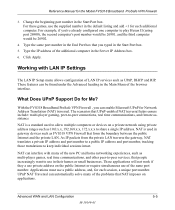
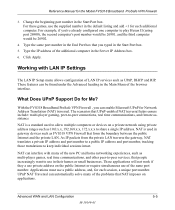
... devices such as multi-player games, real time communications, and other peer-to-peer services, that form the boundary between the public Internet and the private LAN.
NAT ...ProSafe VPN Firewall , you 've already configured one computer to keep individual sessions intact.
These applications will not work if they a use a public address, and, for Network Address Translation (NAT) traversal...
FVS318 Reference Manual - Page 58


... sent through the browser, you will manually configure the network settings of all computers connected to save part of the range for devices with fixed addresses.
5-8
Advanced WAN and LAN Configuration
...not be assigned by DHCP" on page B-10 for an explanation of the Firewall.
Specify the pool of your network. You must then open a new connection to be done unless you are ...
FVS318 Reference Manual - Page 63


... the ISDN router is on the LAN. • Private is selected only as a precautionary security measure in case RIP is activated. The static route would look like Figure 5-6.
In this ...denied by the company's firewall. Reference Manual for the Model FVS318 Broadband ProSafe VPN Firewall
When you attempt to access a device on the 134.177.0.0 network, your Firewall will forward your request to...
FVS318 Reference Manual - Page 65
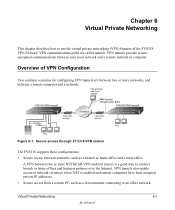
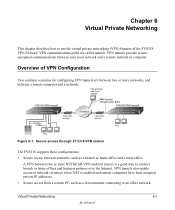
... a remote PC, such as a branch or home office and a main office. Virtual Private Networking
6-1
M-10146-01
A VPN between two or more networks, and between your local network and a remote network or computer. VPN tunnels provide secure, encrypted communications between a remote computer and a network.
Overview of the FVS318 VPN Firewall. VPN tunnels also enable access to an office...
FVS318 Reference Manual - Page 70
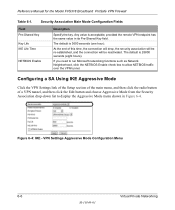
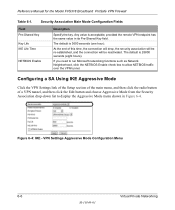
... main menu, and then click the radio button of this time, the connection will drop, the security association will be re-established, and the connection will be reactivated.
VPN Settings Aggressive Mode Configuration Menu
6-6
Virtual Private Networking
M-10146-01
Figure 6-4: IKE - Any value is acceptable, provided the remote VPN endpoint has the same...
FVS318 Reference Manual - Page 85


... Group 1 for the Model FVS318 Broadband ProSafe VPN Firewall
c. My Identity and Security Policy subheadings appear below the connection name. • Click on the "+" symbol. Figure 6-15: Security Policy Editor Security Policy
• Select Main Mode in the SafeNet VPN Client Software. • In the Network Security Policy list, expand the new connection by double clicking...
FVS318 Reference Manual - Page 86


... FVS318 Broadband ProSafe VPN Firewall
d. Figure 6-16: Security Policy Editor Global Policy Options
• From the Options menu at the top of the Security Policy Editor window, click on the left side of the Security Policy Editor window, select...or a "fixed virtual" IP address of the VPN client PC. • In the Network Security Policy list on My Identity.
6-22
M-10146-01
Virtual Private...
FVS318 Reference Manual - Page 87


... box, select the adapter you will provide the type of the Security Policy Editor window, expand the Security Policy heading by double clicking its name or clicking on the left...ProSafe VPN Firewall
Figure 6-17: Security Policy Editor My Identity
• Choose None in the Select Certificate menu.
• Select IP Address in the FVS318 configuration.
• In the Network Security Policy list...
FVS318 Reference Manual - Page 131


... than it is a device that protects one network from attacks and intrusions. A firewall is necessary for such an attack can be recognized when they occur. A firewall incorporates the functions of network connection states. Stateful Packet Inspection
Unlike simple Internet sharing routers, a firewall uses a process called stateful packet inspection to ensure secure firewall filtering to...
FVS318 Reference Manual - Page 154


... necessary to access the Internet through the broadband modem. More and more, ISPs are configured, the firewall will perform the login task when needed, and you will need to enter your PC is called Network Address Translation (NAT) or IP masquerading. However, if your ISP does not dynamically assign configuration information but instead...
FVS318 Reference Manual - Page 157


... FVS318 Broadband ProSafe VPN Firewall
Restarting the Network
Once you've set up your FVS318 VPN Firewall, you must reset the network for TCP/IP networking and restarting them, and connecting them to the local network of your computers to work with the broadband
network. 4. After configuring all of your computers for the devices to be able to...
FVS318 Reference Manual - Page 160


... Task Force (IETF) standard suite of the packet did not change in the packet). IPSec-capable devices can be difficult using legacy network technologies due to ensure that is the most secure method commercially available for connecting network sites.
Common uses for extranet connections. What Is IPSec and How Does It Work? IPSec is...
FVS318 Reference Manual - Page 211


...a number, address, or field that is farthest left when written as Media Dependant Interface -
N
NAT
See "Network Address Translation" on pins 1 and 2.
See "Auto-negotiation" on pins 1 and 2. The ...
NetBIOS
Glossary
9
M-10146-01 Reference Manual for the Model FVS318 Broadband ProSafe VPN Firewall
Maximum Receive Unit
The size in bytes of the largest packet that can compare ...
FVS318 Reference Manual - Page 220
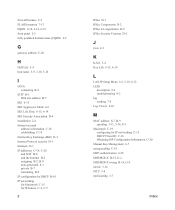
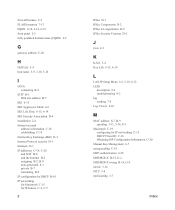
... Association D-4 installation 2-4 Internet account
address information C-18 establishing C-18 Internet Key Exchange (IKE) D-3 Internet Protocol security D-1 Intranets D-1 IP addresses C-19, C-20 and NAT B-8 and the Internet B-2 assigning B-2, B-9 auto-generated 8-3 private B-7 translating B-9 IP configuration by DHCP B-10 IP networking for Macintosh C-15 for Windows C-2, C-7
2
IPSec D-1 IPSec...
FVS318 Reference Manual - Page 221


... numbers 4-7 Services/Games 5-3 Setup Wizard 3-1 SHA-1 authentication 6-29 SMTP 7-9 SPI (Security Parameter Index) 6-28 spoof MAC address 8-5 stateful packet inspection 2-2, B-11 Static Routes 5-10 subnet addressing B-4 subnet mask B-5, C-19, C-20 Syslog 7-7
T
TCP/IP configuring C-1, D-1, E-1, F-1 network, troubleshooting 8-5
TCP/IP properties verifying for Macintosh C-17 verifying for Windows...
FVS318N Install Guide - Page 2


...
Thank you need to use it to establish the network connection. If disposed of their respective holders. Enter admin as the user name and password for the password both in this product should be treated and recycled in accordance with a securely plugged in securely and the modem and FVS318N are some tips for information on...

