Netgear FVS318N Support Question
Find answers below for this question about Netgear FVS318N.Need a Netgear FVS318N manual? We have 3 online manuals for this item!
Question posted by jaylcloser on February 24th, 2014
How To Enable Remote Managment On Fvs318n
The person who posted this question about this Netgear product did not include a detailed explanation. Please use the "Request More Information" button to the right if more details would help you to answer this question.
Current Answers
There are currently no answers that have been posted for this question.
Be the first to post an answer! Remember that you can earn up to 1,100 points for every answer you submit. The better the quality of your answer, the better chance it has to be accepted.
Be the first to post an answer! Remember that you can earn up to 1,100 points for every answer you submit. The better the quality of your answer, the better chance it has to be accepted.
Related Netgear FVS318N Manual Pages
FVS318 Reference Manual - Page 7
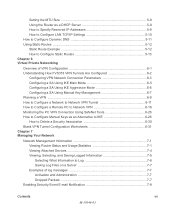
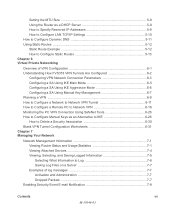
... a Remote PC to Network VPN 6-16 Monitoring the PC VPN Connection Using SafeNet Tools 6-26 How to Configure Manual Keys as an Alternative to IKE 6-28 How to Delete a Security Association 6-30 Blank VPN Tunnel Configuration Worksheets 6-31 Chapter 7 Managing Your Network
Network Management Information 7-1 Viewing Router Status and Usage Statistics 7-1 Viewing Attached Devices 7-4 Viewing...
FVS318 Reference Manual - Page 8


... Erase the Configuration 7-11
Running Diagnostic Utilities and Rebooting the Router 7-11 How to Enable Remote Management 7-12 How to Upgrade the Router's Firmware 7-13 Chapter 8 Troubleshooting
Basic Functions ...8-1... Troubleshooting a TCP/IP Network Using a Ping Utility 8-5
Testing the LAN Path to Your Firewall 8-6 Testing the Path from Your PC to a Remote Device 8-6 Restoring the Default ...
FVS318 Reference Manual - Page 13


... these specifications.:
Table 1-1.
However, basic computer network, Internet, firewall, and VPN technologies tutorial information is written for multiple personal computers (PCs) to intermediate computer and Internet skills.
Audience
This reference manual assumes that the reader has basic to the Internet through an external broadband access device (such as a cable modem or DSL modem...
FVS318 Reference Manual - Page 20
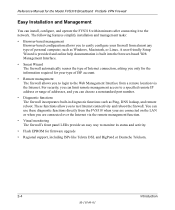
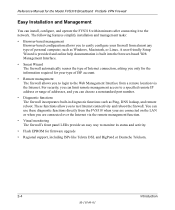
... Management
You can install, configure, and operate the FVS318 within minutes after connecting it to a specified remote IP address or range of addresses, and you can choose a nonstandard port number.
• Diagnostic functions The firewall incorporates built-in diagnostic functions such as Windows, Macintosh, or Linux. For security, you can limit remote management access to the network...
FVS318 Reference Manual - Page 55
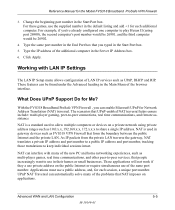
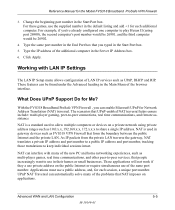
..., that UPnP-enabled NAT traversal helps ensure include: multi-player gaming, peer-to-peer connections, real time communications, and remote assistance
NAT is used to keep individual sessions intact.
With the FVS318 Broadband ProSafe VPN Firewall , you typed in their homes or small businesses. NAT is a standard used in gateway devices such as 10...
FVS318 Reference Manual - Page 63


...firewall. With this static route applies to
all 192.168.0.x addresses. Log in to the ISP. How to the company where you are employed, and the request will likely be
forwarded to the ISDN router at its default LAN address of http://192.168.0.1 with your ISP as a precautionary security... you attempt to access a device on the 134.177.0.0 network, your Firewall will work since the ISDN router...
FVS318 Reference Manual - Page 80
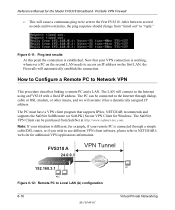
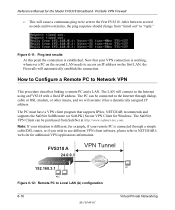
... address. NETGEAR recommends and supports the SafeNet SoftRemote (or Soft-PK) Secure VPN Client for the Model FVS318 Broadband ProSafe VPN Firewall
c.
Reference Manual for Windows. FVS318 A
24.0.0.1
VPN Tunnel
192.168.3.1
Figure 6-12: Remote PC to Network VPN
This procedure describes linking a remote PC and a LAN. Figure 6-11: Ping test results
At this point...
FVS318 Reference Manual - Page 85


...-Hellman Group 1 for the Model FVS318 Broadband ProSafe VPN Firewall
c.
Reference Manual for the PFS Key Group. • Check the Enable Replay Detection checkbox. Figure 6-15: Security Policy Editor Security Policy
• Select Main Mode in the SafeNet VPN Client Software. • In the Network Security Policy list, expand the new connection by double clicking its...
FVS318 Reference Manual - Page 86


... a "fixed virtual" IP address of the VPN client PC. • In the Network Security Policy list on My Identity.
6-22
M-10146-01
Virtual Private Networking
Configure the Global Policy Settings. e. Reference Manual for the Model FVS318 Broadband ProSafe VPN Firewall
d. Figure 6-16: Security Policy Editor Global Policy Options
• From the Options menu at the...
FVS318 Reference Manual - Page 100


... contains a table of the browser interface, under the Maintenance heading, select Attached Devices to look for attached devices, click the Refresh button.
7-4
Managing Your Network
M-10146-01 To force the firewall to view the table, shown in Figure 7-3
Figure 7-3: Attached Devices menu
For each device, the table shows the IP address, NetBIOS Host Name, if available, and...
FVS318 Reference Manual - Page 101


.... If you don't have e-mail notification enabled, you enabled content filtering in an e-mail message. If you enabled e-mail notification, you'll receive these logs in the Block Sites menu, the Logs page shows you when someone on your network tried to access a blocked site. Figure 7-4: Security Logs menu
Managing Your Network
7-5
M-10146-01
If you can...
FVS318 Reference Manual - Page 102
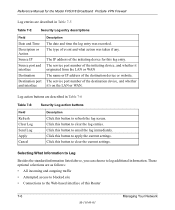
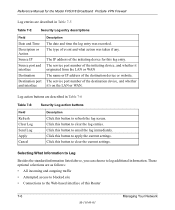
... immediately. Click this log entry. Click this button to apply the current settings. The type of the initiating device for the Model FVS318 Broadband ProSafe VPN Firewall
Log entries are described in Table 7-5
Table 7-5:
Security Log entry descriptions
Field
Date and Time Description or Action Source IP Source port and interface Destination Destination...
FVS318 Reference Manual - Page 104


... Broadband ProSafe VPN Firewall
Enabling Security Event E-mail Notification
In order to receive logs and alerts by e-mail, you must provide your e-mail information in the E-Mail subheading:
Figure 7-7: E-mail menu
• Turn e-mail notification on Check this box if you wish to receive e-mail logs and alerts from the firewall.
7-8
Managing Your Network
M-10146-01
FVS318 Reference Manual - Page 105
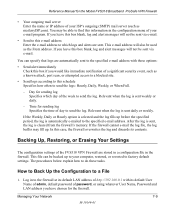
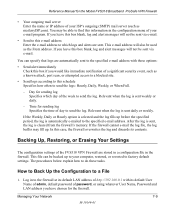
...schedule Specifies how often to send the logs: Hourly, Daily, Weekly, or When Full.
- Managing Your Network
7-9
M-10146-01 If the Weekly, Daily or Hourly option is selected and the log fills... the firewall at its default User Name of admin, default password of password, or using whatever User Name, Password and LAN address you would like immediate notification of a significant security event...
FVS318 Reference Manual - Page 107
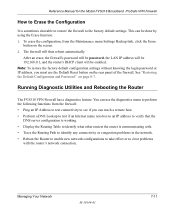
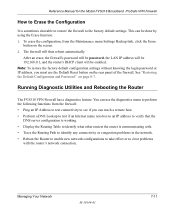
...2.
You can use the Default Reset button on the rear panel of the firewall. This can reach a remote host. • Perform a DNS Lookup to test if an Internet name...Firewall has a diagnostics feature. Managing Your Network
M-10146-01
7-11
To erase the configuration, from the firewall: • Ping an IP Address to test connectivity to see if you can be enabled. After an erase, the firewall...
FVS318 Reference Manual - Page 108
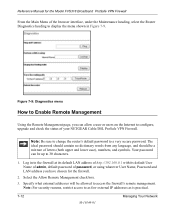
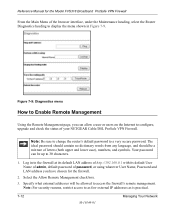
... be up to access the firewall's remote management.
Note: Be sure to change the router's default password to as few external IP addresses as is practical.
7-12
M-10146-01
Managing Your Network Log in Figure 7-9. Specify what external addresses will be a mixture of your NETGEAR Cable/DSL ProSafe VPN Firewall. Note: For security reasons, restrict access to...
FVS318 Reference Manual - Page 109


... uses the standard HTTP service port 80. For greater security, you use the number of IP addresses on the Internet, select IP address range. Upgrade files can change the remote management web interface to Upgrade the Router's Firmware
The software of the FVS318 VPN Firewall is released by a colon (:) and the custom port number...
FVS318 Reference Manual - Page 131


...Firewall
What is a device that protects one network from another, while allowing communication between the two. Several known types of network connection states.
Since user-level applications such as FTP and Web browsers can create complex patterns of network..., a firewall uses a process called stateful packet inspection to ensure secure firewall filtering to protect your network from the...
FVS318 Reference Manual - Page 160


... data while in while in the packet). Reference Manual for the Model FVS318 Broadband ProSafe VPN Firewall
• Remote Access: Remote access enables telecommuters and mobile workers to provide the following elements:
D-2
Virtual Private Networking
M-10146-01 A dial-up a secure IPSec-based VPN communications to an organization's modem pool is actually from the claimed sender. •...
FVS318 Reference Manual - Page 216


...Broadband ProSafe VPN Firewall
V
VPN
Virtual Private Network. Windows Internet Naming Service is a server process for resolving Windows-based computer names to IP addresses. Wireless Network Name (SSID)
Wireless Network Name (SSID) is a specialized HTTP server that remote network using a public network such as the Internet as a connection. Reference Manual for securely transporting data...
Similar Questions
How To Enable Vpn Using Active Directory With Fvs318n
(Posted by njmichelLOUIESJ 10 years ago)

