Netgear FVS318N Support Question
Find answers below for this question about Netgear FVS318N.Need a Netgear FVS318N manual? We have 3 online manuals for this item!
Question posted by renjiacha on December 3rd, 2013
Does The Fvs318n Offer Dhcp
The person who posted this question about this Netgear product did not include a detailed explanation. Please use the "Request More Information" button to the right if more details would help you to answer this question.
Current Answers
There are currently no answers that have been posted for this question.
Be the first to post an answer! Remember that you can earn up to 1,100 points for every answer you submit. The better the quality of your answer, the better chance it has to be accepted.
Be the first to post an answer! Remember that you can earn up to 1,100 points for every answer you submit. The better the quality of your answer, the better chance it has to be accepted.
Related Netgear FVS318N Manual Pages
FVS318 Reference Manual - Page 7
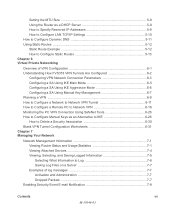
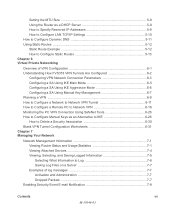
... to Configure Manual Keys as an Alternative to IKE 6-28 How to Delete a Security Association 6-30 Blank VPN Tunnel Configuration Worksheets 6-31 Chapter 7 Managing Your Network
Network Management Information 7-1 Viewing Router Status and Usage Statistics 7-1 Viewing Attached Devices 7-4 Viewing, Selecting, and Saving Logged Information 7-5 Selecting What Information to Log 7-6 Saving Log...
FVS318 Reference Manual - Page 9


... Name Server B-9 IP Configuration by DHCP B-10 Internet Security and Firewalls B-10 What is a Firewall B-11 Stateful Packet Inspection B-11 Denial of Service Attack B-11 Ethernet Cabling ...B-11 Category 5 Cable Quality B-12 Inside Twisted Pair Cables B-13 Uplink Switches, Crossover Cables, and MDI/MDIX Switching B-14 Appendix C Preparing Your Network
Preparing Your Computers for TCP...
FVS318 Reference Manual - Page 13


... are available on the NETGEAR web site at www.netgear.com/docs. However, basic computer network, Internet, firewall, and VPN technologies tutorial information is written for multiple personal computers (PCs) to the Internet through an external broadband access device (such as a cable modem or DSL modem). web site at www.netgear.com/support...
FVS318 Reference Manual - Page 17


... features of these key features follows.
Virtual Private Networking (VPN)
The FVS318 VPN Firewall provides a secure encrypted connection between your network from attacks and intrusions. Unlike simple Internet sharing routers that protects your local area network (LAN) and remote networks or clients. Key Features
The FVS318 offers the following VPN features:
Introduction
2-1
M-10146-01...
FVS318 Reference Manual - Page 34


...Setup Basic Settings link, click on the Test button. The browser should see the firewall's Internet LED blink, indicating communication to display a Web page. The following chapters ...for the Model FVS318 Broadband ProSafe VPN Firewall
1. This information should reboot your network. You should have been provided to take effect.
3.
Your firewall is available, enter it also. Enter...
FVS318 Reference Manual - Page 57
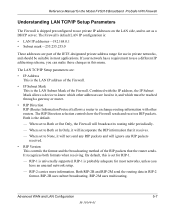
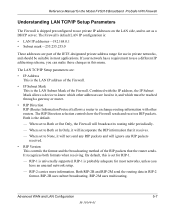
...2M uses multicasting. If your network has a requirement to use private IP addresses on the LAN side, and to act as a DHCP server. RIP-1 is universally ...Firewall
Understanding LAN TCP/IP Setup Parameters
The Firewall is shipped preconfigured to use a different IP addressing scheme, you have an unusual network setup.
- Combined with the IP address, the IP Subnet Mask allows a device...
FVS318 Reference Manual - Page 58


... is not suitable, you should not be assigned by DHCP" on the LAN. To change the LAN IP address of the Firewall while connected through the Firewall that are larger than the configured MTU size will manually configure the network settings of the range for devices with fixed addresses.
5-8
Advanced WAN and LAN Configuration
M-10146...
FVS318 Reference Manual - Page 63


..., telling your ISP as a precautionary security measure in case RIP is selected only as the gateway, and a second static route was created to your local network for the Model FVS318 Broadband ProSafe VPN Firewall
When you first configured your request to the company where you attempt to access a device on Static Routes to the...
FVS318 Reference Manual - Page 78


... find the WAN Port DHCP field says "DHCP Client" or "PPPOE,"...Firewall
b. If you can specify the IP address of a single address on LAN B and a Subnet Mask of the FVS318 on LAN B by viewing its Maintenance menu Router Status link. Under Secure... tunnel to connecting to any device on LAN B.
When the... With these IP settings, using this VPN network. • Local IPSec Identifier in the ...
FVS318 Reference Manual - Page 85


... Perfect Forward Secrecy (PFS) checkbox. • Select Diffie-Hellman Group 1 for the Model FVS318 Broadband ProSafe VPN Firewall
c. Figure 6-15: Security Policy Editor Security Policy
• Select Main Mode in the SafeNet VPN Client Software. • In the Network Security Policy list, expand the new connection by double clicking its name or clicking on the...
FVS318 Reference Manual - Page 86


.... Reference Manual for the Model FVS318 Broadband ProSafe VPN Firewall
d. The Pre-Shared Key that you will need to Specify Internal Network Address checkbox and click OK. Either a fixed IP address or a "fixed virtual" IP address of the VPN client PC. • In the Network Security Policy list on the left side of the...
FVS318 Reference Manual - Page 87


... Key and click OK. Reference Manual for the Model FVS318 Broadband ProSafe VPN Firewall
Figure 6-17: Security Policy Editor My Identity
• Choose None in the Select Certificate menu.
• Select IP Address in the FVS318 configuration.
• In the Network Security Policy list on the left side of encryption (DES or 3DES) to...
FVS318 Reference Manual - Page 130


... one or more DNS server addresses. B-10
M-10146-01
Networks, Routing, and Firewall Basics A device on the network. The DHCP server stores a list or pool of the resource. A NAT router provides some protection because by the very nature of the Network Address Translation (NAT) process, the network behind the NAT router is shielded from access by its...
FVS318 Reference Manual - Page 131


... Packet Inspection
Unlike simple Internet sharing routers, a firewall uses a process called stateful packet inspection to ensure secure firewall filtering to protect your site with an RJ45 type connector. All traffic passing through the firewall is necessary for a period of time. When an incident is a device that protects one network from attacks and intrusions. Since user-level...
FVS318 Reference Manual - Page 138


... Start button, point to install TCP/IP on each PC and the firewall must also have certain other IP configuration information such as a DHCP server. The Network window opens, which displays a list of these configuration items, refer to "Appendix B, "Networks, Routing, and Firewall Basics." Each PC must be assigned a unique IP addresses.
Install or Verify...
FVS318 Reference Manual - Page 154


... PC, and you need to enter your login name and password in which you must be a single PC to the ISP. The firewall then allows the PCs on the local network to masquerade as WinPOET or EnterNet, then your account uses PPP over Ethernet (PPPoE). Are Login Protocols Used?
It is called...
FVS318 Reference Manual - Page 157


... . 5. After configuring all of your computers for TCP/IP networking and restarting them, and connecting them to the local network of your computers to work with the broadband
network. 4. Turn on the modem show that is synchronized with the firewall, you must reset the network for the devices to be able to communicate correctly. Preparing Your...
FVS318 Reference Manual - Page 160


...VPN Firewall
• Remote Access: Remote access enables telecommuters and mobile workers to provide the following elements:
D-2
Virtual Private Networking
M-10146...network security standard because enterprises wanted to connection costs, time delays, and access availability. Remote access VPNs greatly reduce expenses by protecting data while in while in the packet). IPSec-capable devices...
FVS318 Reference Manual - Page 207
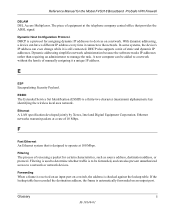
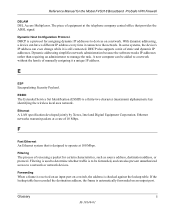
... Broadband ProSafe VPN Firewall
DSLAM
DSL Access Multiplexor. Filtering is used to determine whether traffic is a protocol for assigning dynamic IP addresses to operate at a rate of static and dynamic IP addresses.
Dynamic addressing simplifies network administration because the software tracks IP addresses rather than requiring an administrator to a network or network devices. ESSID
The...
FVS318N Install Guide - Page 2


...network connection. Be sure to restart your VPN firewall, see the Reference Manual.
• Some cable modem ISPs require you may encounter. Turn on the FVS318N and wait one minute.
4. After installing your device...the Ethernet cables are securely plugged in.
• The WAN port LED on the FVS318N will be on the modem, wait two minutes.
3. Registration via DHCP whenever possible. NETGEAR and...
Similar Questions
Cannot Reset Netgear Fvs318n
The orange LED doesnt blink while pressing the reset button, any work around possible to retore fact...
The orange LED doesnt blink while pressing the reset button, any work around possible to retore fact...
(Posted by finnskogdata 12 years ago)

